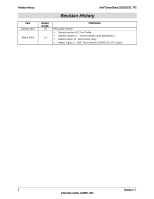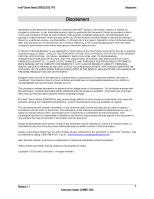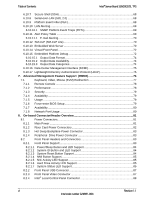Table of Contents
Intel® Server Board S2600GZ/GL TPS
Revision 1.1
Intel order number G24881-004
vi
6.10.7
Secure Shell (SSH)
..............................................................................................
68
6.10.8
Serial-over-LAN (SOL 2.0)
...................................................................................
68
6.10.9
Platform Event Filter (PEF)
...................................................................................
68
6.10.10
LAN Alerting
.........................................................................................................
69
6.10.10.1
SNMP Platform Event Traps (PETs)
.............................................................
69
6.10.11
Alert Policy Table
.................................................................................................
69
6.10.11.1
E-mail Alerting
...............................................................................................
70
6.10.12
SM-CLP (SM-CLP Lite)
........................................................................................
70
6.10.13
Embedded Web Server
........................................................................................
70
6.10.14
Virtual Front Panel
...............................................................................................
72
6.10.15
Embedded Platform Debug
..................................................................................
72
6.10.15.1
Output Data Format
......................................................................................
74
6.10.15.2
Output Data Availability
.................................................................................
74
6.10.15.3
Output Data Categories
.................................................................................
74
6.10.16
Data Center Management Interface (DCMI)
.........................................................
75
6.10.17
Lightweight Directory Authentication Protocol (LDAP)
..........................................
75
7.
Advanced Management Feature Support
(RMM4)
.........................................................
76
7.1
Keyboard, Video, Mouse (KVM) Redirection
........................................................
77
7.1.1
Remote Console
..................................................................................................
78
7.1.2
Performance
........................................................................................................
78
7.1.3
Security
................................................................................................................
79
7.1.4
Availability
............................................................................................................
79
7.1.5
Usage
..................................................................................................................
79
7.1.6
Force-enter BIOS Setup
.......................................................................................
79
7.1.7
Availability
............................................................................................................
80
7.1.8
Network Port Usage
.............................................................................................
80
8.
On-board Connector/Header Overview
...........................................................................
81
8.1
Power Connectors
................................................................................................
81
8.1.1
Main Power
..........................................................................................................
81
8.1.2
Riser Card Power Connectors
..............................................................................
82
8.1.3
Hot Swap Backplane Power Connector
................................................................
83
8.1.4
Peripheral
Drive Power Connector
......................................................................
83
8.2
Front Panel Headers and Connectors
..................................................................
83
8.2.1
Front Panel Support
.............................................................................................
83
8.2.1.1
Power/Sleep Button and LED Support
..............................................................
84
8.2.1.2
System ID Button and LED Support
..................................................................
84
8.2.1.3
System Reset Button Support
...........................................................................
84
8.2.1.4
NMI Button Support
...........................................................................................
85
8.2.1.5
NIC Activity LED Support
..................................................................................
85
8.2.1.6
Hard Drive Activity LED Support
.......................................................................
85
8.2.1.7
System Status LED Support
..............................................................................
85
8.2.2
Front Panel USB Connector
.................................................................................
87
8.2.3
Front Panel Video Connector
...............................................................................
87
8.2.4
Intel
®
Local Control Panel Connector
...................................................................
88