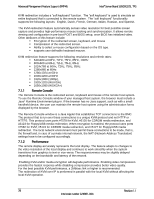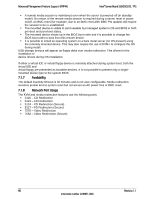Intel S2600GZ S2600GZ/GL - Page 90
Keyboard, Video, Mouse KVM Redirection
 |
View all Intel S2600GZ manuals
Add to My Manuals
Save this manual to your list of manuals |
Page 90 highlights
Intel® Server Board S2600GZ/GL TPS Advanced Management Feature Support (RMM4) Figure 33. Intel® RMM4 Dedicated Management NIC Installation Table 22. Enabling Advanced Management Features Manageability Hardware Intel® Integrated BMC Intel® Remote Management Module 4 - Lite Package contains one module - 1- Key for advance Manageability features. Intel® Remote Management Module 4 Package includes 2 modules - 1 - key for advance features 2 - Dedicated NIC (1Gbe) for management Benefits Comprehensive IPMI based base manageability features No dedicated NIC for management Enables KVM & media redirection from onboard NIC Dedicated NIC for management traffic. Higher bandwidth connectivity for KVM & media Redirection with 1Gbe NIC. If the optional Dedicated Server Management NIC is not used then the traffic can only go through the onboard Integrated BMC-shared NIC and will share network bandwidth with the host system. Advanced manageability features are supported over all NIC ports enabled for server manageability. 7.1 Keyboard, Video, Mouse (KVM) Redirection The BMC firmware supports keyboard, video, and mouse redirection (KVM) over LAN. This feature is available remotely from the embedded web server as a Java applet. This feature is only enabled when the Intel® RMM4 lite is present. The client system must have a Java Runtime Environment (JRE) version 6.0 or later to run the KVM or media redirection applets. The BMC supports an embedded KVM application (Remote Console) that can be launched from the embedded web server from a remote console. USB1.1 or USB 2.0 based mouse and keyboard redirection are supported. It is also possible to use the KVM-redirection (KVM-r) session concurrently with media-redirection (media-r). This feature allows a user to interactively use the keyboard, video, and mouse (KVM) functions of the remote server as if the user were physically at the managed server. KVM redirection console support the following keyboard layouts: English, Dutch, French, German, Italian, Russian, and Spanish. Revision 1.1 77 Intel order number G24881-004