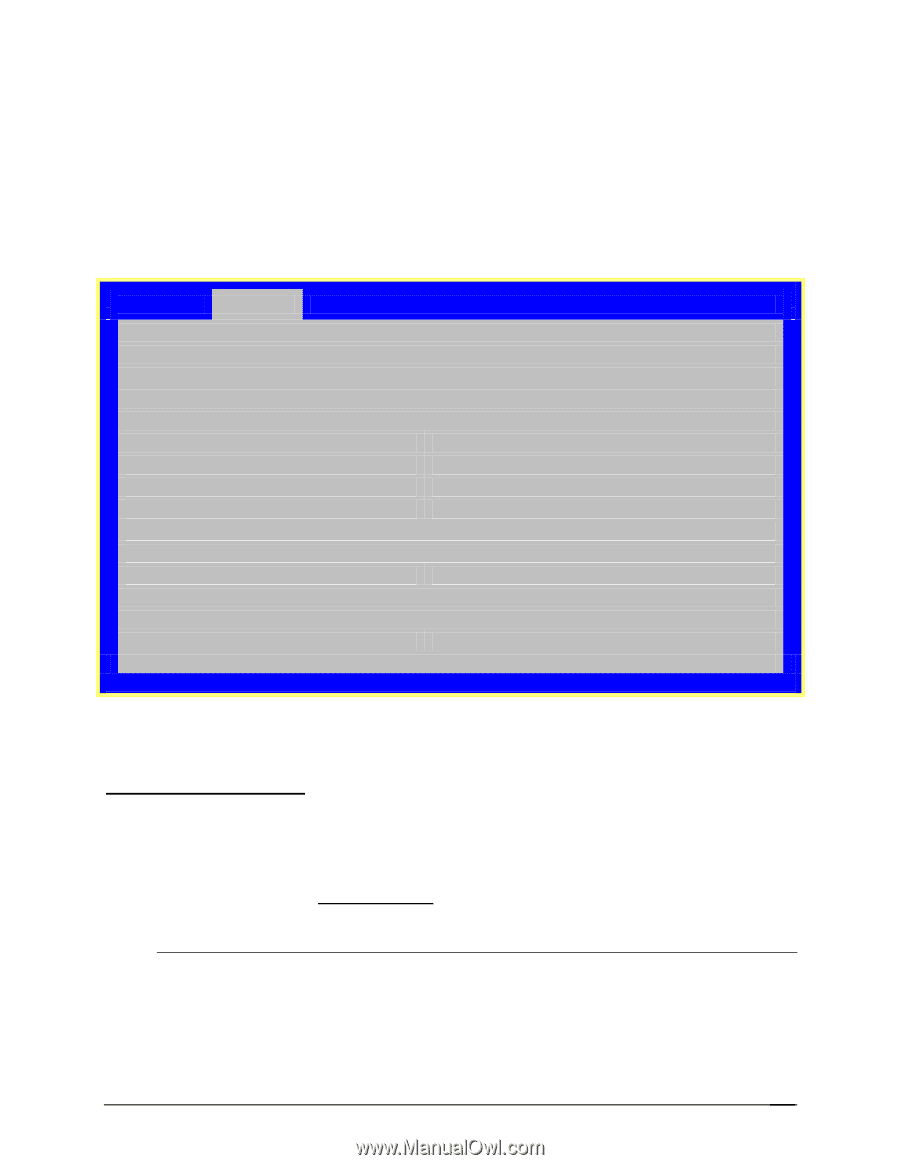Intel S2600GZ S2600GZ/GL - Page 174
USB Configuration Screen
 |
View all Intel S2600GZ manuals
Add to My Manuals
Save this manual to your list of manuals |
Page 174 highlights
Intel® Server Board S2600GZ/GL TPS BIOS Setup Utility A USB Key formatted as a CDROM drive will be recognized as an HDD. A USB Key formatted without a Partition Table will be forced to FDD emulation. A USB Key formatted with one Partition Table, and less than 528 MB in size, will be forced to FDD emulation - otherwise if it is 528 MB or greater in size, it will be forced to HDD emulation. Note: USB devices can be "hotplugged" during POST, and will be detected and "beeped". They will be enumerated and displayed on this screen, though they may not be enumerated as bootable devices. Advanced USB Configuration Detected USB Devices USB Controller Legacy USB Support Port 60/64 Emulation Make USB Devices Non-Bootable Enabled/Disabled Enabled/Disabled/Auto Enabled/Disabled Enabled/Disabled USB Mass Storage Device Configuration Device Reset Timeout 10 seconds/20 seconds/30 seconds/40 seconds Mass Storage Devices: Auto/Floppy/Forced FDD/Hard Disk/CD-ROM Figure 50. USB Configuration Screen Screen Field Descriptions: 1. Detected USB Devices Option Values: Help Text: Comments: Information only. Displays the total number of USB devices of all types which have been detected in POST. Back to [USB Configuration Screen] Revision 1.1 161 Intel order number G24881-004