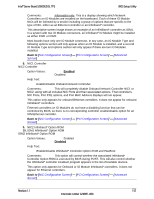Intel S2600GZ S2600GZ/GL - Page 169
including associated Port PXE options. The NIC
 |
View all Intel S2600GZ manuals
Add to My Manuals
Save this manual to your list of manuals |
Page 169 highlights
BIOS Setup Utility Intel® Server Board S2600GZ/GL TPS 11. NIC2 Port1 GUID 12. IOM1 Port1 GUID IOM2 Port1 GUID Option Values: Help Text: Comments: Information only. 16 hex digits of the Port1 GUID of the Infiniband* controller for NIC2, IOM1, or IOM2. Back to [NIC Configuration Screen] - [PCI Configuration Screen] - [Advanced Screen] 13. NIC1 Port1 14. NIC1 Port2 15. NIC1 Port3 NIC1 Port4 16. NIC2 Port1 17. NIC2 Port2 18. NIC2 Port3 NIC2 Port4 Option Values: Enabled Disabled Help Text: Enable/Disable Onboard NIC Port. Comments: This will enable or disable Port of Onboard Network Controller, including associated Port PXE options. The NIC Port PXE option and MAC Address display will not appear when that port is disabled. The associated port enable/disable options will not appear when NIC is disabled. Only ports which actually exist for a particular NIC will appear in this section. That is, Port1-Port4 will appear for a quad-port NIC, Port1-Port2 will appear for a dual-port NIC, and only Port1 will appear for a single-port NIC. Network controllers installed on an IO Module do not have a port disabling function that is controlled by BIOS, so there are no corresponding options for IO Module NICs. Back to [NIC Configuration Screen] - [PCI Configuration Screen] - [Advanced Screen] 19. NIC1 Port1 PXE 20. NIC1 Port2 PXE 21. NIC1 Port3 PXE NIC1 Port4 PXE 22. NIC2 Port1 PXE 23. NIC2 Port2 PXE 24. NIC2 Port3 PXE NIC2 Port4 PXE 156 Revision 1.1 Intel order number G24881-004