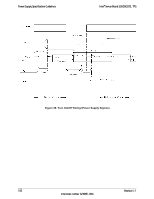Intel S2600GZ S2600GZ/GL - Page 125
Screen Field Descriptions
 |
View all Intel S2600GZ manuals
Add to My Manuals
Save this manual to your list of manuals |
Page 125 highlights
BIOS Setup Utility Intel® Server Board S2600GZ/GL TPS Main Advanced Security Server Management Boot Options Logged in as: Platform ID System BIOS BIOS Version Build Date Memory Total Memory Quiet Boot POST Error Pause System Date System Time Administrator/User Enabled/Disabled Enabled/Disabled [Day MM/DD/YYYY] [HH:MM:SS] Boot Manager Figure 40. Main Screen Screen Field Descriptions: Logged in as: Option Values: Help Text: Comments: Information only. Displays password level that setup is running in: Administrator or User. With no passwords set, Administrator is the default mode. Back to [Main Screen] Platform ID Option Values: < Platform ID> Help Text: Comments: Information only. Displays the Platform ID (Board ID) for the board on which the BIOS is executing POST. The Platform ID is limited to 8 characters, because it is also used in the ACPI Tables which have that limitation. In some cases, this means that the Platform ID is abbreviated from the marketing designation (for example, MFS2600KI is abbreviated to S2600KI). Back to [Main Screen] BIOS Version 112 Revision 1.1 Intel order number G24881-004