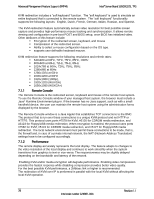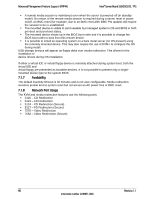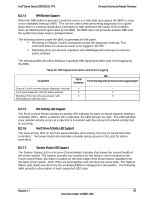Intel S2600GZ S2600GZ/GL - Page 93
Availability, Network Port Usage
 |
View all Intel S2600GZ manuals
Add to My Manuals
Save this manual to your list of manuals |
Page 93 highlights
Advanced Management Feature Support (RMM4) Intel® Server Board S2600GZ/GL TPS A remote media session is maintained even when the server is powered-off (in standby mode). No restart of the remote media session is required during a server reset or power on/off. An BMC reset (for example, due to an BMC reset after BMC FW update) will require the session to be re-established The mounted device is visible to (and useable by) managed system's OS and BIOS in both pre-boot and post-boot states. The mounted device shows up in the BIOS boot order and it is possible to change the BIOS boot order to boot from this remote device. It is possible to install an operating system on a bare metal server (no OS present) using the remotely mounted device. This may also require the use of KVM-r to configure the OS during install. USB storage devices will appear as floppy disks over media redirection. This allows for the installation of device drivers during OS installation. If either a virtual IDE or virtual floppy device is remotely attached during system boot, both the virtual IDE and virtual floppy are presented as bootable devices. It is not possible to present only a singlemounted device type to the system BIOS. 7.1.7 Availability The default inactivity timeout is 30 minutes and is not user-configurable. Media redirection sessions persist across system reset but not across an AC power loss or BMC reset. 7.1.8 Network Port Usage The KVM and media redirection features use the following ports: 5120 - CD Redirection 5123 - FD Redirection 5124 - CD Redirection (Secure) 5127 - FD Redirection (Secure) 7578 - Video Redirection 7582 - Video Redirection (Secure) 80 Revision 1.1 Intel order number G24881-004