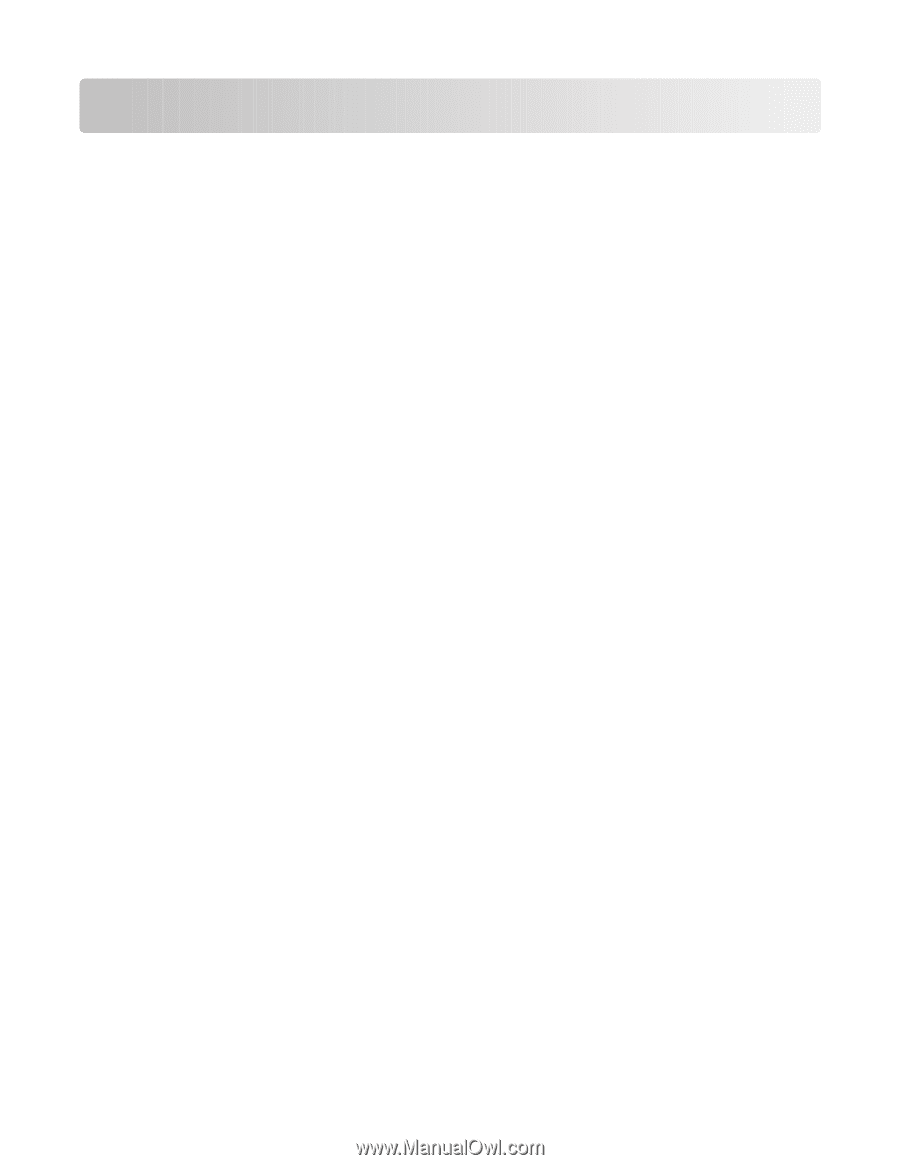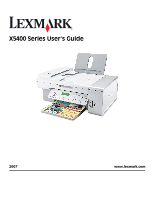Contents
Introduction
......................................................................................
13
Finding information about the printer
........................................................................................................................
13
Operating system notice
...................................................................................................................................................
16
Safety information
...........................................................................
17
Setting up the printer
......................................................................
18
Checking the box contents
..............................................................................................................................................
18
Setting up the printer for standalone use
..................................................................................................................
19
Understanding the parts of the printer
.......................................................................................................................
25
Getting the printer ready to fax
......................................................................................................................................
27
Using an RJ11 adapter
..................................................................................................................................................................
27
Choosing a fax connection
..........................................................................................................................................................
30
Connecting to an answering machine
....................................................................................................................................
31
Connecting directly to a telephone wall jack
.......................................................................................................................
32
Connecting directly to a telephone wall jack in Germany
...............................................................................................
33
Connecting to a computer with a modem
............................................................................................................................
34
Connecting to a telephone
.........................................................................................................................................................
35
Setting up to fax while behind a PBX
......................................................................................................................................
36
Using a digital phone service
.....................................................................................................................................................
37
Understanding the control panel
..................................................................................................................................
37
Using the control panel
................................................................................................................................................................
37
Saving settings
.................................................................................................................................................................................
40
Installing another language control panel
............................................................................................................................
41
Installing the printer software
........................................................................................................................................
42
Installing the optional XPS driver (Windows Vista users only)
............................................................................
42
Understanding the printer software
.............................................................................................................................
43
Turning printing voice notification on or off
.............................................................................................................
46
Security Information
...........................................................................................................................................................
46
General networking
.........................................................................
47
Finding your MAC address
...............................................................................................................................................
47
Assigning an IP address
.....................................................................................................................................................
47
Configure IP address
..........................................................................................................................................................
47
Finding a printer/print server located on remote subnets
...................................................................................
47
Tips for using network adapters
....................................................................................................................................
47
Sharing a printer in a Windows environment
...........................................................................................................
48
Contents
3