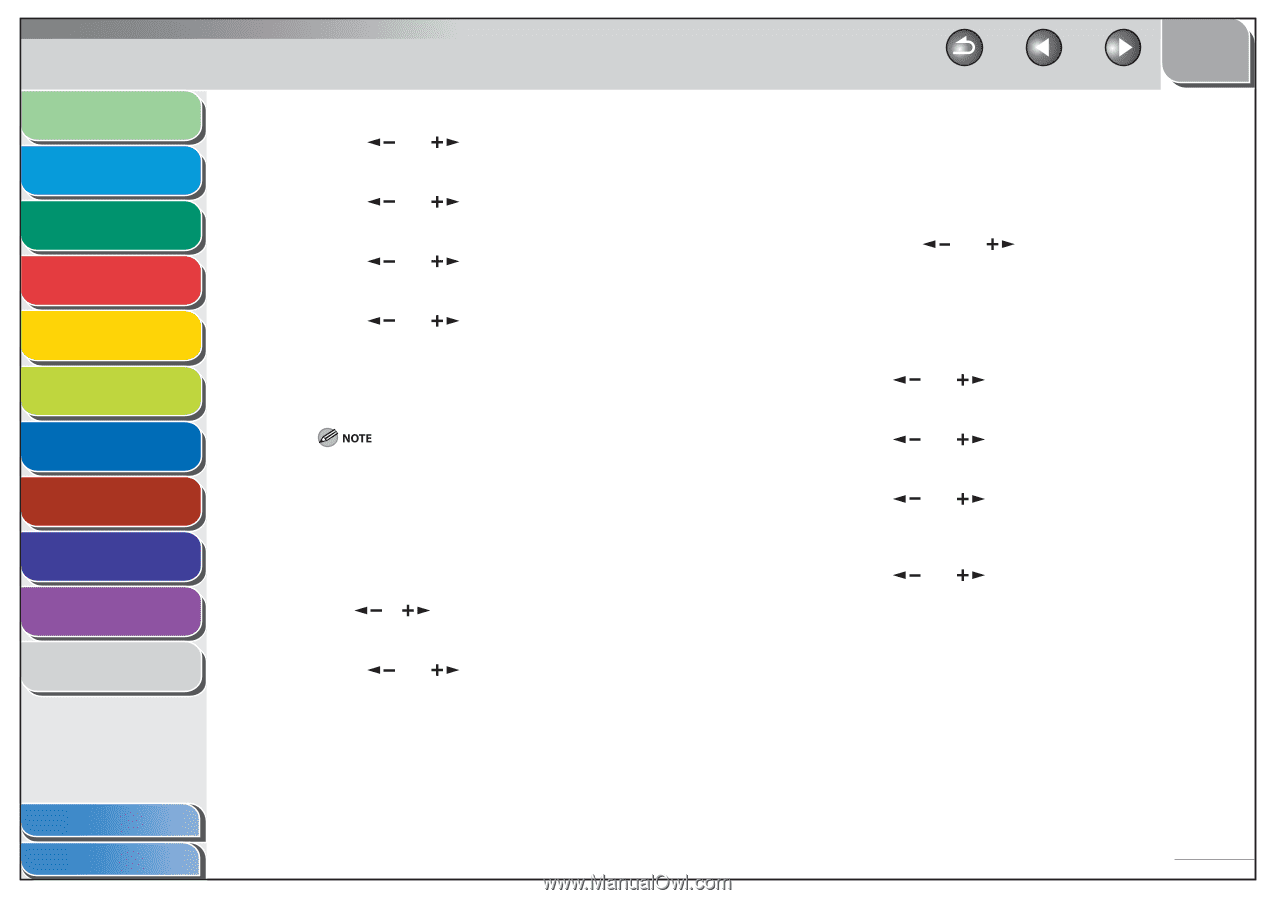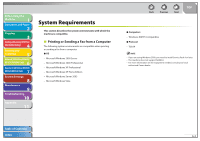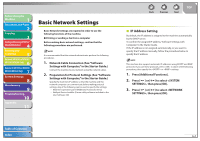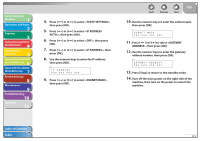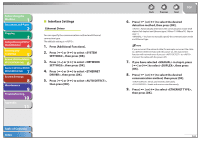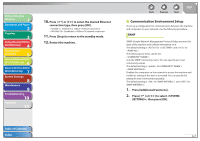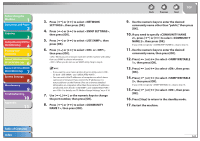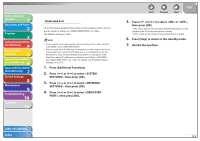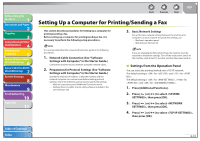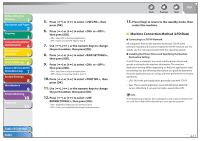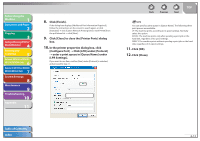Canon imageCLASS MF6595cx imageCLASS MF6500 Series Reference Guide - Page 118
the port number, then press [OK]., or the numeric keys to change
 |
View all Canon imageCLASS MF6595cx manuals
Add to My Manuals
Save this manual to your list of manuals |
Page 118 highlights
Before Using the Machine 1 Document and Paper 2 Copying 3 Sending and Receiving (MF6595cx/ MF6595/MF6590 Only) 4 Printing and Scanning 5 Network (MF6595cx/MF6595/ 6 MF6590/MF6540 Only) Remote UI (MF6595cx/MF6595/ 7 MF6590/MF6540 Only) System Settings 8 Maintenance 9 Troubleshooting 10 Appendix 11 3. Press [ ] or [ ] to select , then press [OK]. 4. Press [ ] or [ ] to select , then press [OK]. 5. Press [ ] or [ ] to select , then press [OK]. 6. Press [ ] or [ ] to select or , then press [OK]. : When you set or browse each item of the machine with utility that uses SNMP to obtain information. : When you do not use an SNMP utility. Skip to step 8. - If you want to use a Canon printer driver or utility, select for both and . - You can restrict the IP addresses of computers on which items can be set or browsed. If you restrict the IP addresses, it is not possible to use the Remote UI to set or browse detailed information on computers other than those whose IP addresses are allowed, even if both and are . For details, see "IP Address Range Settings," on p. 6-16. 7. Use [ ], [ ], or the numeric keys to change the port number, then press [OK]. 8. Press [ ] or [ ] to select , then press [OK]. Back Previous Next TOP 9. Use the numeric keys to enter the desired community name other than "public," then press [OK]. 10. If you need to specify , press [ ] or [ ] to select , then press [OK]. If you need not specify , skip to step 12. 11. Use the numeric keys to enter the desired community name, then press [OK]. 12. Press [ ] or [ ] to select , then press [OK]. 13. Press [ ] or [ ] to select , then press [OK]. 14. Press [ ] or [ ] to select , then press [OK]. If you need not specify , skip to step 16. 15. Press [ ] or [ ] to select , then press [OK]. 16. Press [Stop] to return to the standby mode. 17. Restart the machine. Table of Contents Index 6-8