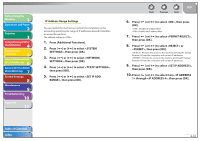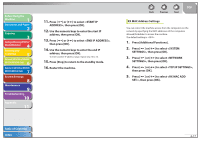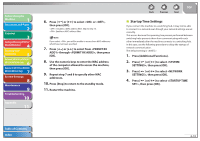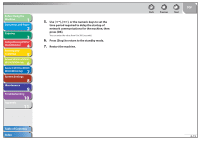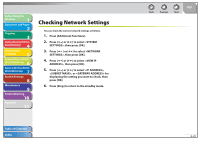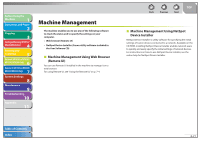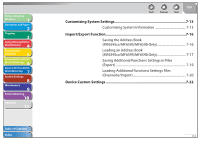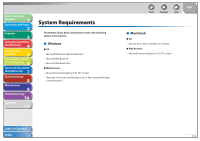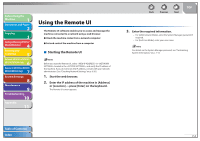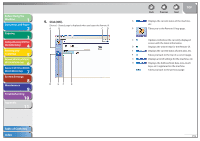Canon imageCLASS MF6595cx imageCLASS MF6500 Series Reference Guide - Page 131
Machine Management, Machine Management Using Web Browser (Remote UI)
 |
View all Canon imageCLASS MF6595cx manuals
Add to My Manuals
Save this manual to your list of manuals |
Page 131 highlights
Before Using the Machine 1 Document and Paper 2 Copying 3 Sending and Receiving (MF6595cx/ MF6595/MF6590 Only) 4 Printing and Scanning 5 Network (MF6595cx/MF6595/ 6 MF6590/MF6540 Only) Remote UI (MF6595cx/MF6595/ 7 MF6590/MF6540 Only) System Settings 8 Maintenance 9 Troubleshooting 10 Appendix 11 Machine Management The machine enables you to use any of the following software to check the status and to specify the settings on your computer. - Web browser (Remote UI) - NetSpot Device Installer (Canon utility software included in the User Software CD) ˙ Machine Management Using Web Browser (Remote UI) You can use Remote UI installed in the machine to manage it on a web browser. For using Remote UI, see "Using the Remote UI," on p. 7-4. Back Previous Next TOP ˙ Machine Management Using NetSpot Device Installer NetSpot Device Installer is utility software for specifying the initial settings of Canon devices connected to a network. Available on the CD-ROM, installing NetSpot Device Installer enables network users to quickly and easily specify the initial settings of network devices. For instructions on how to use NetSpot Device Installer, see the online help for NetSpot Device Installer. Table of Contents Index 6-21