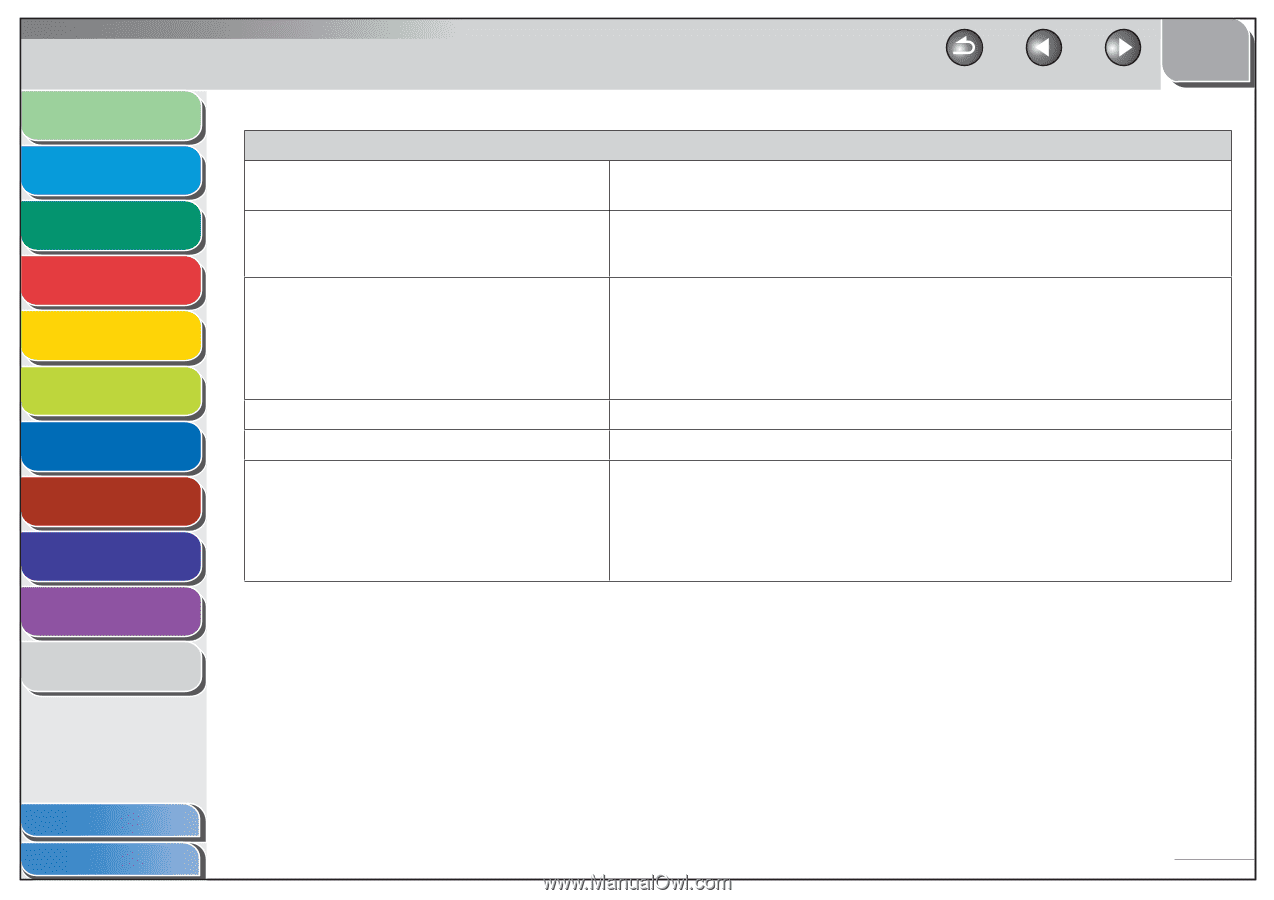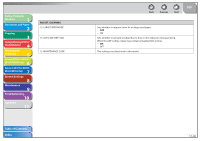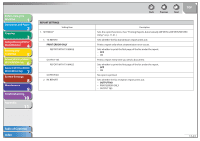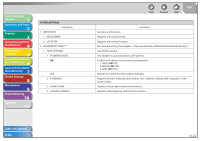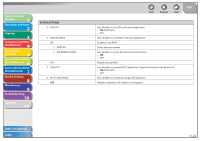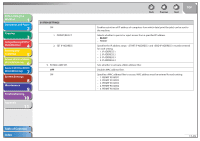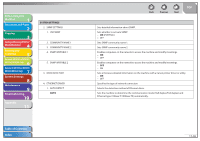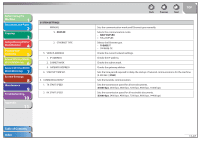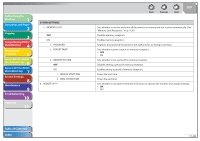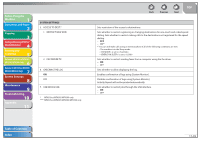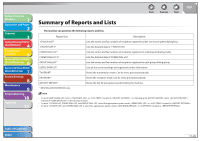Canon imageCLASS MF6595cx imageCLASS MF6500 Series Reference Guide - Page 265
System Settings, Reject, Rx Mac Add Set.
 |
View all Canon imageCLASS MF6595cx manuals
Add to My Manuals
Save this manual to your list of manuals |
Page 265 highlights
Before Using the Machine 1 Document and Paper 2 Copying 3 Sending and Receiving (MF6595cx/ MF6595/MF6590 Only) 4 Printing and Scanning 5 Network (MF6595cx/MF6595/ 6 MF6590/MF6540 Only) Remote UI (MF6595cx/MF6595/ 7 MF6590/MF6540 Only) System Settings 8 Maintenance 9 Troubleshooting 10 Appendix 11 SYSTEM SETTINGS ON 1. PERMIT/REJECT 2. SET IP ADDRESS 9. RX MAC ADD SET. OFF ON Table of Contents Index Back Previous Next TOP Enables restriction of IP address of computers from which data (print/fax jobs) can be sent to the machine. Selects whether to permit or reject access from a specified IP address. - REJECT - PERMIT Specifies the IP address range. and must be entered for each setting. - 1. IP ADDRESS 1 - 2. IP ADDRESS 2 - 3. IP ADDRESS 3 - 4. IP ADDRESS 4 Sets whether to activate a MAC address filter. Disables MAC address filter. Specifies a MAC address filter to access. MAC address must be entered for each setting. - 1. PERMIT RX ADD1 - 2. PERMIT RX ADD2 - 3. PERMIT RX ADD3 - 4. PERMIT RX ADD4 - 5. PERMIT RX ADD5 11-35