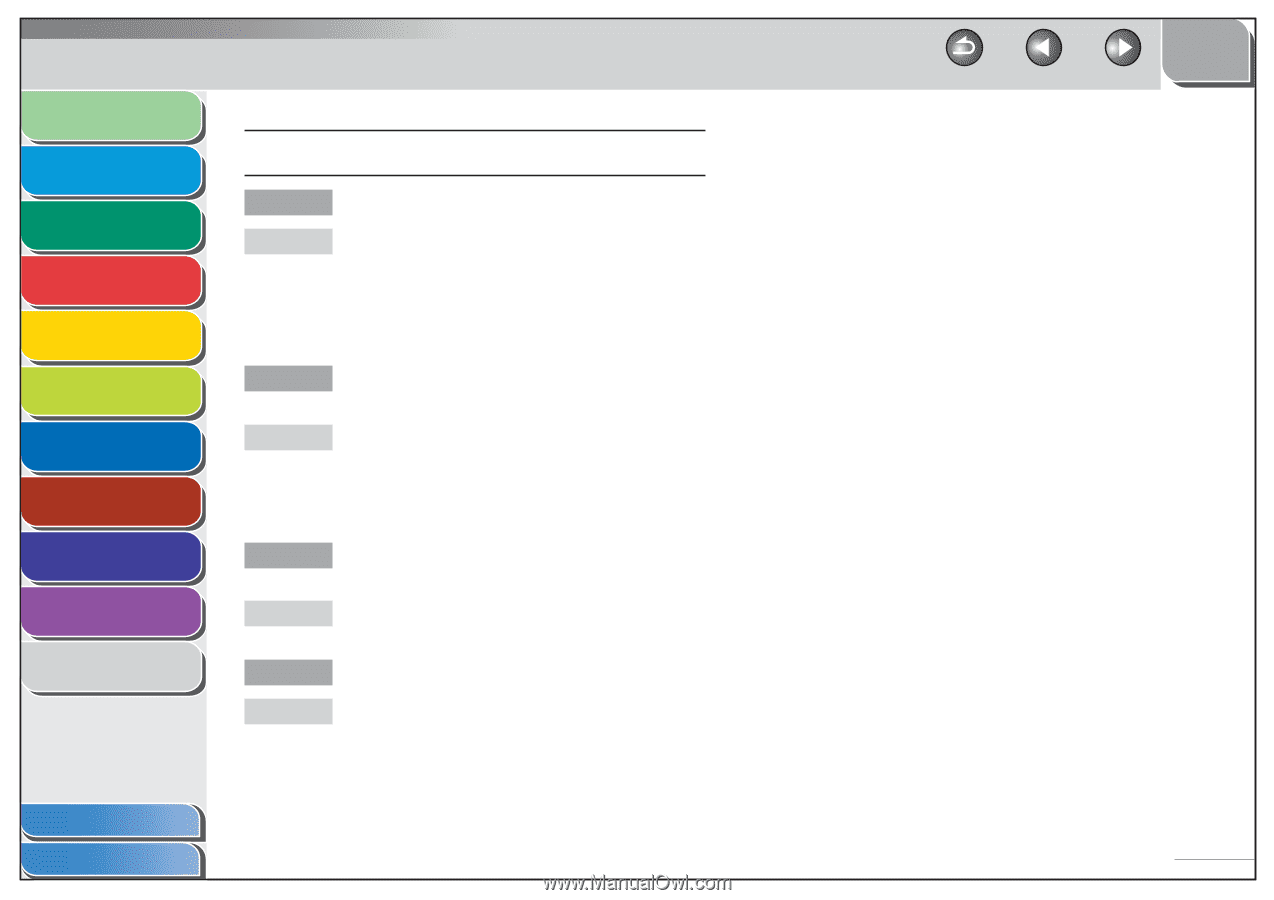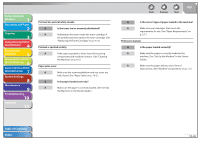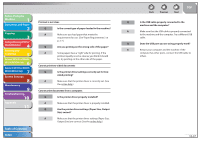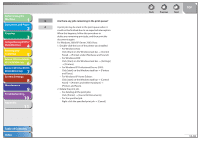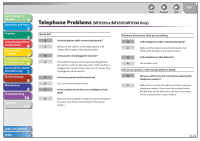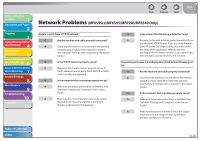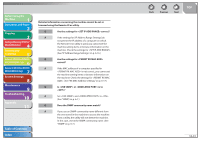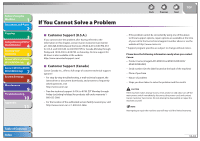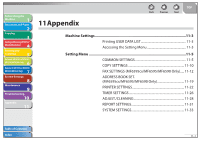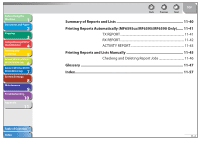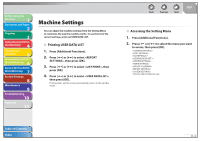Canon imageCLASS MF6595cx imageCLASS MF6500 Series Reference Guide - Page 228
ADD>. See RX MAC Address Settings, on p. 6-17.
 |
View all Canon imageCLASS MF6595cx manuals
Add to My Manuals
Save this manual to your list of manuals |
Page 228 highlights
Before Using the Machine 1 Document and Paper 2 Copying 3 Sending and Receiving (MF6595cx/ MF6595/MF6590 Only) 4 Printing and Scanning 5 Network (MF6595cx/MF6595/ 6 MF6590/MF6540 Only) Remote UI (MF6595cx/MF6595/ 7 MF6590/MF6540 Only) System Settings 8 Maintenance 9 Troubleshooting 10 Appendix 11 Table of Contents Index Detailed information concerning the machine cannot be set or browsed using the Remote UI or utility. Q Are the settings for correct? A If the settings for [IP Address Range Settings] do not permit the IP address of a computer on which the Remote UI or utility is used, you cannot set the machine setting items or browse information on the machine. Check the settings for . (See "IP Address Range Settings," on p. 6-16.) Q Are the settings for correct? A If the MAC address of a computer specified in is not correct, you cannot set the machine setting items or browse information on the machine. Check the settings for . (See "RX MAC Address Settings," on p. 6-17.) Q Is or is to ? A Set and to . (See "SNMP," on p. 6-7.) Q Does the SNMP community name match? A If you use an SNMP community name different from the one stored in the machine to access the machine from a utility, the utility will not detect the machine. In this case, check the SNMP community name. (See "SNMP," on p. 6-7.) Back Previous Next TOP 10-41