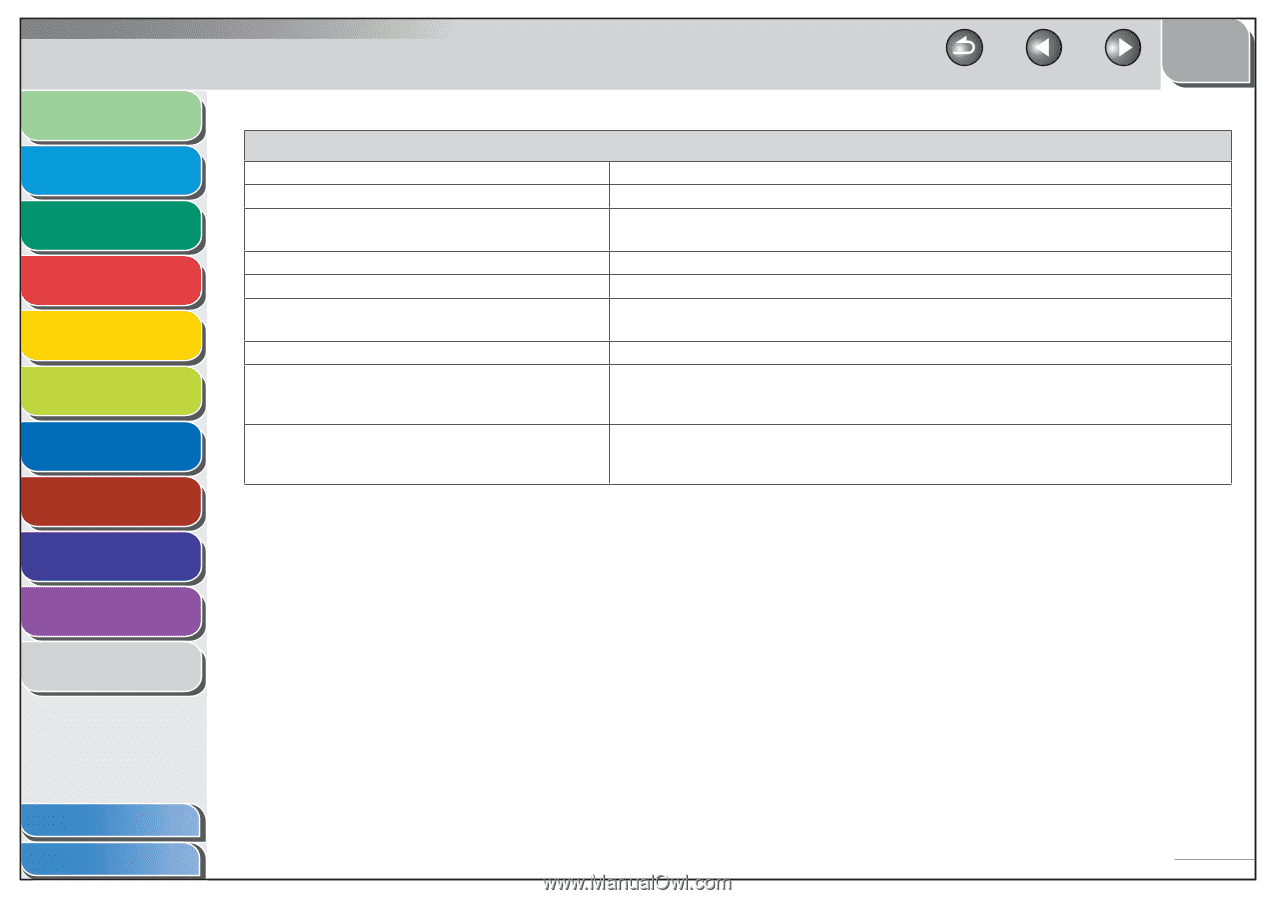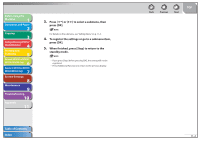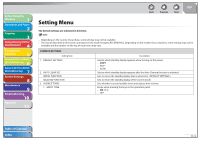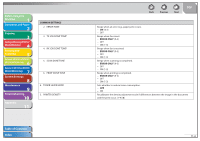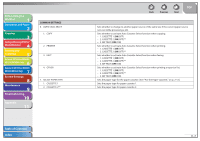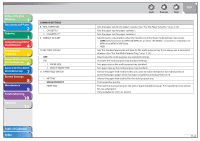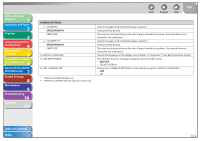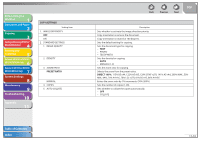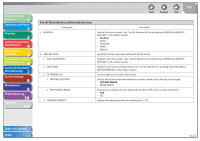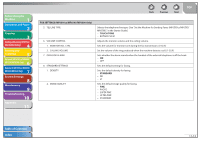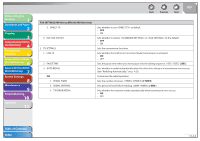Canon imageCLASS MF6595cx imageCLASS MF6500 Series Reference Guide - Page 239
Common Settings, Speed Priority, Display, Init. Common Set.
 |
View all Canon imageCLASS MF6595cx manuals
Add to My Manuals
Save this manual to your list of manuals |
Page 239 highlights
Before Using the Machine 1 Document and Paper 2 Copying 3 Sending and Receiving (MF6595cx/ MF6595/MF6590 Only) 4 Printing and Scanning 5 Network (MF6595cx/MF6595/ 6 MF6590/MF6540 Only) Remote UI (MF6595cx/MF6595/ 7 MF6590/MF6540 Only) System Settings 8 Maintenance 9 Troubleshooting 10 Appendix 11 Back Previous Next TOP COMMON SETTINGS 2. CASSETTE 1 SPEED PRIORITY PRINT SIDE 3. CASSETTE 2** SPEED PRIORITY PRINT SIDE 12. DISPLAY LANGUAGE 13. ADF DIRTY ERROR 14. INIT. COMMON SET. * MF6595cx/MF6595/MF6590 only ** MF6595cx or MF6595 with the optional cassette only Selects the paper feed method for paper cassette 1. Print speed has priority. The machine starts printing on the side of paper loaded facing down. Print speed becomes slower for one-sided print. Selects the paper feed method for paper cassette 2. Print speed has priority. The machine starts printing on the side of paper loaded facing down. Print speed becomes slower for one-sided print. Selects the language on the display. (See Chapter 13 "Appendix," in the Basic Operation Guide.) Sets whether the error message will appear when the ADF is dirty. - DISPLAY - DO NOT DISPLAY Restores all to the default except for . - OFF - ON Table of Contents Index 11-9