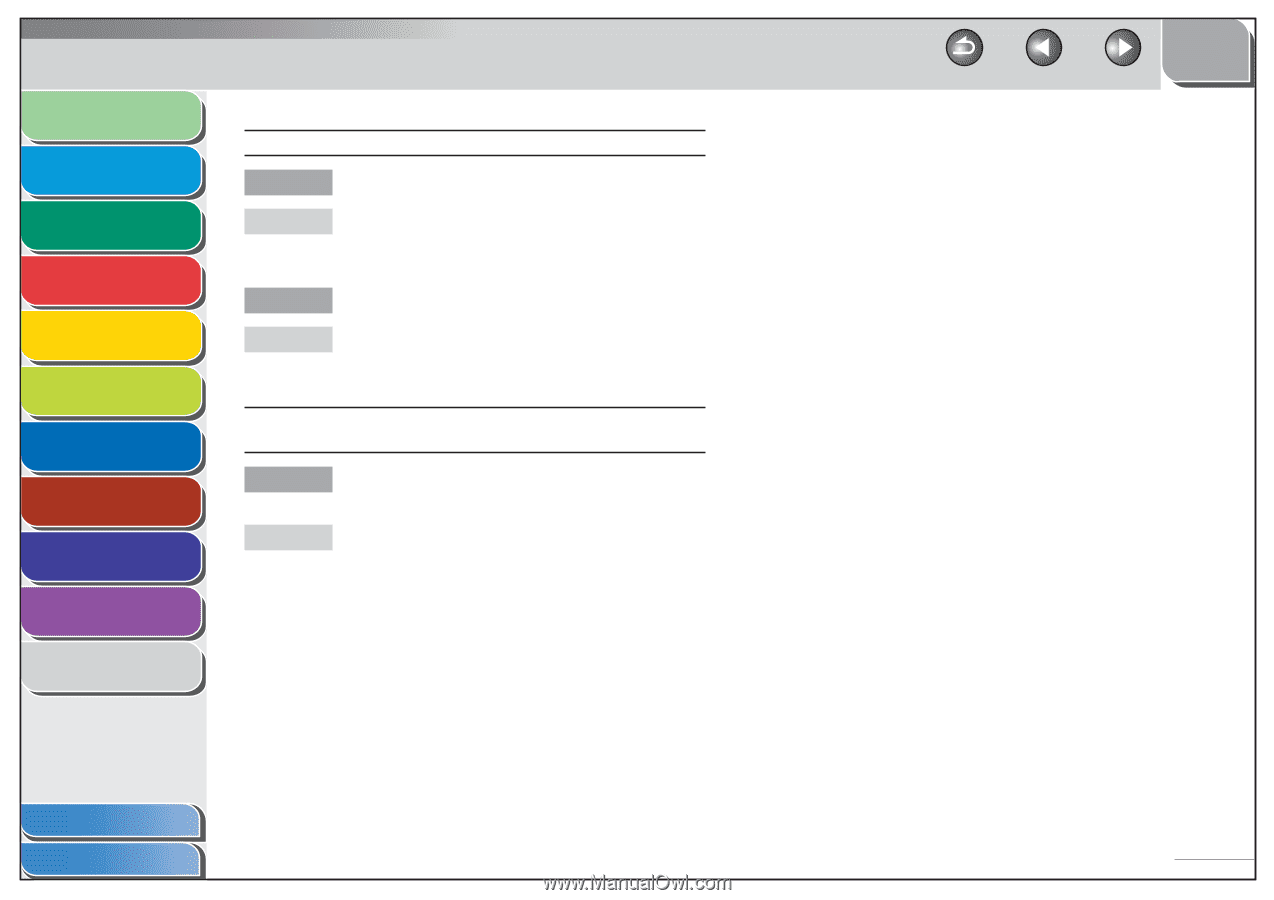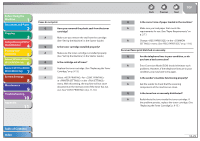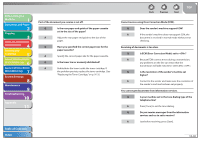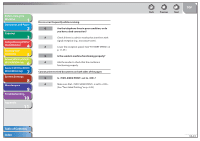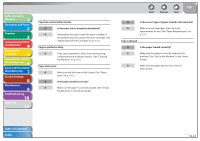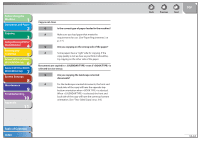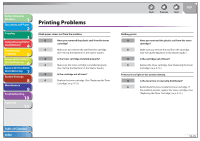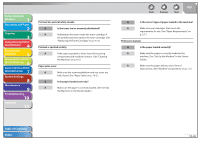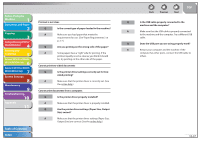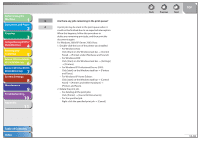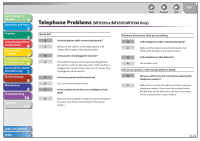Canon imageCLASS MF6595cx imageCLASS MF6500 Series Reference Guide - Page 221
back sides of the copy will have the opposite top, For the landscape oriented documents, the front
 |
View all Canon imageCLASS MF6595cx manuals
Add to My Manuals
Save this manual to your list of manuals |
Page 221 highlights
Before Using the Machine 1 Document and Paper 2 Copying 3 Sending and Receiving (MF6595cx/ MF6595/MF6590 Only) 4 Printing and Scanning 5 Network (MF6595cx/MF6595/ 6 MF6590/MF6540 Only) Remote UI (MF6595cx/MF6595/ 7 MF6590/MF6540 Only) System Settings 8 Maintenance 9 Troubleshooting 10 Appendix 11 Copy is not clear. Q Is the correct type of paper loaded in the machine? A Make sure you load paper that meets the requirements for use. (See "Paper Requirements," on p. 2-7.) Q Are you copying on the wrong side of the paper? A Some papers have a "right" side for copying. If the copy quality is not as clear as you think it should be, try copying on the other side of the paper. Documents are copied in < CALENDAR TYPE> even if is selected (or vice versa). Q Are you copying the landscape oriented documents? A For the landscape oriented documents, the front and back sides of the copy will have the opposite top- bottom orientation when is selected. When is selected, the front and back side of the copy will have the same top-bottom orientation. (See "Two-Sided Copy," on p. 3-8.) Table of Contents Index Back Previous Next TOP 10-34