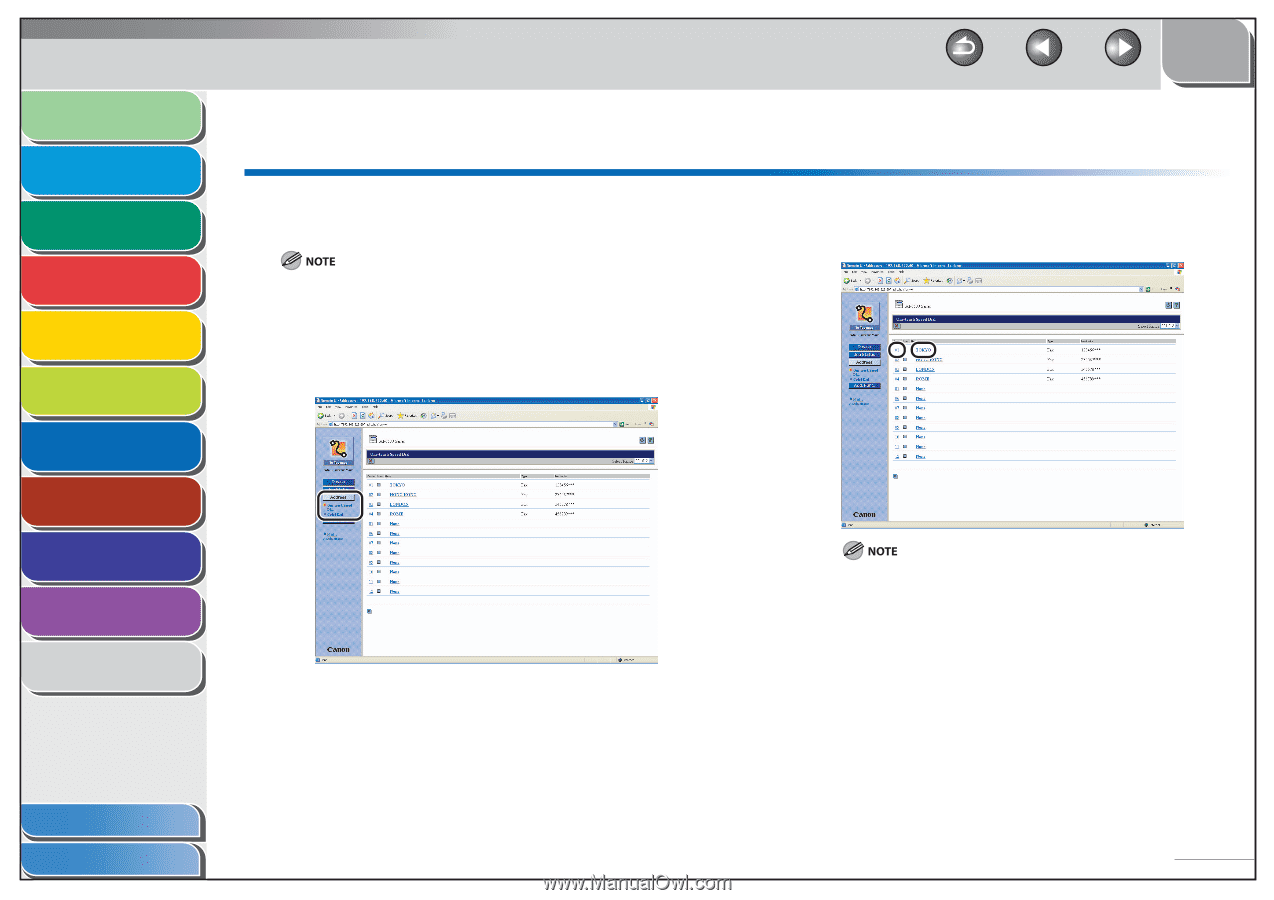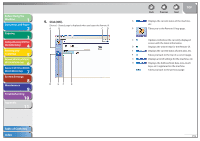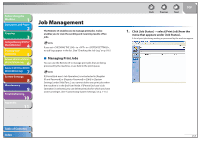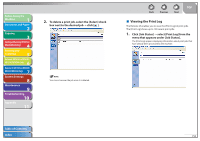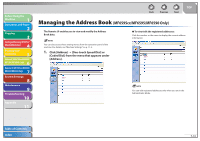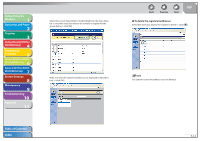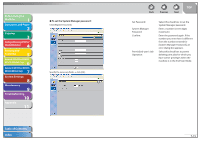Canon imageCLASS MF6595cx imageCLASS MF6500 Series Reference Guide - Page 141
Managing the Address Book (MF6595cx/MF6595/MF6590 Only), MF6595cx/MF6595/MF6590 Only
 |
View all Canon imageCLASS MF6595cx manuals
Add to My Manuals
Save this manual to your list of manuals |
Page 141 highlights
Before Using the Machine 1 Document and Paper 2 Copying 3 Sending and Receiving (MF6595cx/ MF6595/MF6590 Only) 4 Printing and Scanning 5 Network (MF6595cx/MF6595/ 6 MF6590/MF6540 Only) Remote UI (MF6595cx/MF6595/ 7 MF6590/MF6540 Only) System Settings 8 Maintenance 9 Troubleshooting 10 Appendix 11 Back Previous Next TOP Managing the Address Book (MF6595cx/MF6595/MF6590 Only) The Remote UI enables you to view and modify the Address Book data. You can also access these setting menus from the operation panel of the machine. For details, see "Machine Settings," on p. 11-3. 1. Click [Address] → [One-touch Speed Dial] or [Coded Dial] from the menu that appears under [Address]. ˔ To view/edit the registered addresses: Click the number or the name to display the current address information. You can edit registered addresses only when you are in the Administrator Mode. Table of Contents Index 7-10