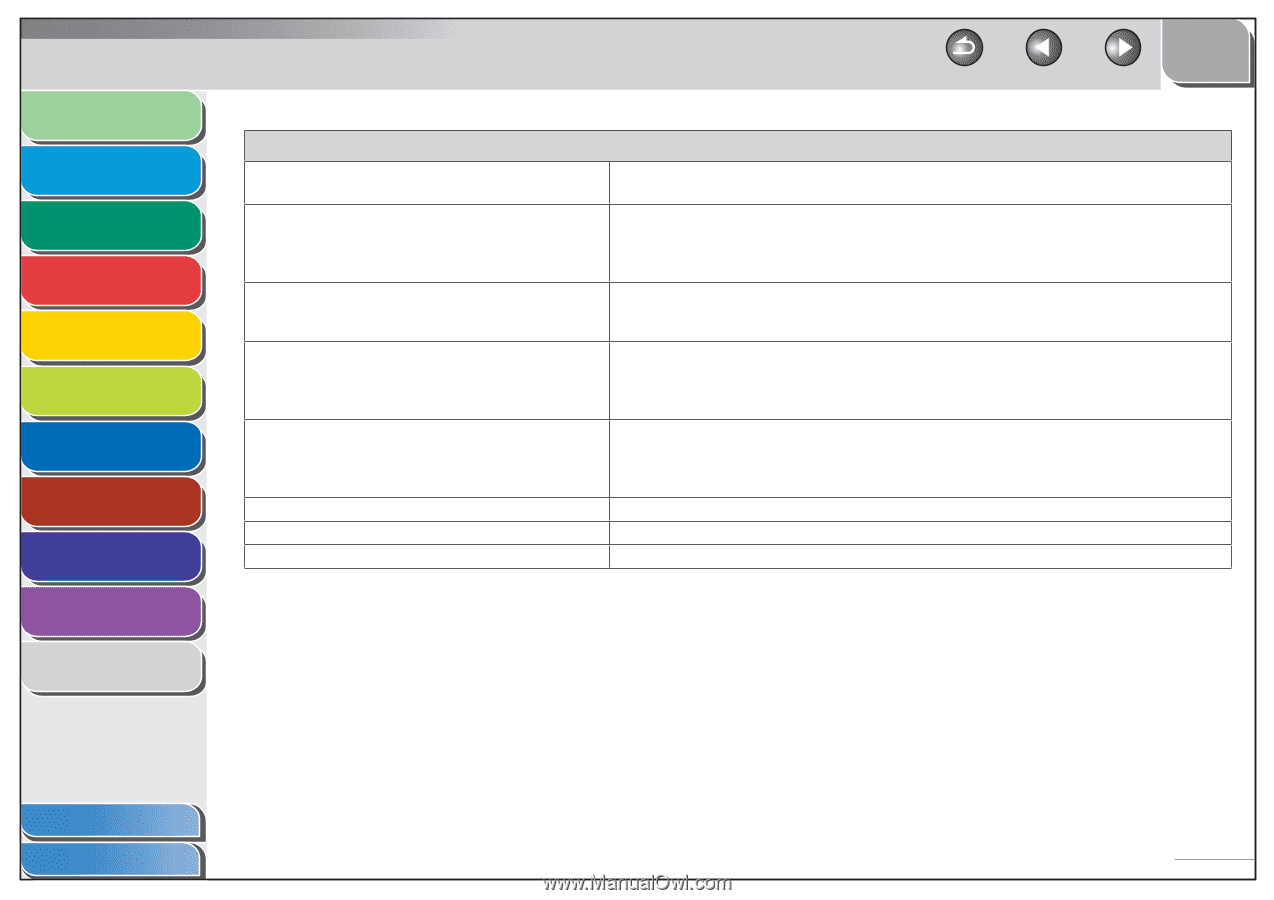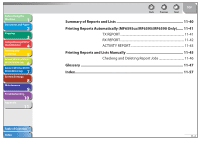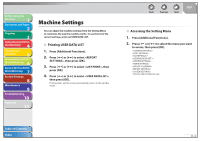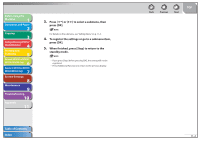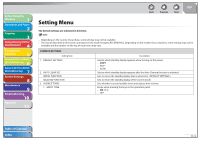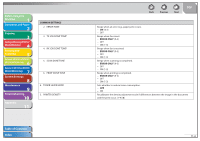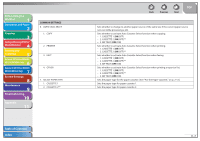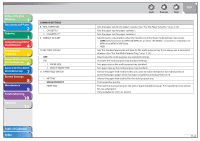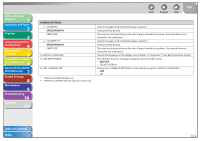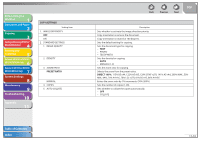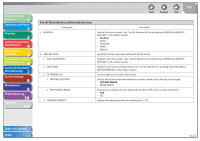Canon imageCLASS MF6595cx imageCLASS MF6500 Series Reference Guide - Page 237
Common Settings, Auto Cass. Selct
 |
View all Canon imageCLASS MF6595cx manuals
Add to My Manuals
Save this manual to your list of manuals |
Page 237 highlights
Before Using the Machine 1 Document and Paper 2 Copying 3 Sending and Receiving (MF6595cx/ MF6595/MF6590 Only) 4 Printing and Scanning 5 Network (MF6595cx/MF6595/ 6 MF6590/MF6540 Only) Remote UI (MF6595cx/MF6595/ 7 MF6590/MF6540 Only) System Settings 8 Maintenance 9 Troubleshooting 10 Appendix 11 COMMON SETTINGS 6. AUTO CASS. SELCT 1. COPY 2. PRINTER 3. FAX* 4. OTHER 7. SELECT PAPER TYPE 1. CASSETTE 1 2. CASSETTE 2** Table of Contents Index Back Previous Next TOP Sets whether to change to another paper source of the same size if the current paper source runs out while processing a job. Sets whether to activate Auto Cassette Select function when copying. - 1. CASSETTE 1 (ON/OFF) - 2. CASSETTE 2 (ON/OFF)** - 3. MP TRAY (OFF/ON) Sets whether to activate Auto Cassette Select function when printing. - 1. CASSETTE 1 (ON/OFF) - 2. CASSETTE 2 (ON/OFF)** Sets whether to activate Auto Cassette Select function when faxing. - 1. CASSETTE 1 (ON/OFF) - 2. CASSETTE 2 (ON/OFF)** - 3. MP TRAY (OFF/ON) Sets whether to activate Auto Cassette Select function when printing a report or list. - 1. CASSETTE 1 (ON/OFF) - 2. CASSETTE 2 (ON/OFF)** - 3. MP TRAY (OFF/ON). Sets the paper type for the paper cassette. (See "For the Paper Cassette," on p. 2-12.) Sets the paper type for paper cassette 1. Sets the paper type for paper cassette 2. 11-7