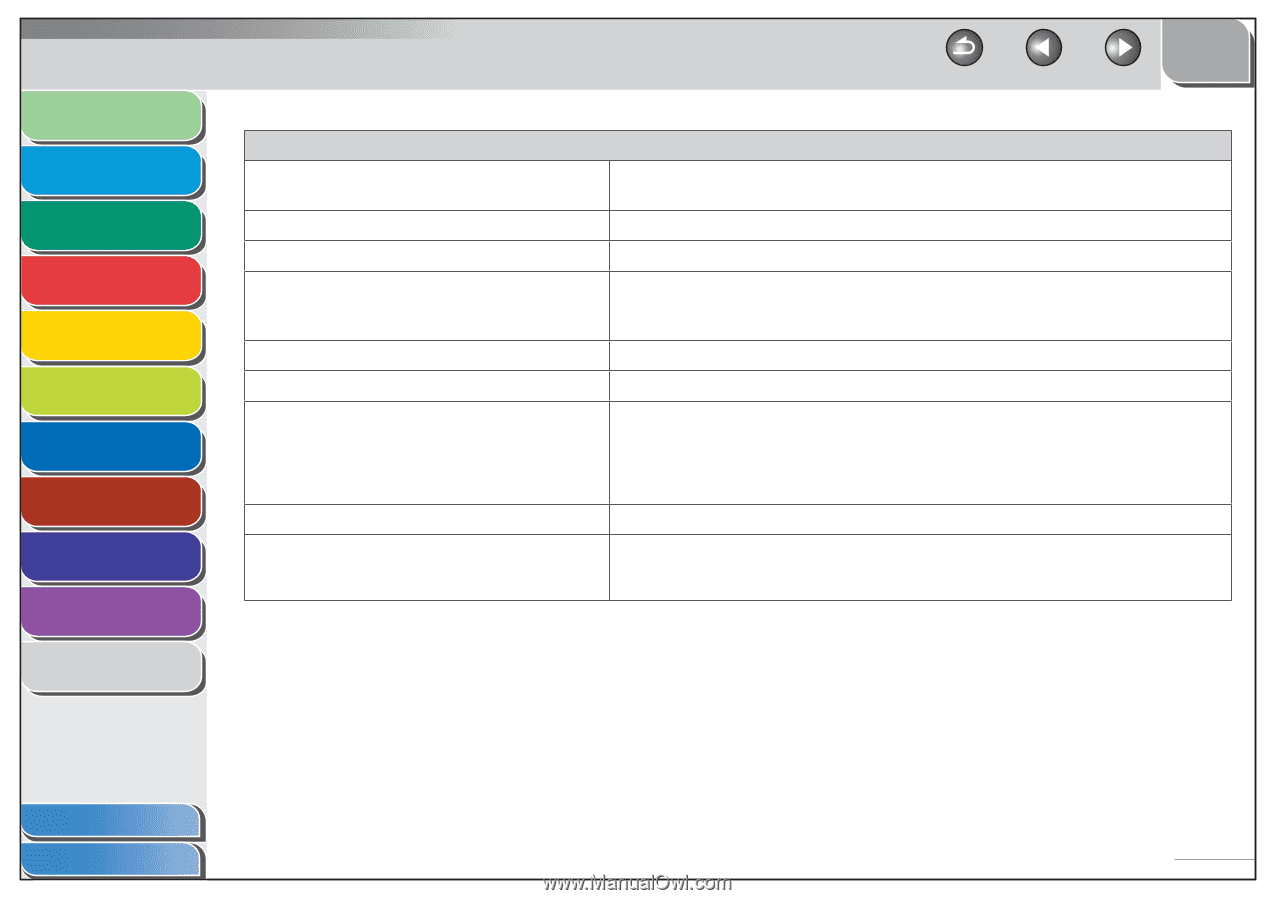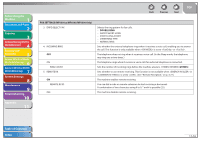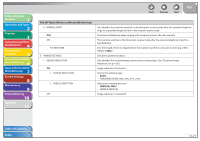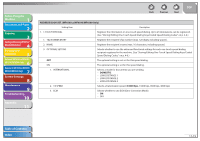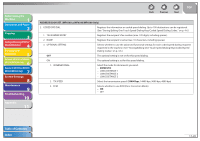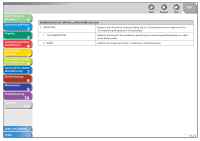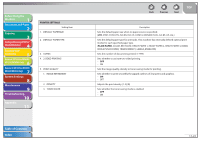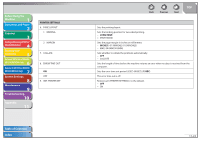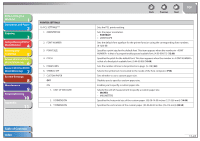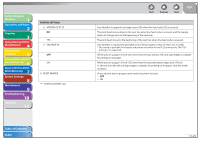Canon imageCLASS MF6595cx imageCLASS MF6500 Series Reference Guide - Page 250
See Storing/Editing One-Touch Speed Dialing Keys/Coded Speed Dialing Codes, on p. 4-6.
 |
View all Canon imageCLASS MF6595cx manuals
Add to My Manuals
Save this manual to your list of manuals |
Page 250 highlights
Before Using the Machine 1 Document and Paper 2 Copying 3 Sending and Receiving (MF6595cx/ MF6595/MF6590 Only) 4 Printing and Scanning 5 Network (MF6595cx/MF6595/ 6 MF6590/MF6540 Only) Remote UI (MF6595cx/MF6595/ 7 MF6590/MF6540 Only) System Settings 8 Maintenance 9 Troubleshooting 10 Appendix 11 Back Previous Next TOP ADDRESS BOOK SET. (MF6595cx/MF6595/MF6590 Only) 2. CODED SPD DIAL Registers the information on coded speed dialing. Up to 100 destinations can be registered. (See "Storing/Editing One-Touch Speed Dialing Keys/Coded Speed Dialing Codes," on p. 4-6.) 1. TEL NUMBER ENTRY Registers the recipient's fax number (max. 120 digits, including spaces). 2. NAME Registers the recipient's name (max. 16 characters, including spaces). 3. OPTIONAL SETTING Selects whether to use the advanced functional settings for each coded speed dialing recipient registered in the machine. (See "Storing/Editing One-Touch Speed Dialing Keys/Coded Speed Dialing Codes," on p. 4-6.) OFF The optional setting is not set for this speed dialing. ON The optional setting is set for this speed dialing. 1. INTERNATIONAL Select the mode for documents you send. - DOMESTIC - LONG DISTANCE 1 - LONG DISTANCE 2 - LONG DISTANCE 3 2. TX SPEED Select the transmission speed. (33600 bps, 14400 bps, 9600 bps, 4800 bps) 3. ECM Selects whether to use ECM (Error Correction Mode). - ON - OFF Table of Contents Index 11-20