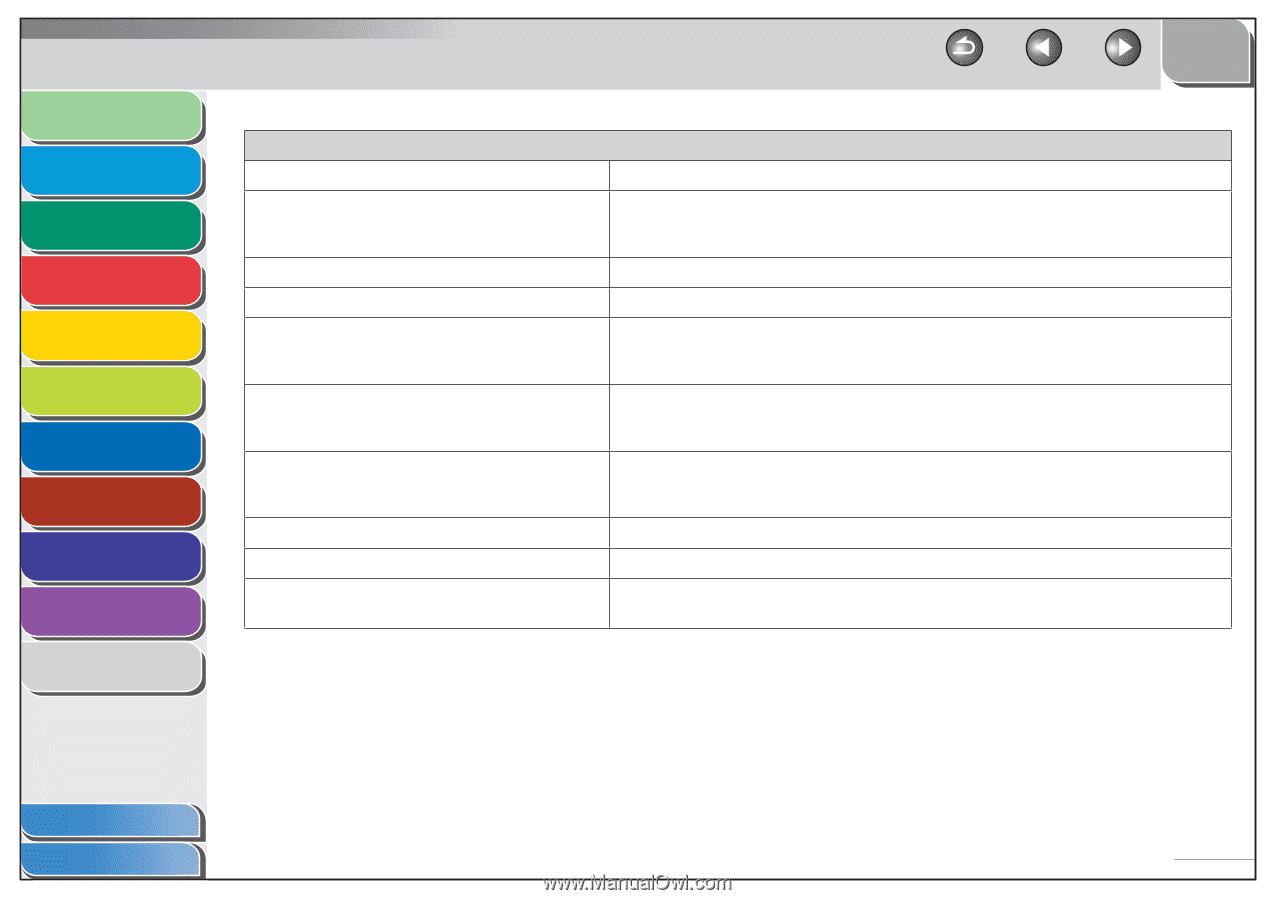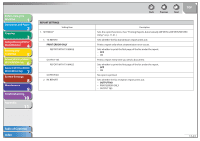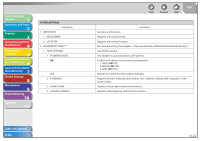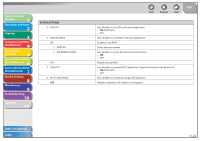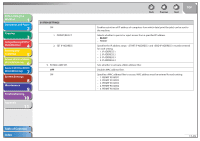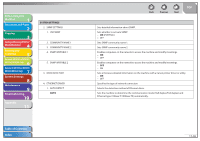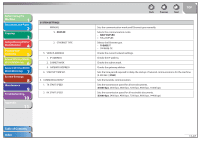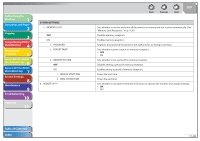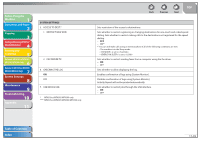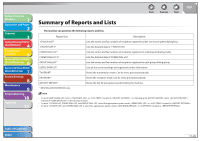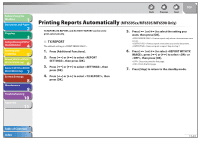Canon imageCLASS MF6595cx imageCLASS MF6500 Series Reference Guide - Page 266
Ethernet type 10Base-T/100Base-TX automatically., COMMUNITY NAME 2
 |
View all Canon imageCLASS MF6595cx manuals
Add to My Manuals
Save this manual to your list of manuals |
Page 266 highlights
Before Using the Machine 1 Document and Paper 2 Copying 3 Sending and Receiving (MF6595cx/ MF6595/MF6590 Only) 4 Printing and Scanning 5 Network (MF6595cx/MF6595/ 6 MF6590/MF6540 Only) Remote UI (MF6595cx/MF6595/ 7 MF6590/MF6540 Only) System Settings 8 Maintenance 9 Troubleshooting 10 Appendix 11 SYSTEM SETTINGS 2. SNMP SETTINGS 1. USE SNMP 2. COMMUNITY NAME 1 3. COMMUNITY NAME 2 4. SNMP WRITABLE 1 5. SNMP WRITABLE 2 3. DEDICATED PORT 4. ETHERNET DRIVER 1. AUTO DETECT AUTO Table of Contents Index Back Previous Next TOP Sets detailed information about SNMP. Sets whether to activate SNMP. - ON (PORT NO.) - OFF Sets SNMP community name 1. Sets SNMP community name 2. Enables computers on the network to access the machine and modify its settings. - ON - OFF Enables computers on the network to access the machine and modify its settings. - OFF - ON Sets or browses detailed information on the machine with a Canon printer driver or utility. - ON - OFF Specifies the type of network connection. Selects the detection method of Ethernet driver. Sets the machine to determine the communication mode (Half duplex/Full duplex) and Ethernet type (10Base-T/100Base-TX) automatically. 11-36