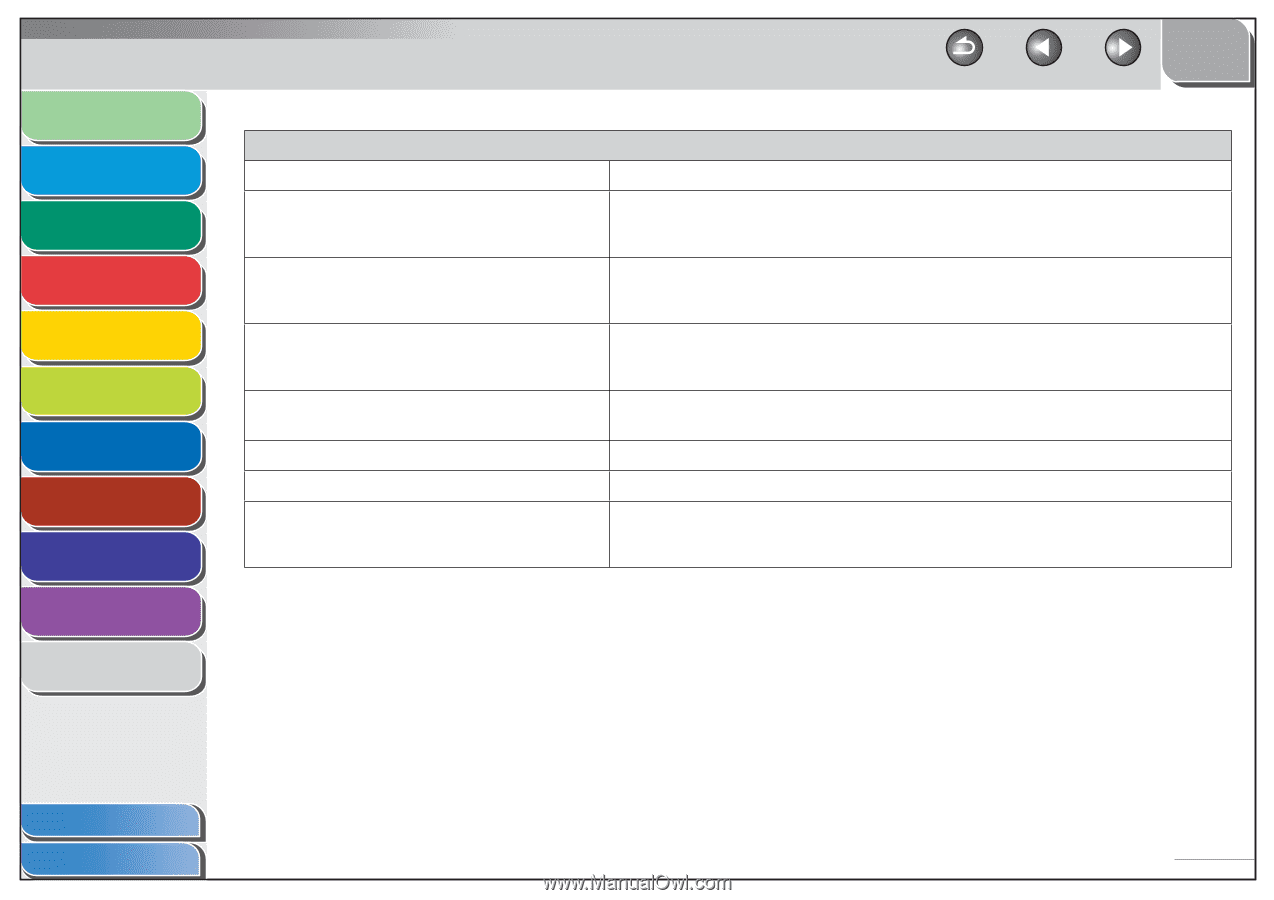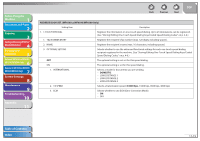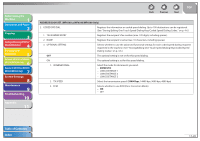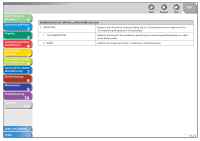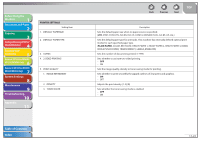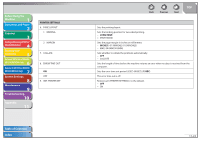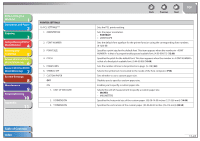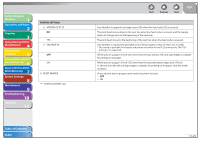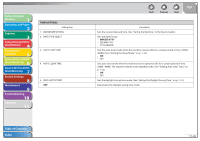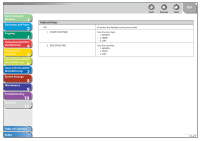Canon imageCLASS MF6595cx imageCLASS MF6500 Series Reference Guide - Page 253
Printer Settings, Long Edge, Inches, 15sec, Mm -50.0mm-50.0mm
 |
View all Canon imageCLASS MF6595cx manuals
Add to My Manuals
Save this manual to your list of manuals |
Page 253 highlights
Before Using the Machine 1 Document and Paper 2 Copying 3 Sending and Receiving (MF6595cx/ MF6595/MF6590 Only) 4 Printing and Scanning 5 Network (MF6595cx/MF6595/ 6 MF6590/MF6540 Only) Remote UI (MF6595cx/MF6595/ 7 MF6590/MF6540 Only) System Settings 8 Maintenance 9 Troubleshooting 10 Appendix 11 PRINTER SETTINGS 6. PAGE LAYOUT 1. BINDING 2. MARGIN 7. COLLATE 8. ERROR TIME OUT ON OFF 9. INIT. PRINTER SET Table of Contents Index Back Previous Next TOP Sets the printing layout. Sets the binding position for two-sided printing. - LONG EDGE - SHORT EDGE Sets the page margin in inches or millimeters. - INCHES (-01.90INCHES-01.90INCHES) - MM (-50.0MM-50.0MM) Sets whether to collate the printouts automatically. - OFF - COLLATE Sets the length of time before the machine returns an error when no data is received from the computer. Sets the error time out period. (5SEC-300SEC) (15SEC) The error time out is off. Restores all to the default. - OFF - ON 11-23