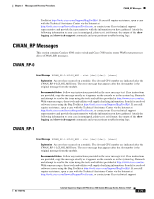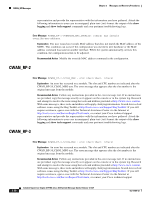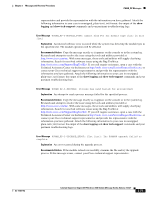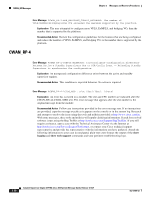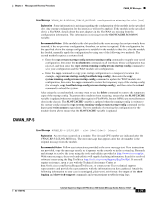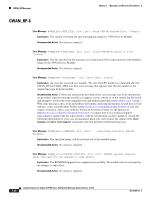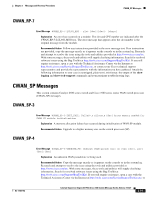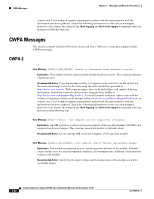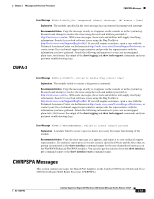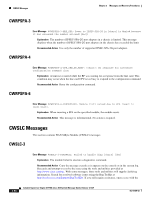Cisco III System Message Guide - Page 109
CWAN_RP-5, system:running-config nvram:startup-config
 |
UPC - 746320181691
View all Cisco III manuals
Add to My Manuals
Save this manual to your list of manuals |
Page 109 highlights
Chapter 2 Messages and Recovery Procedures CWAN_RP Messages Error Message %CWAN_RP-4-MODULE_CONFIG_MISSING: configuration missing for slot [int] Explanation Some information is missing regarding the configuration of the module in the specified slot. Any startup configuration for the interfaces will not be applied. If the module in the specified slot is a FlexWAN, details about the port adapters in the FlexWAN are missing from the configuration information. This information is missing from the SLOTCACHE ROMMON variable. Recommended Action If the module in the slot specified in the error message has not previously been inserted, it has no previous configuration; therefore, no action is required. If the configuration for the specified slot in the startup configuration is suitable for the module in that slot, after the module has loaded, manually apply the configuration by using one of the following two methods. The second method requires a system reload. - Enter the copy nvram:startup-config system:running-config command to reapply your saved configuration, then enter the no shutdown command on all interfaces whose configuration was rejected, and then enter the copy system:running-config nvram:startup-config command to save your configuration and the WAN module slot configuration. - Enter the copy command to copy your startup configuration to a temporary location (for example, copy nvram:startup-config bootflash:tmp-config), then enter the copy system:running-config nvram:startup-config command to update the WAN module slot configuration, then enter the copy command to restore the temporary copy of the startup-config (for example, copy bootflash:tmp-config nvram:startup-config), and then enter the reload command to reload the system. After using the second method, you may want to use the delete command to remove the temporary copy of the startup-config. To prevent this condition from recurring, ensure that the SLOTCACHE variable is updated whenever modules that require it (FlexWANs, but not OSMs) are moved between slots in the chassis. The SLOTCACHE variable is updated when the running-config is written to the startup-config using the copy system:running-config nvram:startup-config command (or the deprecated write memory equivalent). The two methods of restoring the configuration for the module shown above ensure that the SLOTCACHE variable is updated. CWAN_RP-5 Error Message %CWAN_RP-5-LCLOG_MSG : slot [dec]/[dec]: [chars] Explanation An error has occurred on a module. The slot and CPU number are indicated after the CWAN_RP-5-LCLOG_MSG text. The error message that appears after the slot number is the original message from the module. Recommended Action Follow any instructions provided in the error message text. If no instructions are provided, copy the message exactly as it appears on the console or in the system log. Research and attempt to resolve the issue using the tools and utilities provided at http://www.cisco.com/tac. With some messages, these tools and utilities will supply clarifying information. Search for resolved software issues using the Bug Toolkit at http://tools.cisco.com/Support/BugToolKit/. If you still require assistance, open a case with the Technical Assistance Center at http://tools.cisco.com/ServiceRequestTool/create, or contact your Cisco technical support representative and provide the representative with the information you have gathered. Attach the following information to your case in nonzipped, plain-text (.txt) format: the output of the show logging and show tech-support commands and your pertinent troubleshooting logs. OL-11469-02 Catalyst Supervisor Engine 32 PISA Cisco IOS System Message Guide, Release 12.2ZY 2-79