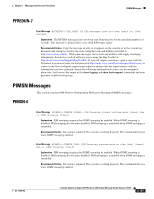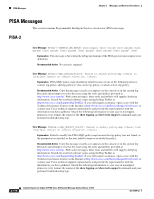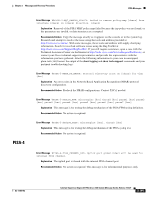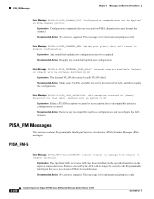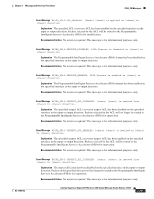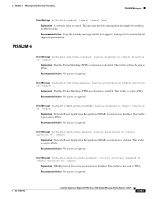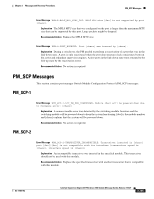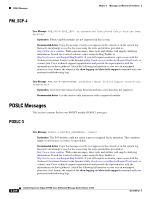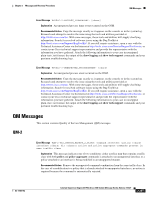Cisco III System Message Guide - Page 232
PISAL2M Messages, PISAL2M-2
 |
UPC - 746320181691
View all Cisco III manuals
Add to My Manuals
Save this manual to your list of manuals |
Page 232 highlights
PISAL2M Messages Chapter 2 Messages and Recovery Procedures Error Message %PISA_FM-5-INSPECT_ALL_ENABLED: [chars] [chars] is applied on [chars] in [chars] direction. Explanation The inspect all feature has been enabled on the specified interface in the input or output direction. All packets in the specified direction will be routed to the Programmable Intelligent Services Accelerator (PISA) for inspection. Recommended Action No action is required. This message is for informational purposes only. PISAL2M Messages This section contains Programmable Intelligent Services Accelerator (PISA) Layer 2 Module (L2M) messages. PISAL2M-2 Error Message %PISAL2M-2-ERROR: [chars] [chars]:[dec] Explanation A software error occurred. The message provides information that might be useful in troubleshooting. Recommended Action Copy the error message exactly as it appears, and report it to your technical support representative. PISAL2M-3 Error Message %PISAL2M-3-ERROR_STAT: [chars] stat:[dec] in [chars]:[dec] Explanation A software error occurred. The message provides information that might be useful in troubleshooting. Recommended Action Copy the error message exactly as it appears, and report it to your technical support representative. PISAL2M-4 Error Message %PISAL2M-4-PISA_L2_SVI_INCONSISTENCY: Config Inconsistency : Feature acc at [chars] with [chars] not ADMINDOWN Explanation Feature acceleration should be configured on an interface only while its switch virtual interface (SVI) is in the administratively down state. Recommended Action Remove the feature acceleration or shut down the SVI and reconfigure. 2-202 Catalyst Supervisor Engine 32 PISA Cisco IOS System Message Guide, Release 12.2ZY OL-11469-02