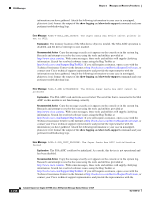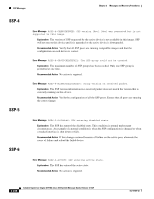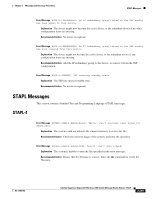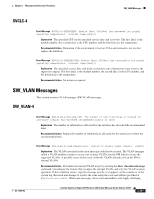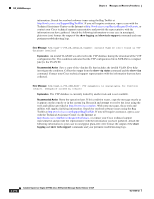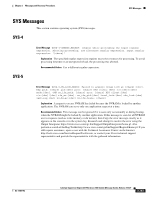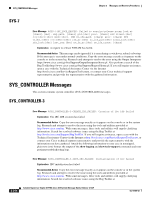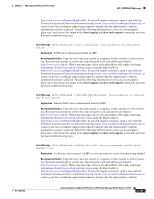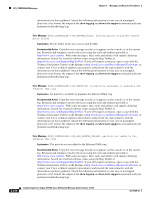Cisco III System Message Guide - Page 281
SVCLC-4, SW_VLAN Messages, SW_VLAN-4, show vlan internal usage
 |
UPC - 746320181691
View all Cisco III manuals
Add to My Manuals
Save this manual to your list of manuals |
Page 281 highlights
Chapter 2 Messages and Recovery Procedures SW_VLAN Messages SVCLC-4 Error Message %SVCLC-4-MINORTEMP: Module [dec] CPU[dec] has exceeded its normal operating temperature. (current temp=[dec]C) Explanation The specified CPU on the specified service line card is too hot. The first [dec] is the module number, the second [dec] is the CPU number, and the third [dec] is the temperature. Recommended Action Determine if the environment is too hot. If the environment is not too hot, replace the hardware. Error Message %SVCLC-4-TEMPRECOVER: Module [dec] CPU[dec] has returned to its normal operating temperature. (current temp=[dec]C) Explanation The specified service line card in the system has sent a thermal recovery event to the supervisor engine. The first [dec] is the module number, the second [dec] is the CPU number, and the third [dec] is the temperature. Recommended Action No action is required. SW_VLAN Messages This section contains VLAN manager (SW-VLAN) messages. SW_VLAN-4 Error Message %SW_VLAN-4-MAX_SUB_INT: The number of sub-interfaces allocated for interface [chars] has exceeded recommended limits of [dec] Explanation The number of subinterfaces allocated for the interface has exceeded the recommended limit. Recommended Action Reduce the number of subinterfaces allocated for the interface to within the recommended limit. Error Message %SW_VLAN-4-VLAN_CREATE_FAIL: Failed to create VLANs [chars]: [chars] Explanation The VLANs specified in the error message could not be created. The VLAN manager called a VLAN database routine to create one or more VLANs, but the PM failed to create the requested VLANs. A possible cause of this error is that the VLANs already exist in the PM as internal VLANs. Recommended Action Determine the internal VLAN usage by entering the show vlan internal usage command. Unconfigure the feature that occupies the internal VLAN, and retry the VLAN creation operation. If this condition recurs, copy the message exactly as it appears on the console or in the system log. Research and attempt to resolve the issue using the tools and utilities provided at http://www.cisco.com/tac. With some messages, these tools and utilities will supply clarifying OL-11469-02 Catalyst Supervisor Engine 32 PISA Cisco IOS System Message Guide, Release 12.2ZY 2-251