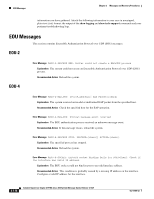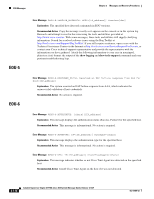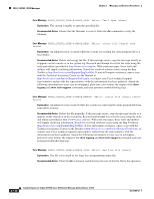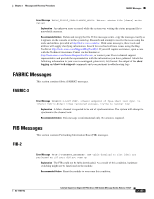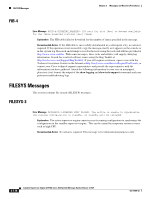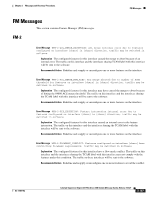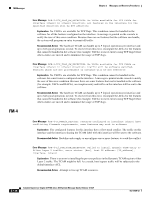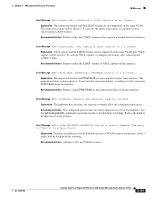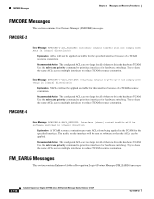Cisco III System Message Guide - Page 165
FABRIC Messages, FABRIC-3, FIB-2
 |
UPC - 746320181691
View all Cisco III manuals
Add to My Manuals
Save this manual to your list of manuals |
Page 165 highlights
Chapter 2 Messages and Recovery Procedures FABRIC Messages Error Message %EPLD_STATUS_OPEN-4-ERROR_WRITE: %Error: status file [chars] write failed Explanation An unknown error occurred while the system was writing the status program file to nonvolatile memory. Recommended Action Delete and recopy the file. If this message recurs, copy the message exactly as it appears on the console or in the system log. Research and attempt to resolve the issue using the tools and utilities provided at http://www.cisco.com/tac. With some messages, these tools and utilities will supply clarifying information. Search for resolved software issues using the Bug Toolkit at http://tools.cisco.com/Support/BugToolKit/. If you still require assistance, open a case with the Technical Assistance Center via the Internet at http://tools.cisco.com/ServiceRequestTool/create, or contact your Cisco technical support representative and provide the representative with the information you have gathered. Attach the following information to your case in nonzipped, plain-text (.txt) format: the output of the show logging and show tech-support commands and your pertinent troubleshooting logs. FABRIC Messages This section contains fabric (FABRIC) messages. FABRIC-3 Error Message %FABRIC-3-LOST_SYNC: [chars] endpoint of fpoe:[dec] lost Sync. to [chars] fabric,#[dec] times recovered success, trying to recover now! Explanation A fabric channel is reported to be out of synchronization. The system will attempt to synchronize the channel now. Recommended Action This message is informational only. No action is required. FIB Messages This section contains Forwarding Information Base (FIB) messages. FIB-2 Error Message %FIB-2-FIBRETRY_EXCEEDED: CEF table download to slot [dec] not performed as IPC port did not come up Explanation The FIB could not be fully downloaded. As a result of this condition, hardware switching might not be functional on the module. Recommended Action Reset the module to overcome this condition. OL-11469-02 Catalyst Supervisor Engine 32 PISA Cisco IOS System Message Guide, Release 12.2ZY 2-135