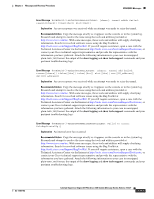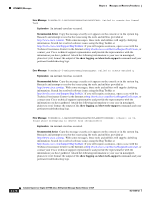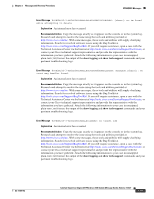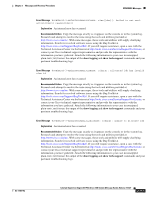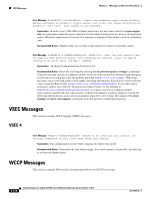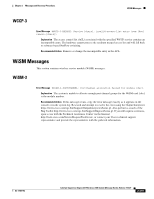Cisco III System Message Guide - Page 348
VSEC Messages, VSEC-4, WCCP Messages
 |
UPC - 746320181691
View all Cisco III manuals
Add to My Manuals
Save this manual to your list of manuals |
Page 348 highlights
VSEC Messages Chapter 2 Messages and Recovery Procedures Error Message %VPNSMIOS-3-SLOTMISMATCH: [chars] has mismatch crypto engine binding. Egress interface is binded to crypto engine [int]/[int] but tunnel protection is binded to [int]/[int]. This tunnel is now shutdown. Explanation In order to use VPN-SM for tunnel protection, the user must enter the crypto engine slot slot command on both the egress interface VLAN and the tunnel interface. The slot on both must match. When this requirement is not met, this message is displayed. The tunnel is now in a shutdown state. Recommended Action Modify either one or both crypto engine slot values so that they match. Error Message %VPNSMIOS-4-VPNSMILLEGALQOS0: VPNSM Slot: [dec] can only support [dec] cos maps in high priority queue, CoS configuration ignored, reset cos map by issuing no priority queue cos-map 1 command Explanation An illegal configuration has been detected. Recommended Action Reset the CoS map by entering the no priority-queue cos-map 1 command. Copy the message exactly as it appears on the console or in the system log. Research and attempt to resolve the issue using the tools and utilities provided at http://www.cisco.com/tac. With some messages, these tools and utilities will supply clarifying information. Search for resolved software issues using the Bug Toolkit at http://tools.cisco.com/Support/BugToolKit/. If you still require assistance, open a case with the Technical Assistance Center via the Internet at http://tools.cisco.com/ServiceRequestTool/create, or contact your Cisco technical support representative and provide the representative with the information you have gathered. Attach the following information to your case in nonzipped, plain-text (.txt) format: the output of the show logging and show tech-support commands and your pertinent troubleshooting logs. VSEC Messages This section contains VACL logging (VSEC) messages. VSEC-4 Error Message %VSEC-4-VLANACCESSLOGRF: FAILED to set VACL-LOG rate limiter. Is strongly suggested to rate limit when using this feature Explanation The configuration for the VACL logging rate limiter has failed. Recommended Action Determine the rate limiter usage, free some resources if possible, and then try to set the rate limiter again. WCCP Messages This section contains Web Cache Communication Protocol (WCCP) messages. 2-318 Catalyst Supervisor Engine 32 PISA Cisco IOS System Message Guide, Release 12.2ZY OL-11469-02