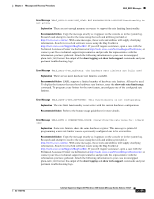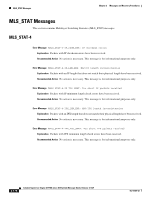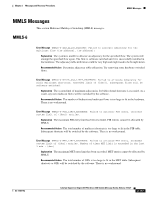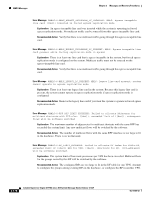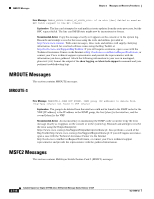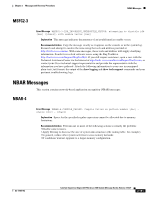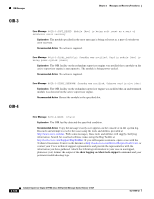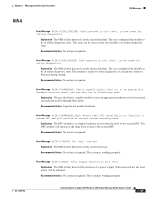Cisco III System Message Guide - Page 210
MROUTE Messages, MROUTE-3, MSFC2 Messages
 |
UPC - 746320181691
View all Cisco III manuals
Add to My Manuals
Save this manual to your list of manuals |
Page 210 highlights
MROUTE Messages Chapter 2 Messages and Recovery Procedures Error Message %MRIB_PROXY-2-MRIB_LC_FETCH_FAIL: LC in slot [dec] failed to send an RPC fetch request to the RP: [chars] Explanation The line card attempted to read multicast route updates from the route processor, but the RPC request failed. The line card MFIB state might now be inconsistent or frozen. Recommended Action Copy the message exactly as it appears on the console or in the system log. Research and attempt to resolve the issue using the tools and utilities provided at http://www.cisco.com/tac. With some messages, these tools and utilities will supply clarifying information. Search for resolved software issues using the Bug Toolkit at http://tools.cisco.com/Support/BugToolKit/. If you still require assistance, open a case with the Technical Assistance Center via the Internet at http://tools.cisco.com/ServiceRequestTool/create, or contact your Cisco technical support representative and provide the representative with the information you have gathered. Attach the following information to your case in nonzipped, plain-text (.txt) format: the output of the show logging and show tech-support commands and your pertinent troubleshooting logs. MROUTE Messages This section contains MROUTE messages. MROUTE-3 Error Message %MROUTE-3-IGMP_NOT_FOUND: IGMP group [IP address] to delete from interface [chars] not found in VRF [chars] Explanation The group to be deleted from the interface could not be found in the IGMP cache for the VRF. [IP address] is the IP address in the IGMP group, the first [chars] is the interface, and the second [chars] is the VRF. Recommended Action An inconsistency in maintaining the IGMP cache occurred. Copy the error message exactly as it appears on the console or in the system log. Research and attempt to resolve the error using the Output Interpreter https://www.cisco.com/cgi-bin/Support/OutputInterpreter/home.pl. Also perform a search of the Bug Toolkit http://www.cisco.com/cgi-bin/Support/Bugtool/home.pl. If you still require assistance, open a case with the Technical Assistance Center via the Internet http://tools.cisco.com/ServiceRequestTool/create, or contact your Cisco technical support representative and provide the representative with the gathered information. MSFC2 Messages This section contains Multilayer Switch Feature Card 2 (MSFC2) messages. 2-180 Catalyst Supervisor Engine 32 PISA Cisco IOS System Message Guide, Release 12.2ZY OL-11469-02