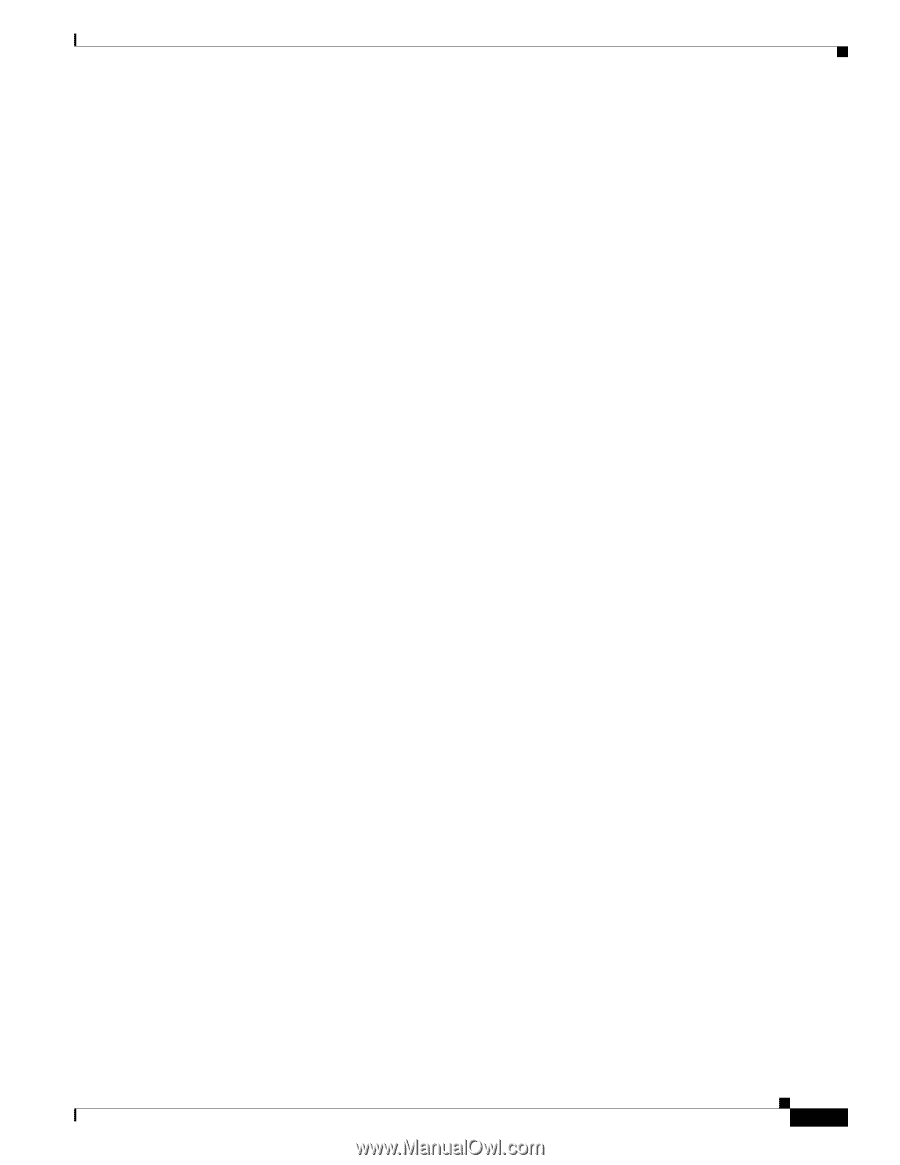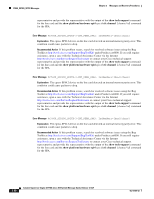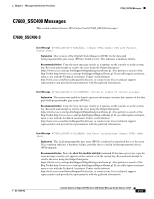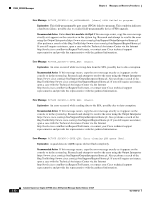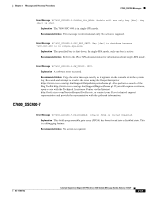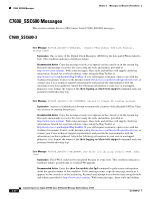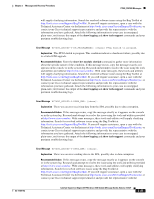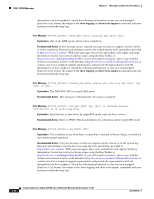Cisco III System Message Guide - Page 71
C7600_SSC400 Messages, C7600_SSC400-3
 |
UPC - 746320181691
View all Cisco III manuals
Add to My Manuals
Save this manual to your list of manuals |
Page 71 highlights
Chapter 2 Messages and Recovery Procedures C7600_SSC400 Messages C7600_SSC400 Messages This section contains Services SPA Carrier Card (C7600_SSC400) messages. C7600_SSC400-3 Error Message %C7600_SSC400-3-DCM_FAIL: [chars] FPGA module DCM Lock Failure, status:[hex] Explanation One or more of the Digital Clock Managers (DCM) for the data path field-programmable gate arrays (FPGAs) failed to lock. This indicates a hardware failure. Recommended Action Copy the error message exactly as it appears on the console or in the system log. Research and attempt to resolve the error using the Output Interpreter https://www.cisco.com/cgi-bin/Support/OutputInterpreter/home.pl. Also perform a search of the Bug Toolkit http://www.cisco.com/cgi-bin/Support/Bugtool/home.pl. If you still require assistance, open a case with the Technical Assistance Center via the Internet http://tools.cisco.com/ServiceRequestTool/create, or contact your Cisco technical support representative and provide the representative with the gathered information. Error Message %C7600_SSC400-3-DP_COUNTERS: Failed to create DP counter process. Explanation The system was unable to launch a process on bootup to monitor the counters of the data path field-programmable gate arrays (FPGAs). Recommended Action Copy the error message exactly as it appears on the console or in the system log. Research and attempt to resolve the error using the Output Interpreter https://www.cisco.com/cgi-bin/Support/OutputInterpreter/home.pl. Also perform a search of the Bug Toolkit http://www.cisco.com/cgi-bin/Support/Bugtool/home.pl. If you still require assistance, open a case with the Technical Assistance Center via the Internet http://tools.cisco.com/ServiceRequestTool/create, or contact your Cisco technical support representative and provide the representative with the gathered information. Error Message %C7600_SSC400-3-DP_ERROR: Bus Error initializing [chars] FPGA, addr: [hex]. Explanation This field-programmable gate array (FPGA) could not be initialized due to a bus error. This condition indicates a hardware failure, possibly due to a failed field-programmable device (FPD) upgrade. Recommended Action Enter the show hw-module slot fpd command. If this message recurs, copy the error message exactly as it appears on the console or in the system log. Research and attempt to resolve the error using the Output Interpreter https://www.cisco.com/cgi-bin/Support/OutputInterpreter/home.pl. Also perform a search of the Bug Toolkit http://www.cisco.com/cgi-bin/Support/Bugtool/home.pl. If you still require assistance, open a case with the Technical Assistance Center via the Internet http://tools.cisco.com/ServiceRequestTool/create, or contact your Cisco technical support representative and provide the representative with the gathered information. OL-11469-02 Catalyst Supervisor Engine 32 PISA Cisco IOS System Message Guide, Release 12.2ZY 2-41