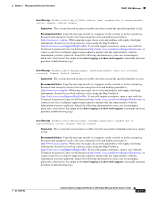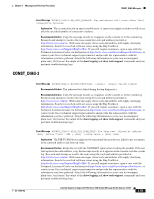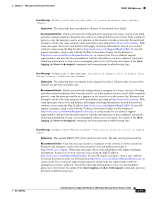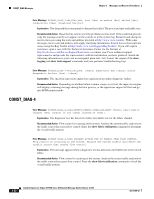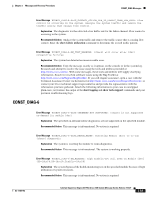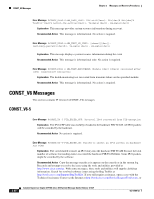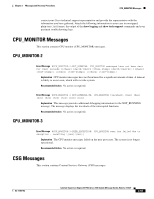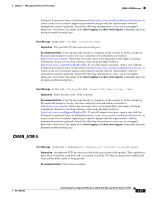Cisco III System Message Guide - Page 92
CONST_DIAG-4, logging, show tech-support, show fabric utilization
 |
UPC - 746320181691
View all Cisco III manuals
Add to My Manuals
Save this manual to your list of manuals |
Page 92 highlights
CONST_DIAG Messages Chapter 2 Messages and Recovery Procedures Error Message %CONST_DIAG-3-HM_PORT_ERR: Port [dec] on module [dec] failed [dec] consecutive times. Disabling the port. Explanation The data path that corresponds to the port has failed. The port is put into errdisable state. Recommended Action Reset the line card to see if the problem resolves itself. If the condition persists, copy the message exactly as it appears on the console or in the system log. Research and attempt to resolve the issue using the tools and utilities provided at http://www.cisco.com/tac. With some messages, these tools and utilities will supply clarifying information. Search for resolved software issues using the Bug Toolkit at http://tools.cisco.com/Support/BugToolKit/. If you still require assistance, open a case with the Technical Assistance Center via the Internet at http://tools.cisco.com/ServiceRequestTool/create, or contact your Cisco technical support representative and provide the representative with the information you have gathered. Attach the following information to your case in nonzipped, plain-text (.txt) format: the output of the show logging and show tech-support commands and your pertinent troubleshooting logs. Error Message %CONST_DIAG-3-SUP_FAILURE: [chars] supervisor has [chars] online diagnostic failure [hex]: [chars] Explanation The specified supervisor engine has experienced an online diagnostic failure. Recommended Action Depending on whether failure is minor, major, or critical, the supervisor engine will display a warning message during the boot process, or the supervisor engine will fail and go into ROM monitor mode. CONST_DIAG-4 Error Message %CONST_DIAG-4-DIAG_DETECT_FABRIC_CHAN_LOW_RATE: Module [dec] fabric channel [dec] [chars] is low ([hex] instead of [hex]). Explanation The diagnostic test has detected a fabric low buffer rate for the fabric channel. Recommended Action Flow control is occurring in the system. Analyze the system traffic, and remove the traffic source that causes flow control. Enter the show fabric utilization command to determine the overall traffic pattern. Error Message %CONST_DIAG-4-DIAG_SUGGEST_ACTION_DUE_TO_FABRIC_CHAN_FLOW_CONTROL: Flow control is occurring in the system. Analyze the system traffic and remove the traffic source that causes flow control. Explanation This message appears when a diagnostic test has detected a low buffer rate in the switch fabric. Recommended Action Flow control is occurring in the system. Analyze the system traffic and remove the traffic source that causes flow control. Enter the show fabric utilization command to check the overall traffic pattern. 2-62 Catalyst Supervisor Engine 32 PISA Cisco IOS System Message Guide, Release 12.2ZY OL-11469-02