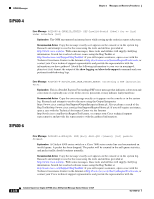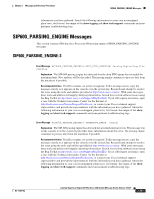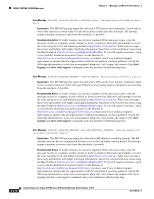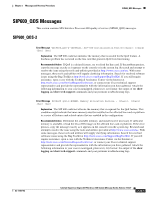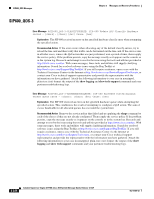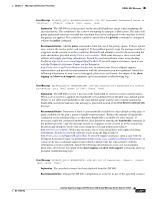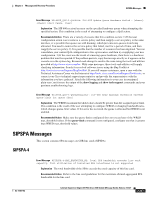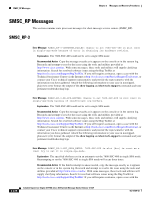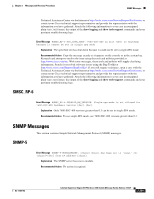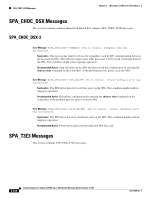Cisco III System Message Guide - Page 265
priority, police, logging, show tech-support, bandwidth, show logging
 |
UPC - 746320181691
View all Cisco III manuals
Add to My Manuals
Save this manual to your list of manuals |
Page 265 highlights
Chapter 2 Messages and Recovery Procedures SIP600_QOS Messages Error Message %SIP600_QOS-3-EXCEEDGUARTQRATE: SIP-600 Exceeded Guaranteed Rates on interface - [chars]: [chars] [dec] Cause: [hex] Explanation The SIP 600 received an error on the specified hardware queue when attempting the specified action. This condition is the result of attempting to configure a QoS action. The sum of all queue guaranteed rates has exceeded the maximum that can be configured for the interface to which the queues are applied. This condition could be caused when the priority command is configured without the police command. Recommended Action Add the police command to limit the rate of the priority queue. If this is not the case, remove the service policy and reapply it. If the problem persists, copy the message exactly as it appears on the console or in the system log. Research and attempt to resolve the issue using the tools and utilities provided at http://www.cisco.com/tac. With some messages, these tools and utilities will supply clarifying information. Search for resolved software issues using the Bug Toolkit at http://tools.cisco.com/Support/BugToolKit/. If you still require assistance, open a case with the Technical Assistance Center via the Internet at http://tools.cisco.com/ServiceRequestTool/create, or contact your Cisco technical support representative and provide the representative with the information you have gathered. Attach the following information to your case in nonzipped, plain-text (.txt) format: the output of the show logging and show tech-support commands and your pertinent troubleshooting logs. Error Message %SIP600_QOS-3-INSUFFDFLTBW: SIP-600 Insufficient bandwidth for default processing: port [dec] queue id [dec] Cause: [hex] Explanation The SIP 600 reserves 1 percent of the bandwidth of a port for router control packets. When a service policy is applied, this bandwidth is first deducted from the QoS class-default queue. If there is not sufficient bandwidth in the class-default queue and the sum of queue guaranteed bandwidth exceeds the link rate, this message is generated instead of the EXCEEDGUARTQRATE message. Recommended Action Determine if there is any bandwidth available for class-default so that space is made available for the port's queue to handle control packets. Reduce the amount of bandwidth configured on user-defined classes so that more bandwidth is available for class-default. If necessary, explicitly configure bandwidth for class-default by entering the bandwidth command. If the problem persists, copy the message exactly as it appears on the console or in the system log. Research and attempt to resolve the issue using the tools and utilities provided at http://www.cisco.com/tac. With some messages, these tools and utilities will supply clarifying information. Search for resolved software issues using the Bug Toolkit at http://tools.cisco.com/Support/BugToolKit/. If you still require assistance, open a case with the Technical Assistance Center via the Internet at http://tools.cisco.com/ServiceRequestTool/create, or contact your Cisco technical support representative and provide the representative with the information you have gathered. Attach the following information to your case in nonzipped, plain-text (.txt) format: the output of the show logging and show tech-support commands and your pertinent troubleshooting logs. Error Message %SIP600_QOS-3-NORESOURCE: SIP-600 Out of Resources- [chars]: [chars] [dec] Cause: [hex] Explanation The specified resource has been depleted from the SIP 600. Recommended Action Change the SIP 600 configuration to conserve its use of the specified resource. OL-11469-02 Catalyst Supervisor Engine 32 PISA Cisco IOS System Message Guide, Release 12.2ZY 2-235