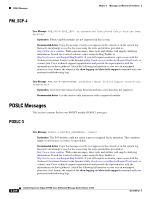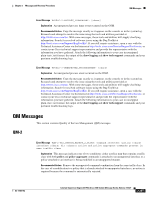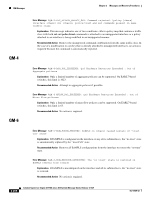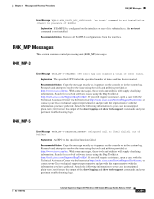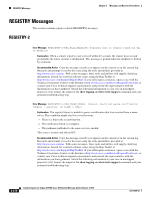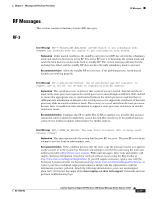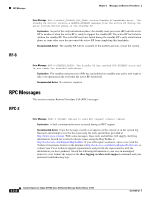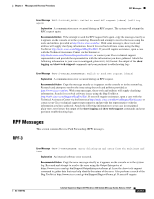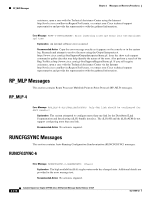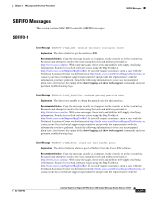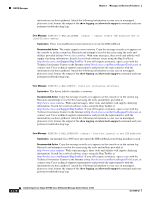Cisco III System Message Guide - Page 241
RF Messages, RF-3
 |
UPC - 746320181691
View all Cisco III manuals
Add to My Manuals
Save this manual to your list of manuals |
Page 241 highlights
Chapter 2 Messages and Recovery Procedures RF Messages RF Messages This sections contains redundancy feature (RF) messages. RF-3 Error Message %RF-3-FAILED_SET_RED_MODE: ACTIVE failed to set redundancy mode. STANDBY has selected mode but unable to get confirmation from ACTIVE. Explanation Under normal conditions, the standby route processor (RP) has selected the redundancy mode and sends its decision to active RP. The active RP uses it to determine the system mode and sends the final decision on the mode back to standby RP. This system message indicates that the exchange has failed, and the standby RP does not have the right redundancy mode to proceed. Recommended Action Allow the standby RP to reset once. If the problem persists, verify that all modules are working properly. Error Message %RF-3-NON_HA_SWITCHOVER: The SP switchover was NOT stateful. To support SSO on the RP, the SP must be configured with HA enabled. Explanation The switch processor switchover that occurred was not stateful. Stateful switchover mode on the route processor requires the switch processor to run with high availability (HA) enabled to ensure that appropriate state is synchronized between the switch processors and that there is sufficient state information on the new active switch processor to support the switchover of the route processor while in stateful switchover mode. The recovery is to reset and reboot the route processor, because there is insufficient state information to support a route processor switchover in stateful switchover mode. Recommended Action Configure the SP to enable HA. If HA is enabled, it is possible that resource exhaustion (such as memory) might have caused this non-HA switchover. If the problem persists, contact Cisco technical support representative for further analysis. Error Message %RF-3-PEER_RP_RELOAD: The peer Route Processor (RP) is being reset because [chars] Explanation This message provides the reason that the peer RP was reset. The peer RP resets in an attempt to recover from an indeterminate state. Recommended Action If the condition persists after the reset, copy the message exactly as it appears on the console or in the system log. Research and attempt to resolve the issue using the tools and utilities provided at http://www.cisco.com/tac. With some messages, these tools and utilities will supply clarifying information. Search for resolved software issues using the Bug Toolkit at http://tools.cisco.com/Support/BugToolKit/. If you still require assistance, open a case with the Technical Assistance Center via the Internet at http://tools.cisco.com/ServiceRequestTool/create, or contact your Cisco technical support representative and provide the representative with the information you have gathered. Attach the following information to your case in nonzipped, plain-text (.txt) format: the output of the show logging and show tech-support commands and your pertinent troubleshooting logs. OL-11469-02 Catalyst Supervisor Engine 32 PISA Cisco IOS System Message Guide, Release 12.2ZY 2-211