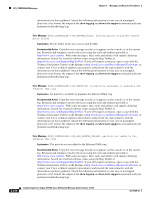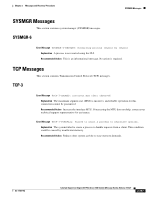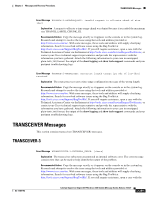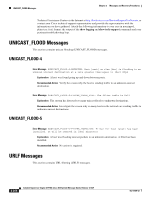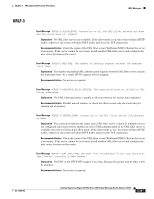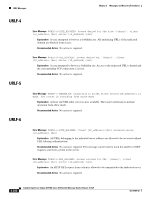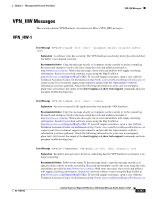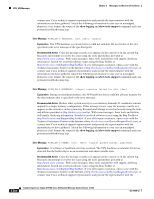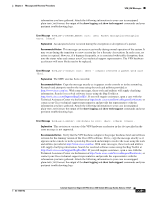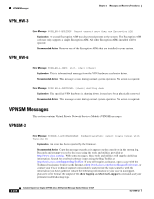Cisco III System Message Guide - Page 291
URLF-3, Catalyst Supervisor Engine 32 PISA Cisco IOS System Message Guide, Release 12.2ZY, OL-11469-02
 |
UPC - 746320181691
View all Cisco III manuals
Add to My Manuals
Save this manual to your list of manuals |
Page 291 highlights
Chapter 2 Messages and Recovery Procedures URLF Messages URLF-3 Error Message %URLF-3-ALLOW_MODE: Connection to all the URL filter servers are down and the allow mode is '[chars]' Explanation No URL filter servers are available. If the allow mode is on, the router will pass HTTP traffic; otherwise, the router will drop HTTP traffic and close the TCP connection. Recommended Action Check the status of the URL filter server (WebSense/N2H2). Restart the server if necessary. If the server cannot be recovered, install another URL filter server and configure the new server location on the router. Error Message %URLF-3-MAX_REQ: The number of pending request exceeds the maximum limit [dec] Explanation The number of pending URL authentication requests from the URL filter server exceeds the maximum limit. As a result, HTTP requests will be dropped. Recommended Action No action is required. Error Message %URLF-3-RESOURCE_ALLOC_FAILED: The resource allocation failed for URL filter subsystem Explanation The URL filtering feature is unable to allocate memory for various data structures. Recommended Action Disable unused features or check for other reasons why the router may be running out of memory. Error Message %URLF-3-SERVER_DOWN: Connection to the URL filter server [IP_address] is down Explanation The connection between the router and a URL filter server is down. If multiple servers are configured, the router will try another server for URL authentication. If no URL filter server is available, the router will check the allow mode. If the allow mode is 'on,' the router will pass HTTP traffic; otherwise, the router will drop HTTP traffic and close the TCP connection. Recommended Action Check the status of the URL filter server (WebSense/N2H2). Restart the server if necessary. If the server cannot be recovered, install another URL filter server and configure the new server location on the router. Error Message %URLF-3-URL_TOO_LONG: URL sent from [IP_address] is too long (more than [dec] bytes), possibly a fake packet? Explanation The URL in the HTTP GET request is too long. Because the packet may be fake, it will be dropped. Recommended Action No action is required. OL-11469-02 Catalyst Supervisor Engine 32 PISA Cisco IOS System Message Guide, Release 12.2ZY 2-261