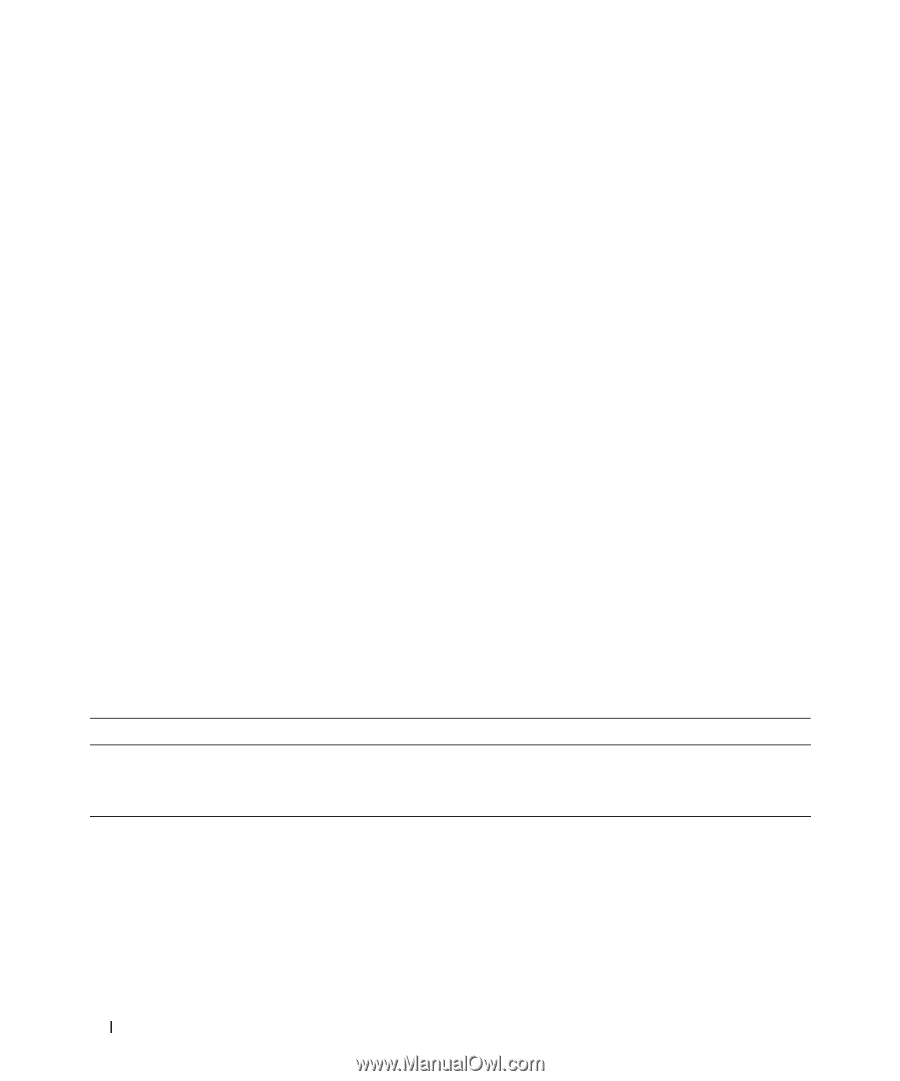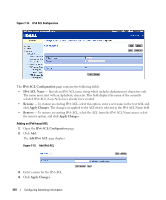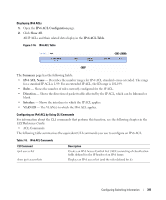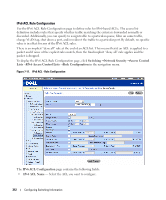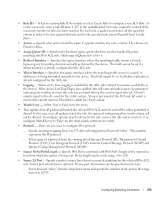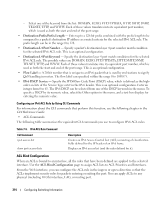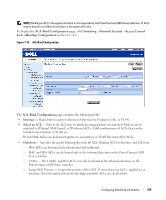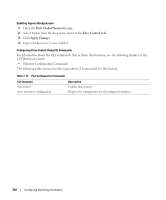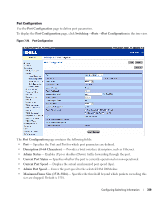Dell PowerConnect 6248 User's Guide - Page 314
ACL Bind Configuration, Destination Prefix/Prefix Length, Destination L4 Port Number, Flow Label
 |
View all Dell PowerConnect 6248 manuals
Add to My Manuals
Save this manual to your list of manuals |
Page 314 highlights
- Select one of the keyword from the list: DOMAIN, ECHO, FTP, FTPDATA, HTTP, SMTP, SNMP, TELNET, TFTP, and WWW. Each of these values translates into its equivalent port number, which is used as both the start and end of the port range. • Destination Prefix/Prefix Length - Enter up to a 128-bit prefix combined with the prefix length to be compared to a packet's destination IP address as a match criteria for the selected IPv6 ACL rule. The prefix length can be in the range 0 to 128. • Destination L4 Port Number - Specify a packet's destination layer 4 port number match condition for the selected IPv6 ACL rule. This is an optional configuration. • Destination L4 Port Keyword - Specify the destination layer 4 port match conditions for the selected IPv6 ACL rule. The possible values are DOMAIN, ECHO, FTP, FTPDATA, HTTP, SMTP, SNMP, TELNET, TFTP, and WWW. Each of these values translates into its equivalent port number, which is used as both the start and end of the port range. This is an optional configuration. • Flow Label - A 20-bit number that is unique to an IPv6 packet that is used by end stations to signify QoS handling in routers. The flow label can specified within the range 0 to 1048575. • IPv6 DSCP Service - Specify the IP DiffServ Code Point (DSCP) value, which is defined as the highorder six bits of the Service Type octet in the IPv6 header. This is an optional configuration. Enter an integer from 0 to 63. The IPv6 DSCP can be selected from one of the DSCP keywords in the menu. To specify a DSCP by its numeric value, select the Other option in the menu, and a text box displays for entering the numeric value. Configuring an IPv6 ACL Rule by Using CLI Commands For information about the CLI commands that perform this function, see the following chapter in the CLI Reference Guide: • ACL Commands The following table summarizes the equivalent CLI commands you use to configure IPv6 ACL rules. Table 7-9. IPv6 ACL Rule Command CLI Command ipv6 access-list show ipv6 access-lists Description Creates an IPv6 Access Control List (ACL) consisting of classification fields defined for the IP header of an IPv6 frame. Displays an IPv6 access list (and the rules defined for it). ACL Bind Configuration When an ACL is bound to an interface, all the rules that have been defined are applied to the selected interface. Use the ACL Bind Configuration page to assign ACL lists to ACL Priorities and Interfaces. From the Web interface, you can configure the ACL rule in the ingress or egress direction so that the ACLs implement security rules for packets entering or exiting the port. You can apply ACLs to any physical (including 10 Gb) interface, LAG, or routing port. 314 Configuring Switching Information