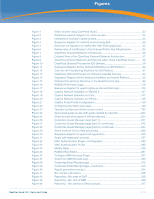10
|
ClearPass Guest 3.9
|
Deployment Guide
Delete a Report
...........................................................................................
320
Duplicate a Report
......................................................................................
320
Permissions
.................................................................................................
320
Exporting Report Definitions
.............................................................................
322
Importing report Definitions
........................................................................
323
Resetting Report Definitions
.......................................................................
323
About Custom Reports
......................................................................................
324
Data Sources
..............................................................................................
325
Binning
........................................................................................................
325
Binning Example – Time Measurements
.....................................................
325
Groups
........................................................................................................
326
Statistics from Classification Groups
..........................................................
327
Components of the Report Editor
.....................................................................
327
Report Type
................................................................................................
328
Report Parameters
......................................................................................
329
Parameter User Interface Editing
................................................................
331
Data Source
................................................................................................
332
Select Fields
................................................................................................
333
Source Filters
..............................................................................................
335
Classification Groups
..................................................................................
337
Statistics and Metrics
..................................................................................
339
Output Series
..............................................................................................
342
Output Series Fields
....................................................................................
343
Output Filters
..............................................................................................
344
Presentation Options
..................................................................................
346
Chart Presentations
..............................................................................
346
Table Presentations
..............................................................................
347
Text Presentations
................................................................................
347
Final Report
.................................................................................................
348
Creating Reports
...............................................................................................
348
Creating the Report – Step 1
......................................................................
349
Creating the Report – Step 2
......................................................................
349
Creating Sample Reports
..................................................................................
350
Report Based on Modifying an Existing Report
..........................................
350
Report Created from Report Manager using Create New Report
..............
351
Report Created by Duplicating an Existing Report
.....................................
353
Report Troubleshooting
.....................................................................................
355
Report Preview with Debugging
.................................................................
355
Troubleshooting Tips
..................................................................................
356
Chapter 9
Administrator Tasks
............................................................................
357
Accessing Administrator
....................................................................................
357
Network Setup
...................................................................................................
357
Configuring Integration with Other ClearPass Servers
...............................
358
Automatic Network Diagnostics
..................................................................
360
Viewing or Setting System Hostname
.........................................................
361
Viewing Network Interface Settings
............................................................
361
Changing Network Interface Settings
.........................................................
362
About Default Gateway Settings
..........................................................
364
Managing Static Routes
..............................................................................
365
Creating a Tunnel Network Interface
..........................................................
365
Creating a VLAN Interface
...........................................................................
366
Managing VLAN Interfaces
................................................................................
367
Creating a Secondary Network Interface
....................................................
368
Login Access Control
..................................................................................
369
Network Diagnostic Tools
...........................................................................
370