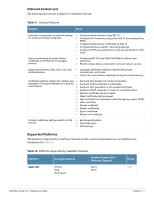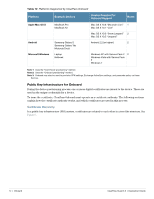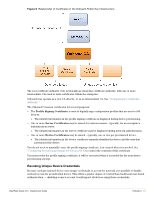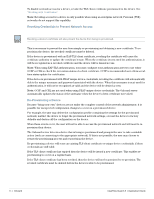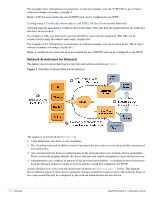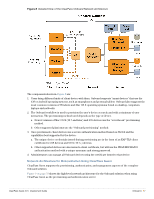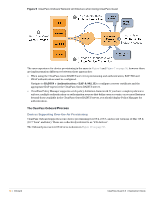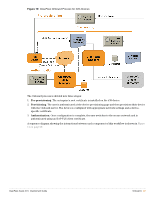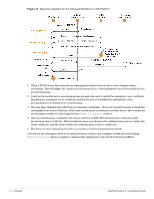Dell PowerConnect W Clearpass 100 Software 3.9 Deployment Guide - Page 55
Network Requirements for Onboard, Using the Same SSID for the Provisioning and Provisioned Networks
 |
View all Dell PowerConnect W Clearpass 100 Software manuals
Add to My Manuals
Save this manual to your list of manuals |
Page 55 highlights
Network Requirements for Onboard For complete functionality to be achieved, ClearPass Onboard has certain requirements that must be met by the provisioning network and the provisioned network: The provisioning network must use a captive portal or other method to redirect a new device to the device provisioning page. The provisioning server (Onboard server) must have an SSL certificate that is trusted by devices that will be provisioned. In practice, this means a commercial SSL certificate is required. The provisioned network must support EAP-TLS and PEAP-MSCHAPv2 authentication methods. The provisioned network must support either OCSP or CRL checks to detect when a device has been revoked and deny access to the network. Using the Same SSID for the Provisioning and Provisioned Networks To configure a single SSID to support both provisioned and non-provisioned devices, use the following guidelines: Configure the network to use both PEAP and EAP-TLS authentication methods. When a user authenticates via PEAP with their domain credentials, place them into a provisioning role. The provisioning role should have limited network access and a captive portal that redirects users to the device provisioning page. When a user authenticates via PEAP with unique device credentials, place them into a provisioned role. When a user authenticates via EAP-TLS using an Onboard client certificate, place them into a provisioned role. For provisioned devices, additional authorization steps can be taken after authentication has completed to determine the appropriate provisioned role. Using a Different SSID for the Provisioning and Provisioned Networks To configure dual SSIDs to support provisioned devices on one network, and non-provisioned devices on a separate network, use the following guidelines: Configure the provisioning SSID to use PEAP, or another suitable authentication method. When a user connects to the provisioning SSID, place them into a provisioning role. The provisioning role should have limited network access and a captive portal that redirects users to the device provisioning page. When a user connects to the provisioned SSID, authenticate based on the type of credentials presented. For PEAP authentication with unique device credentials, place them into a provisioned role. For EAP-TLS authentication using an Onboard client certificate, place them into the provisioned role. In all other cases, deny access. As for the single-SSID case, additional authorization steps may be taken after authentication has completed to determine the appropriate provisioned role. Configuring the Online Certificate Status Protocol for the Provisioned Network Onboard supports the Online Certificate Status Protocol (OCSP) to provide a real-time check on the validity of a certificate. To configure OCSP for your network, you will need to provide the URL of an OCSP service to your network equipment. This URL can be constructed by using the relative path mdps_ocsp.php/1. ClearPass Guest 3.9 | Deployment Guide Onboard | 55