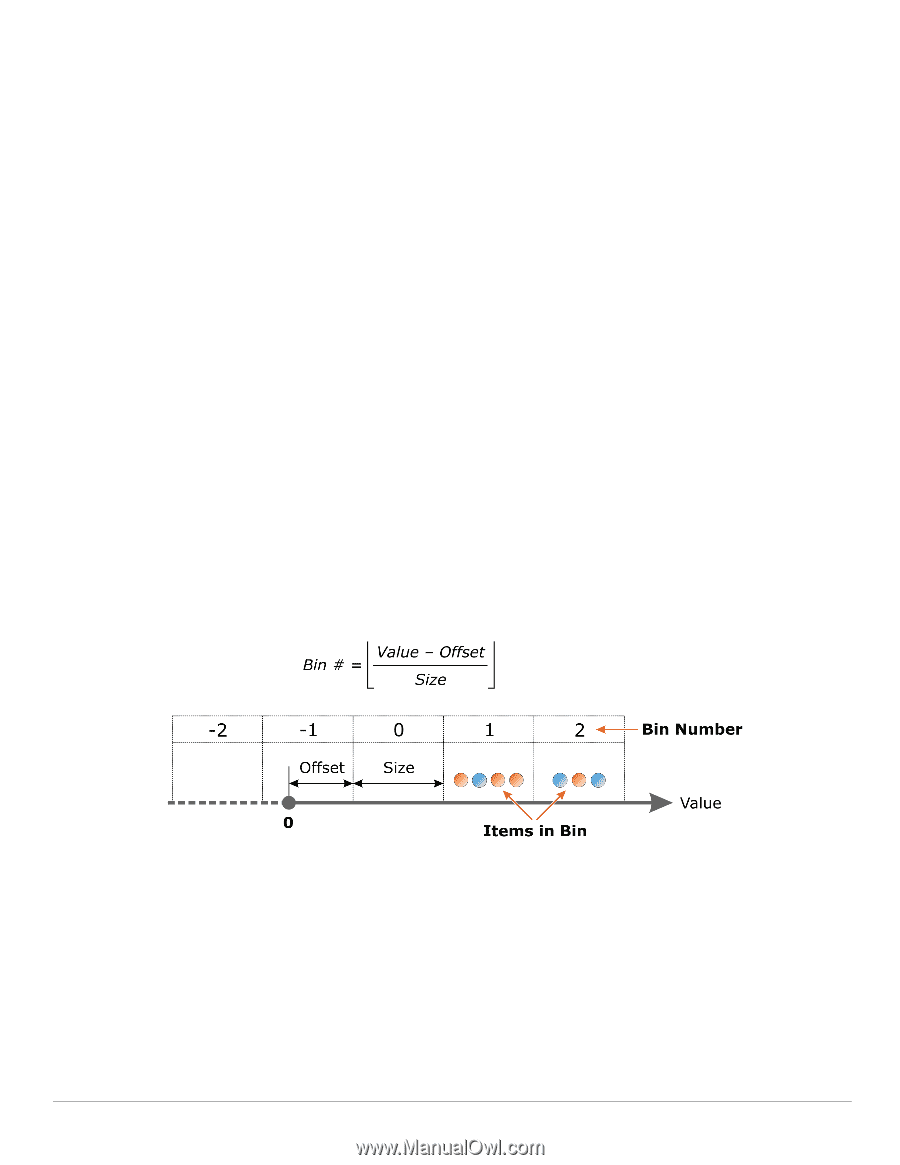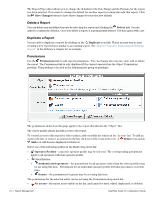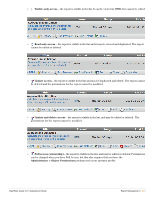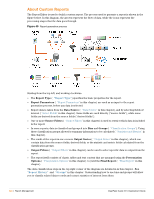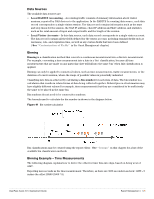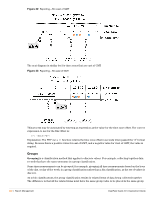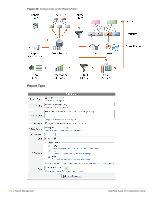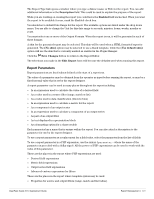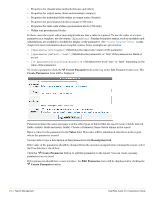Dell PowerConnect W Clearpass 100 Software 3.9 Deployment Guide - Page 325
Data Sources, Binning, Binning Example – Time Measurements, Local RADIUS Accounting
 |
View all Dell PowerConnect W Clearpass 100 Software manuals
Add to My Manuals
Save this manual to your list of manuals |
Page 325 highlights
Data Sources The available data sources are: Local RADIUS Accounting - Accounting traffic consists of summary information about visitor sessions, reported by NAS devices to the application. In the RADIUS Accounting data source, each data record corresponds to a single visitor session. The data record contains information such as the start and stop times for the session, the NAS IP address, client IP address and MAC address, and statistics such as the total amount of input and output traffic and the length of the session. Local Visitor Accounts - In this data source, each data record corresponds to a single visitor account. The data record contains all the fields defined for the visitor account, including standard fields such as username, role, and expiration time, as well as any custom fields that have been defined ( See "Customization of Fields" in the Guest Management chapter). Binning Binning is a classification method that converts a continuous measurement into a discrete measurement. For example, converting a time measurement into a date is a 'bin' classification, because all time measurements that are made on any particular date will fall into the same 'bin' when this classification is applied. Binning can only be applied to numerical values, such as time measurements, traffic measurements, or the duration of a user's session, where the range of possible values is potentially unlimited. Classifying into bins is achieved by calculating a bin number for each item of data. The bin number is a calculation that results in related items of data being collected together. Related pieces of information may have slightly different values (for example, time measurements) but they are considered to be sufficiently the same to be placed in the same bin. Bin numbers do not need to be consecutive numbers. The formula used to calculate the bin number is shown in the diagram below. Figure 41 Bin number calculation Bin classifications may be created using the report editor. See "Groups" in this chapter for a list of the available bin classification methods. Binning Example - Time Measurements The following diagram explains how to derive the offset for time bins into days, based on being west of GMT. Reporting uses seconds as the time measurement. Therefore, as there are 3600 seconds in an hour, GMT - 8 makes the offset 28800 (3600 * 8). ClearPass Guest 3.9 | Deployment Guide Report Management | 325