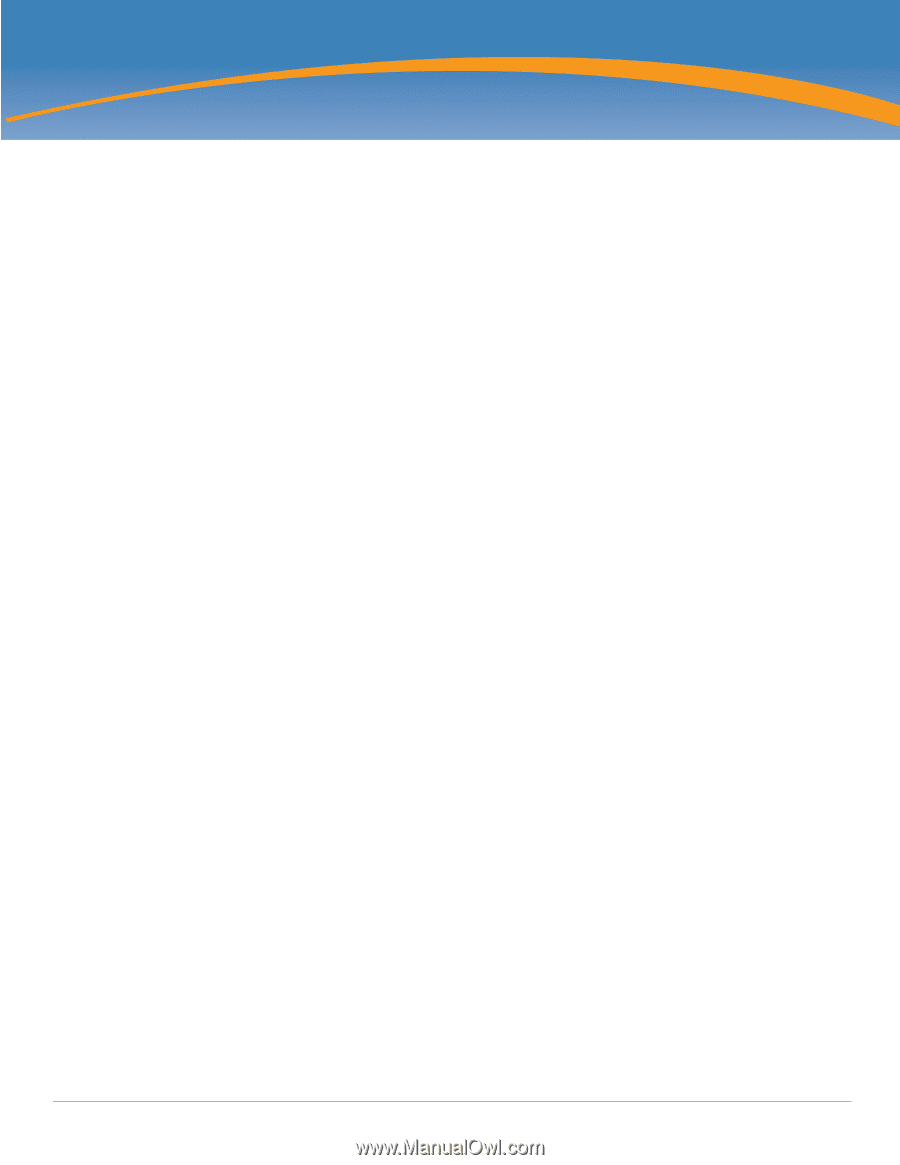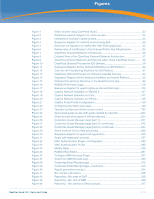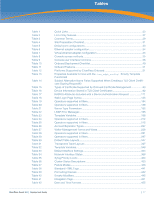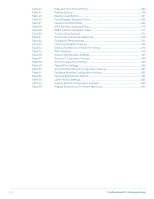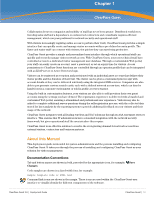ClearPass Guest 3.9
|
Deployment Guide
|
17
Tables
Table 1
Quick Links
..........................................................................................................
20
Table 2
List of Key features
..............................................................................................
27
Table 3
Common Terms
...................................................................................................
29
Table 4
Site Preparation Checklist
...................................................................................
31
Table 5
Default port configurations
..................................................................................
33
Table 6
Ethernet adapter configuration
............................................................................
34
Table 7
Virtual ethernet adapter configuration
.................................................................
35
Table 8
Console access methods
....................................................................................
35
Table 9
Console user interface functions
.........................................................................
36
Table 10
Onboard Deployment Checklist
..........................................................................
49
Table 11
Onboard Features
................................................................................................
51
Table 12
Platforms Supported by ClearPass Onboard
......................................................
51
Table 13
Properties Available for Use with the
(nwa_mdps_ocnfig)
Smarty Template
Function66
Table 14
Subject Alternative Name Fields Supported When Creating a TLS Client Certifi-
cate Signing Request82
Table 15
Types of Certificate Supported by Onboard Certificate Management
................
83
Table 16
Device Information Stored in TLS Client Certificates
..........................................
92
Table 17
RADIUS Attributes Included with a Device Authentication Request
. ................
111
Table 18
Web Login Page Syntax
....................................................................................
135
Table 19
Operators supported in filters
............................................................................
184
Table 20
Operators supported in filters
............................................................................
188
Table 21
Server Type Parameters
....................................................................................
192
Table 22
LDAP Error Messages
.......................................................................................
195
Table 23
Template Variables
............................................................................................
198
Table 24
Operators supported in filters
............................................................................
212
Table 25
Operators supported in filters
............................................................................
215
Table 26
Account Expiration Types
..................................................................................
227
Table 27
Visitor Management Forms and Views
..............................................................
228
Table 28
Operators supported in filters
............................................................................
281
Table 29
Operators supported in filters
............................................................................
297
Table 30
Default Table Layouts
........................................................................................
347
Table 31
Transposed Table Layouts
................................................................................
347
Table 32
Template Variables
............................................................................................
348
Table 33
Default Interface Settings
..................................................................................
364
Table 34
Network Interface States
...................................................................................
368
Table 35
Sylog Priority Levels
..........................................................................................
404
Table 36
Cluster Status Descriptions
...............................................................................
430
Table 37
Failure Modes
....................................................................................................
436
Table 38
Standard HTML Tags
........................................................................................
441
Table 39
Formatting Classes
............................................................................................
442
Table 40
Smarty Modifiers
...............................................................................................
445
Table 41
Navigation Tags
.................................................................................................
451
Table 42
Date and Time Formats
.....................................................................................
455