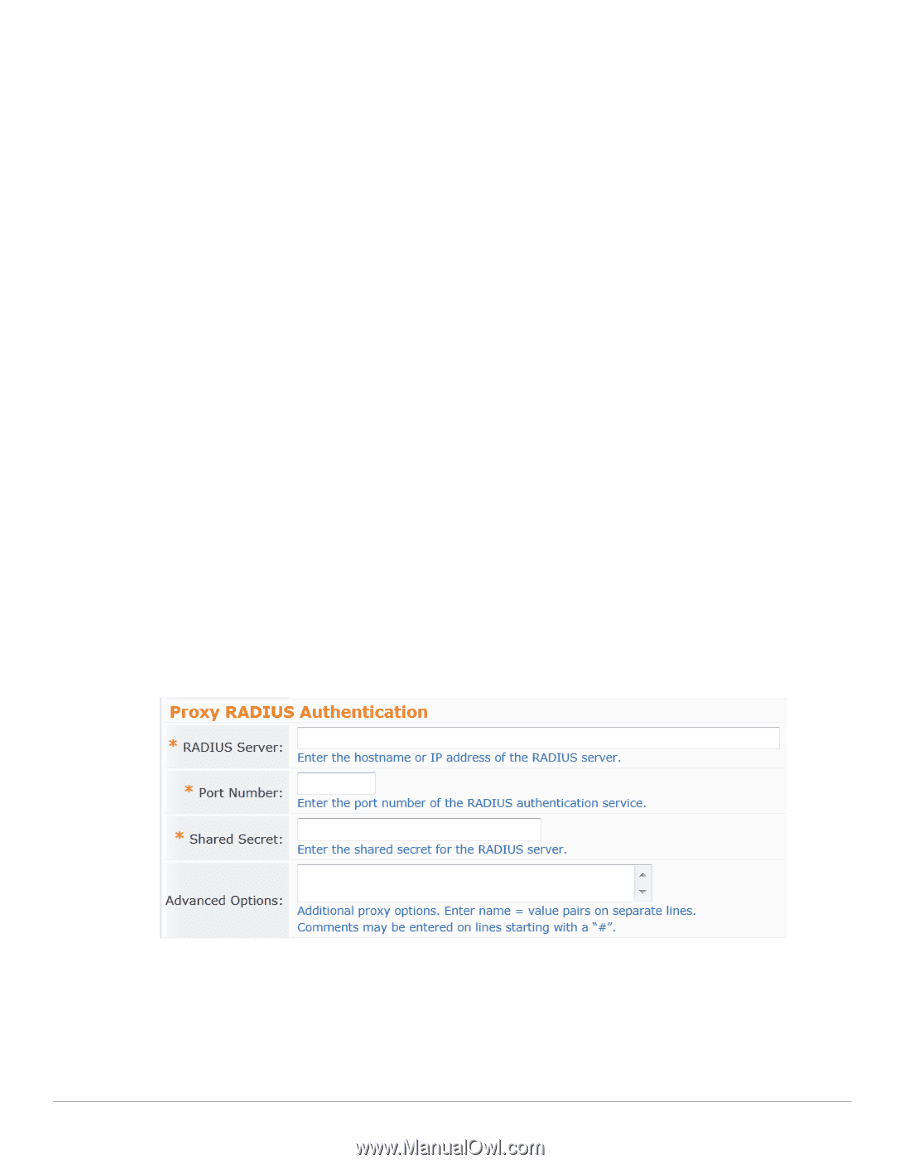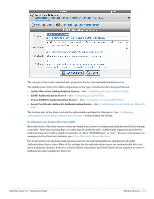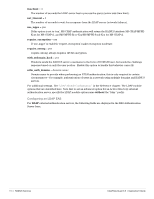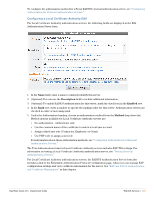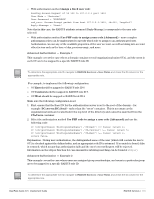Dell PowerConnect W Clearpass 100 Software 3.9 Deployment Guide - Page 168
Configuring a Proxy RADIUS EAS, Port Number
 |
View all Dell PowerConnect W Clearpass 100 Software manuals
Add to My Manuals
Save this manual to your list of manuals |
Page 168 highlights
Base DN - the LDAP distinguished name of the root of the search tree. This is typically a user's container within the directory, but may be different depending on the directory's schema. Username Attribute - the LDAP attribute that corresponds to the username. A filter expression is built that matches the value of the RADIUS Access-Request's User-Name attribute with this attribute value in the directory. LDAP Filter - an optional LDAP filter expression that may be used to restrict the matching, over and above the standard filtering applied by usernames. For example, specifying the expression (objectClass=user) will ensure that only LDAP objects with the specified type will be matched. Advanced Options - additional options controlling authentication against the directory. For information about additional LDAP configuration options, including enabling Novell eDirectory support, see "LDAP Module Configuration" in the Reference chapter. The following advanced options may be required in several common situations and are documented below: ldap_opt_referrals = yes If set to "yes", the directory may provide an LDAP referral from the directory to answer the request. This option must be set to "no" if you are contacting an Active Directory LDAP server. access_attr_used_for_allow = yes access_attr = empty To configure the authorization method for an LDAP external authentication server, see "Configuring Authorization for External Authentication Servers." See "Configuring Properties for External Authentication Servers" for a description of properties in this chapter. For additional settings, refer to the LDAP module options. See "LDAP Module Configuration" in the Reference chapter. Note that to set an advanced option for an LDAP external authentication server, specify the LDAP module option name without the "ldap." prefix. Configuring a Proxy RADIUS EAS For Proxy RADIUS external authentication servers, the following fields are displayed in the Edit Authentication Server form. RADIUS Server and Port Number - the hostname or IP address of the RADIUS server, with the corresponding port number of the RADIUS authentication service (typically 1812, but can also be 1645). Shared Secret - the shared secret used by ClearPass Guest as a client of the proxy RADIUS server. Advanced Options - additional options controlling authentication against the proxy server. No advanced options are currently defined. 168 | RADIUS Services ClearPass Guest 3.9 | Deployment Guide