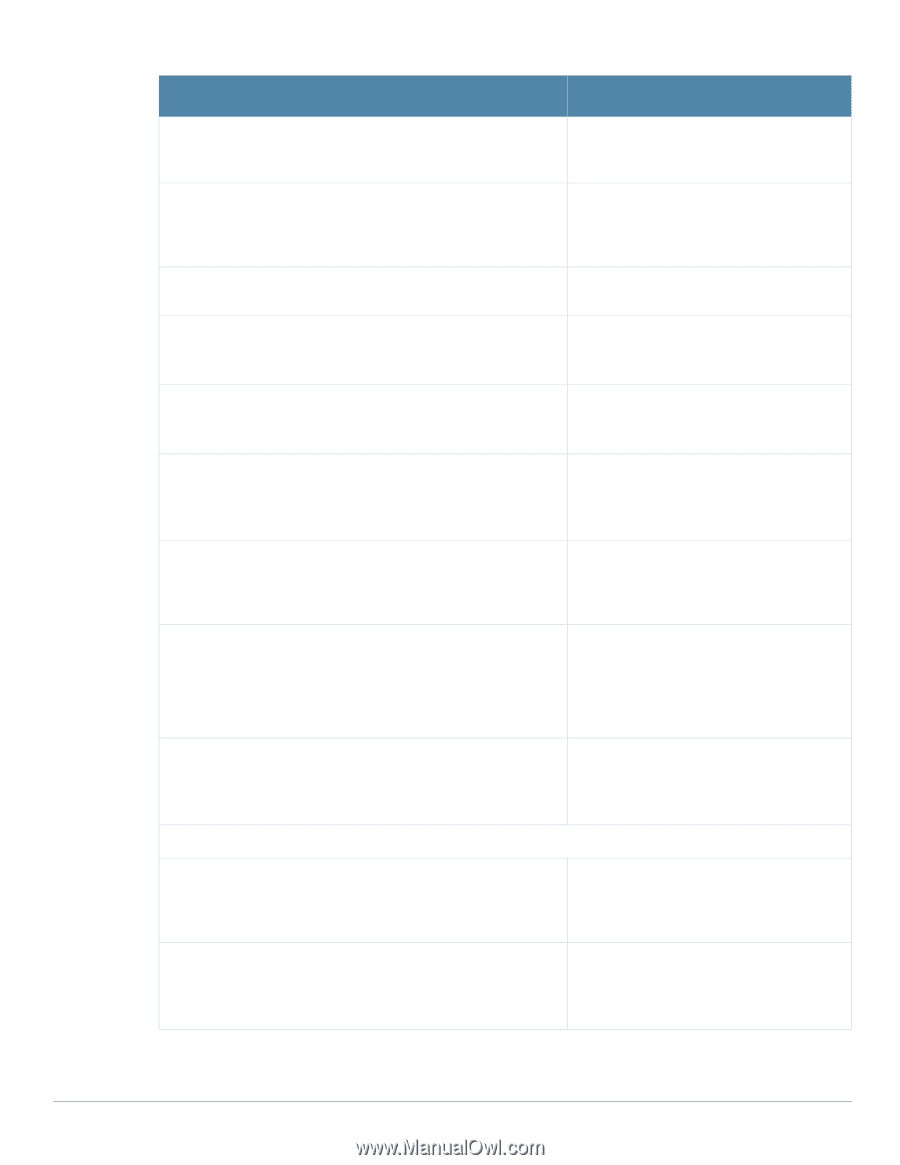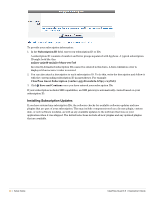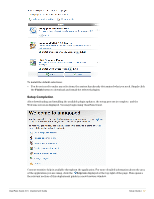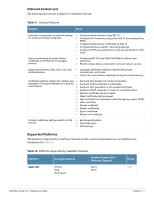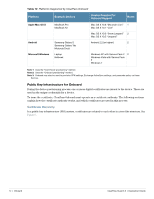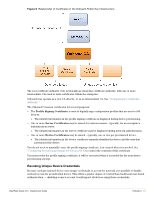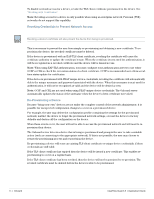Dell PowerConnect W Clearpass 100 Software 3.9 Deployment Guide - Page 50
Onboard Deployment Checklist, Deployment Step, Reference
 |
View all Dell PowerConnect W Clearpass 100 Software manuals
Add to My Manuals
Save this manual to your list of manuals |
Page 50 highlights
Table 10 Onboard Deployment Checklist Deployment Step Reference Configure SSL certificate for the Onboard provisioning server. A commercial SSL certificate is required to enable secure device provisioning for iOS devices. See "SSL Certificate"in the Administrator Tasks chapter Configure the Onboard certificate authority. Decide whether to use the Root CA or Intermediate CA mode of operation. Create the certificate for the certificate authority. See "Configuring the Certificate Authority " Configure the data retention policy for the certificate authority. See "Configuring Data Retention Policy for Certificates" Configure ClearPass integration. Set Policy Manager connection and authentication details. Set Profiler options, if required. See "Configuring ClearPass Servers for Device Provisioning" Configure device provisioning settings. Select certificate options for device provisioning. Select which device types should be supported. See "Configuring Provisioning Settings" Configure network settings for device provisioning. Set network properties. Upload 802.1X server certificates. Set device-specific networking settings. See "Configuring Network Settings for Device Provisioning" Configure networking equipment for non-provisioned devices. Set authentication for the provisioning SSID, if required. Ensure the captive portal redirects non-provisioned devices to the device provisioning page. See "Network Requirements for Onboard" Configure networking equipment to authenticate provisioned devices. Ensure 802.1X authentication methods and trust settings are configured correctly for all EAP types that are required. Configure OCSP or CRL on the authentication server to check for client certificate validity. See "Network Requirements for Onboard" Configure the user interface for device provisioning. Set display options for iOS devices. Set user interface options for other Onboard devices. Setup the device provisioning Web login page. See "Configuring the User Interface for Device Provisioning" Testing and Verification Test device provisioning. Verify that each type of device can be provisioned successfully. Verify that each type of device can join the provisioned network and is authenticated successfully. Test device revocation. Revoke a device's certificate. Verify that the device is no longer able to authenticate. Verify that re-provisioning the device fails. 50 | Onboard ClearPass Guest 3.9 | Deployment Guide