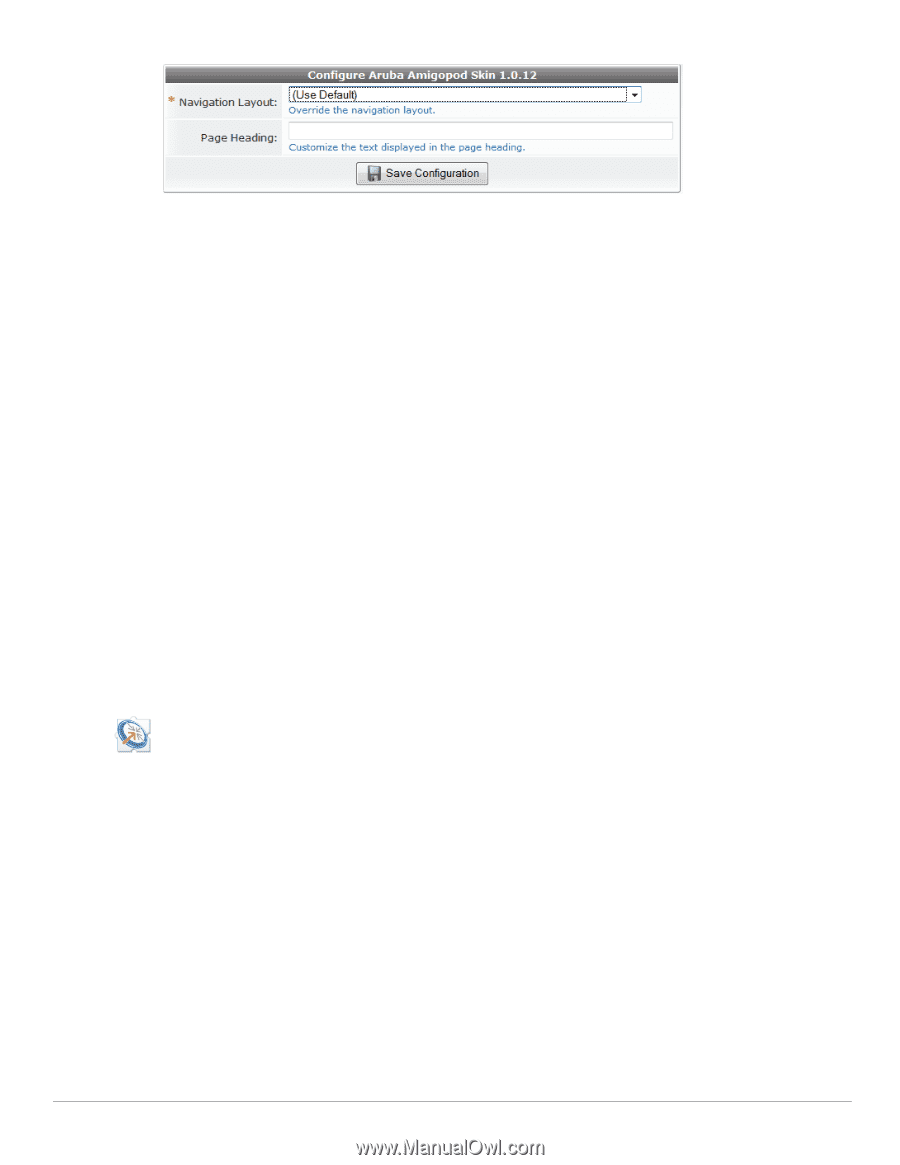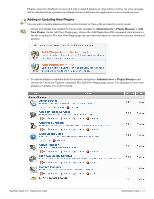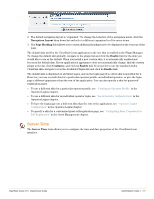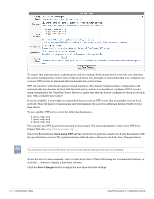Dell PowerConnect W Clearpass 100 Software 3.9 Deployment Guide - Page 399
Server Time, Navigation Layout, Heading, Enable, Con
 |
View all Dell PowerConnect W Clearpass 100 Software manuals
Add to My Manuals
Save this manual to your list of manuals |
Page 399 highlights
2. The default navigation layout is "expanded." To change the behavior of the navigation menu, click the Navigation Layout drop-down list and select a different expansion level for menu items. 3. The Page Heading field allows you to enter additional heading text to be displayed at the very top of the page. The default skin used by the ClearPass Guest application is the one that is enabled in the Plugin Manager. To change the default skin globally, navigate to the plugin list and click the Enable link for the skin you would like to use as the default. When you install a new custom skin, it is automatically enabled and becomes the default skin. If your application's appearance does not automatically change, find the custom plugin in the list, click Configure, and click its Enable link. If you prefer to use the standard Aruba ClearPass skin, navigate to it in the Available Plugins list and click its Enable link. The default skin is displayed on all visitor pages, and on the login page if no other skin is specified for it. However; you can override this for a particular operator profile, an individual operator, or give the login page a different appearance than the rest of the application. You can also specify a skin for guest selfregistration pages. To use a different skin for a particular operator profile, see "Creating an Operator Profile" in the Operator Logins chapter. To use a different skin for an individual operator login, see "Local Operator Authentication" in the Operator Logins chapter. To have the login page use a different skin than the rest of the application, see "Operator Logins Configuration" in the Operator Logins chapter. To specify a skin for a customized guest self-registration page, see "Configuring Basic Properties for Self-Registration" in the Guest Management chapter. Server Time The Server Time form allows you to configure the time and date properties of the ClearPass Guest interface. ClearPass Guest 3.9 | Deployment Guide Administrator Tasks | 399