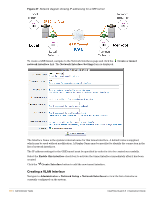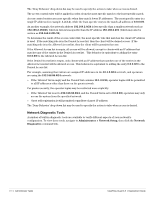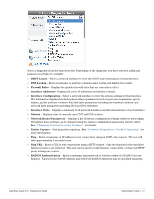Dell PowerConnect W Clearpass 100 Software 3.9 Deployment Guide - Page 370
Network Diagnostic Tools
 |
View all Dell PowerConnect W Clearpass 100 Software manuals
Add to My Manuals
Save this manual to your list of manuals |
Page 370 highlights
The 'Deny Behavior' drop-down list may be used to specify the action to take when access is denied. The access control rules will be applied in order, from the most specific match to the least specific match. Access control entries are more specific when they match fewer IP addresses. The most specific entry is a single IP address (for example, 1.2.3.4), while the least specific entry is the match-all address of 0.0.0.0/0. As another example, the network address 192.168.2.0/24 is less specific than a smaller network such as 192.168.2.192/26, which in turn is less specific than the IP address 192.168.2.201 (which may also be written as 192.168.2.201/32). To determine the result of the access control list, the most specific rule that matches the client's IP address is used. If the matching rule is in the Denied Access list, then the client will be denied access. If the matching rule is in the Allowed Access list, then the client will be permitted access. If the Allowed Access list is empty, all access will be allowed, except to clients with an IP address that matches any of the entries in the Denied Access list. This behavior is equivalent to adding the entry 0.0.0.0/0 to the Allowed Access list. If the Denied Access list is empty, only clients with an IP address that matches one of the entries in the Allowed Access list will be allowed access. This behavior is equivalent to adding the entry 0.0.0.0/0 to the Denied Access list. For example, assuming that visitors are assigned IP addresses in the 10.1.0.0/16 network, and operators are using the 192.168.88.0/24 network: If the 'Allowed' list is empty and the 'Denied' list contains 10.1.0.0/16, operator logins will be permitted to all IP addresses other than those on the guest network. For greater security, the operator logins may be restricted more explicitly: If the 'Allowed' list is set to 192.168.88.0/24, and the 'Denied' list is set to 0.0.0.0/0, operators may only access the system from the specified network. Guest self-registration is still permitted regardless of guest IP address. The 'Deny Behavior' drop-down list may be used to specify the action to take when access is denied. Network Diagnostic Tools A number of built-in diagnostic tools are available to verify different aspects of your network's configuration. To view these tools, navigate to Administrator > Network Setup, then click the Network Diagnostics command link. 370 | Administrator Tasks ClearPass Guest 3.9 | Deployment Guide