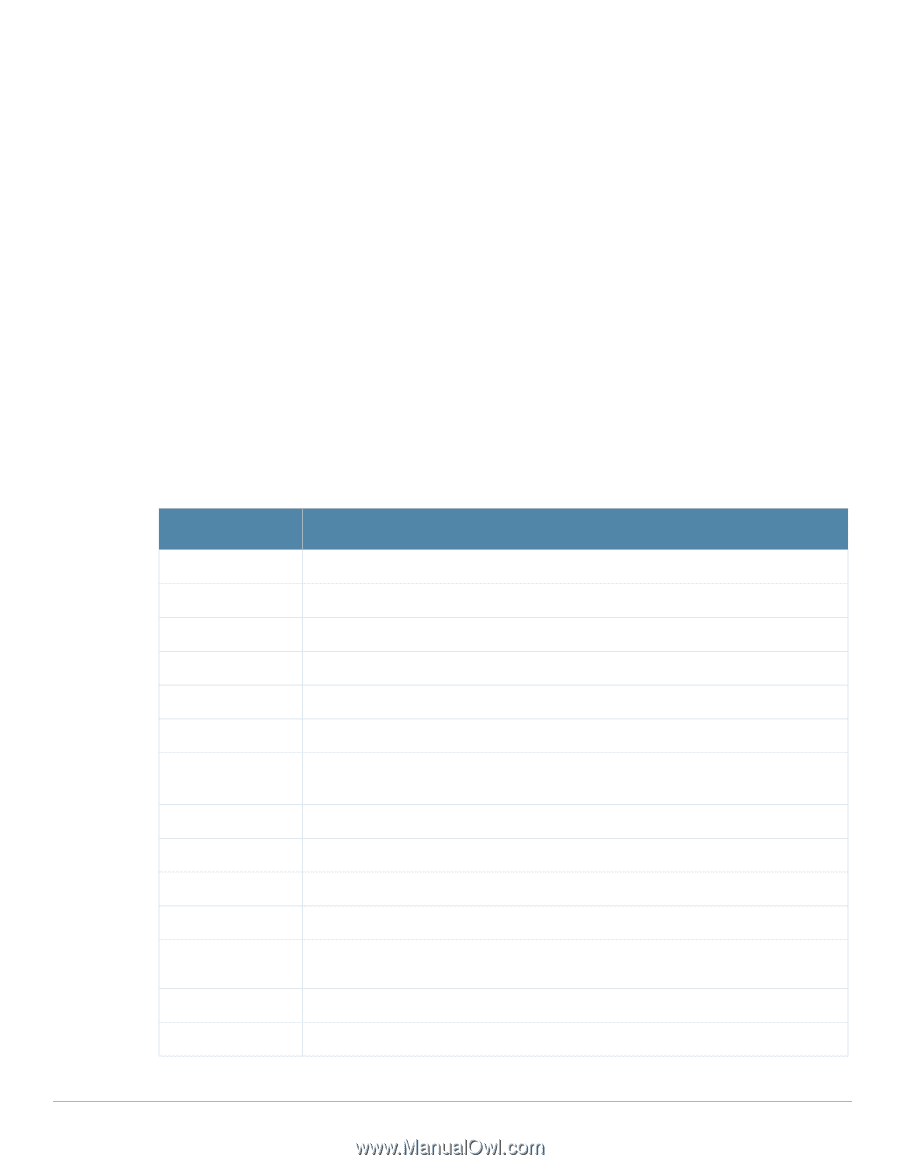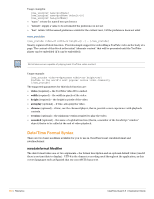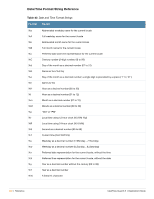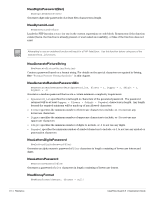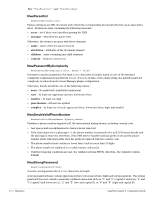Dell PowerConnect W Clearpass 100 Software 3.9 Deployment Guide - Page 459
NwaParseCsv
 |
View all Dell PowerConnect W Clearpass 100 Software manuals
Add to My Manuals
Save this manual to your list of manuals |
Page 459 highlights
Formats a monetary amount for display purposes. The current page language is used to adjust formatting to the country specified. Returns a result that is guaranteed to be in UTF-8. The $format argument may be null, to specify the default behavior (U.S. English format), or it may be a pattern string containing the following: currency symbol (prefix) thousands separator decimal point number of decimal places The format "€1.000,00" uses the Euro sign as the currency symbol, "." as the thousands separator, "," as the decimal point, and 2 decimal places. If not specified explicitly, the default format is "$1,000.00". NwaParseCsv NwaParseCsv($text, $options = null) Parses text containing comma-separated values and returns the result as a list of records, where each record contains a list of fields. Supports CSV escaping using double quotes. $options may be specified to control additional parsing options described in the table below. Table 44 Parsing Options Function Description fs rs quo excel_compatible dos_compatible encoding out_charset max_records max_fields skip_records skip_fields sort slice_offset slice_length The field separator character (default is comma ",") The record separator character (default is newline "\n") The quote character (default is double quote ") If true, recognize ="..." syntax as well as "..." (default true) If true, convert \r\n line endings to \n (default true) If set, specifies the input character set to convert from (default not set) If set, specifies the desired character set to convert to using the iconv() function . (default is "UTF-8//TRANSLIT") maximum number of records to return maximum number of fields per record number of records to skip at start of input number of fields to skip at start of each record post-processing option; order string for NwaCreateUsortFunc to sort the records by the specified column(s) post-processing option: starting offset of slice to return; see array_slice() function post-processing option: length of slice to return; see array_slice() function ClearPass Guest 3.9 | Deployment Guide Reference | 459