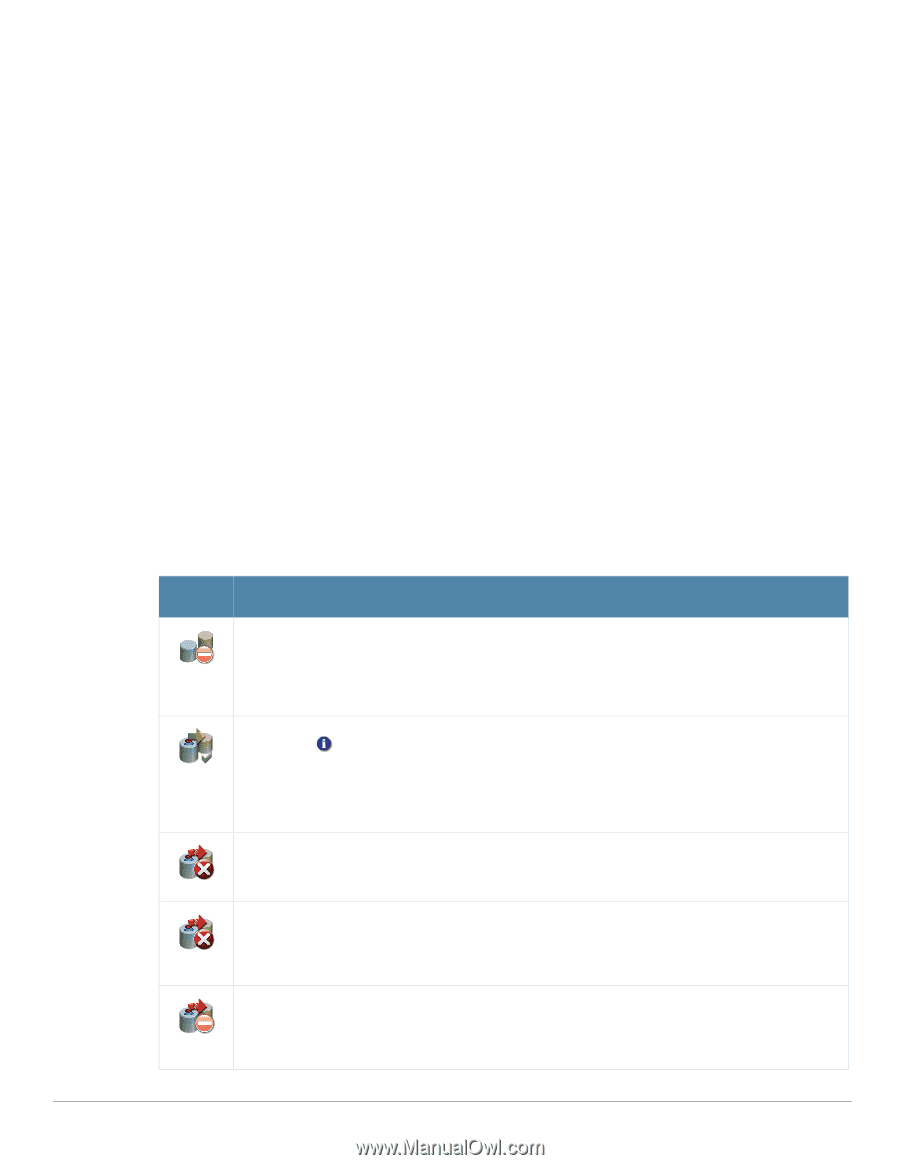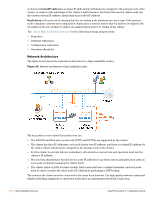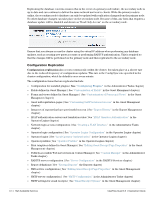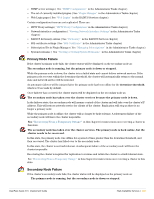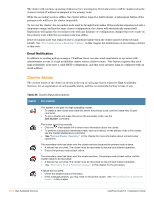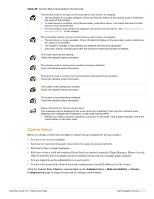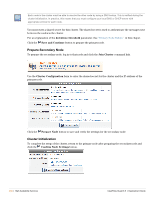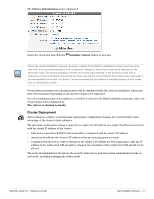Dell PowerConnect W Clearpass 100 Software 3.9 Deployment Guide - Page 430
Email Notification, Cluster Status
 |
View all Dell PowerConnect W Clearpass 100 Software manuals
Add to My Manuals
Save this manual to your list of manuals |
Page 430 highlights
The cluster will continue operating without service interruption. Network services will be unaffected as the cluster's virtual IP address is assigned to the primary node. While the secondary node is offline, the cluster will no longer be fault-tolerant. A subsequent failure of the primary node will leave the cluster inoperable. To recover the cluster, the secondary node must be brought back online. If the node has experienced only a temporary outage and has the same cluster configuration, the cluster will automatically repair itself. Replication will update the secondary node with any database or configuration changes that were made on the primary node while the secondary node was offline. If the secondary node was replaced due to a hardware failure then the cluster must be destroyed and rebuilt. See "Recovering From a Hardware Failure" in this chapter for instructions on recovering a cluster in this state. Email Notification In addition to sending syslog messages, ClearPass Guest can also send email alerts to operators with administrator access if a high-availability cluster enters a failover state. This feature requires that each high-availability node have a valid SMTP configuration, and that each operator login is configured with an email address. Cluster Status The current status of the cluster is shown at the top of each page that is related to High Availability Services. for an explanation of each possible status, and the recommended action to take, if any. Table 36 Cluster Status Descriptions Status Description This system is not part of a high availability cluster. To create a new cluster and make this server the primary node, use the Create New Cluster command. To join a cluster and make this server the secondary node, use the Join Cluster command. The cluster is running normally. Click the View details link to show more information about the cluster. To perform a scheduled maintenance task, such as a reboot, on the primary node in the cluster, use the Cluster Maintenance command. See "Normal Cluster Operation" in this chapter for more information about normal cluster operations. The secondary node has taken over the cluster services because the primary node is down. A failover has occurred. The cluster must be recovered to resume fault-tolerant operation. Ensure the primary node is back online. The secondary node has taken over the cluster services. The primary node is back online, but the cluster needs to be recovered. A failover has occurred. The cluster must be recovered to resume fault-tolerant operation. See "Recovering From a Temporary Outage" in this chapter for the procedure. A failure has occurred. Check the detailed status information. If this message persists, you may need to rebuild the cluster. See "Recovering From a Hardware Failure" in this chapter. 430 | High Availability Services ClearPass Guest 3.9 | Deployment Guide