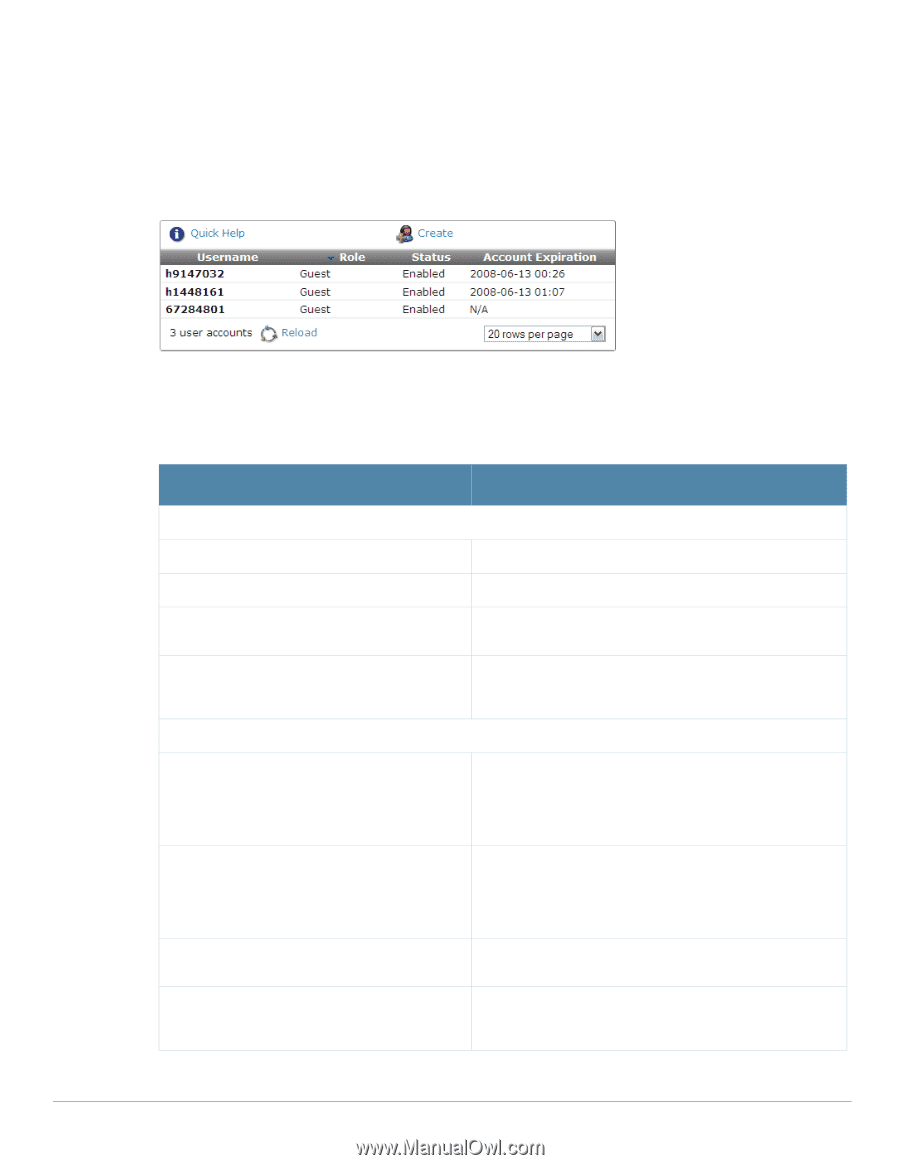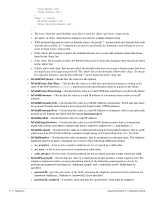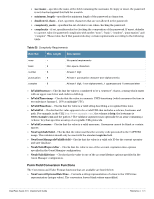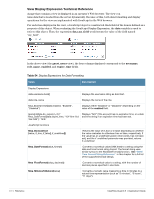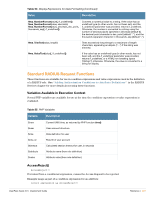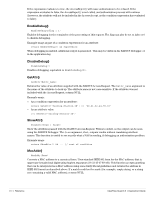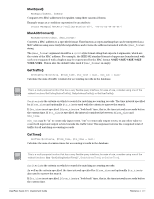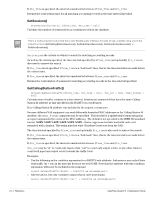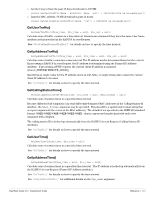Dell PowerConnect W Clearpass 100 Software 3.9 Deployment Guide - Page 478
View Display Expression Technical Reference, data.my_field, guest_users, username, role_name, enabled
 |
View all Dell PowerConnect W Clearpass 100 Software manuals
Add to My Manuals
Save this manual to your list of manuals |
Page 478 highlights
View Display Expression Technical Reference A page that contains a view is displayed in an operator's Web browser. The view con tains data that is loaded from the server dynamically. Because of this, both data formatting and display operations for the view are implemented with JavaScript in the Web browser. For each item displayed in the view, a JavaScript object is constructed. Each field of the item is defined as a property of this object. When evaluating the JavaScript Display Expression, the data variable is used to refer to this object. Thus, the expression data.my_field would return the value of the field named "my_field". In the above view (the guest_users view), the four columns displayed correspond to the username, role_name, enabled, and expire_time fields. Table 54 Display Expressions for Data Formatting Value Description Display Expressions data.username.bold() Displays the username string as bold text. data.role_name Displays the name of the role. Nwa_BooleanText(data.enabled, "Enabled", "Disabled") Displays either "Enabled" or "Disabled" depending on the value of the enabled field. (parseInt(data.do_expire) != 0) ? Displays "N/A" if the account has no expiration time, or a date Nwa_DateFormat(data.expire_time, "%Y-%m-%d and time string if an expiration time has been set. %H:%M") : "N/A" JavaScript functions Nwa_BooleanText (value, if_true, if_false[, if_undefined]) Returns the value of if_true or if_false depending on whether the value evaluates to a Boolean true or false, respectively. If the value has an undefined type (in other words. has not been set), and the if_undefined parameter was provided, returns if_undefined. Nwa_DateFormat(value, format) Converts a numerical value (UNIX time) to a string using the date and time format string format. The format string uses similar syntax to the NwaDateFormat() function. See "Date/ Time Format String Reference" in this chapter for a full list of the supported format strings. Nwa_FloatFormat(value, decimals) Converts a numerical value to a string, with the number of decimal places specified in decimals. Nwa_MinutesToNatural(value) Converts a numeric value measuring a time in minutes to a natural time representation (such as "2 minutes", "3 hours", "11 days"). 478 | Reference ClearPass Guest 3.9 | Deployment Guide