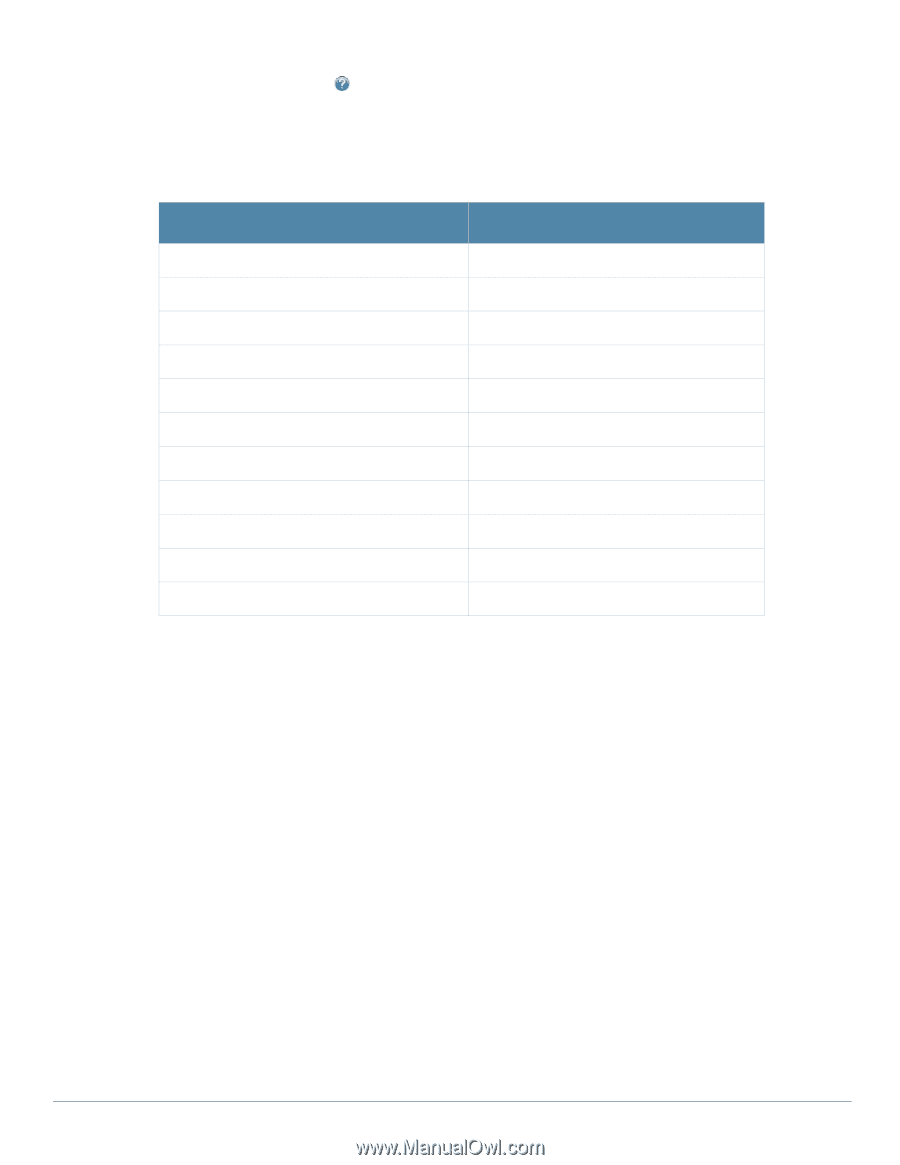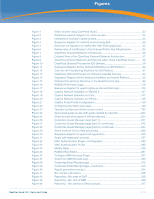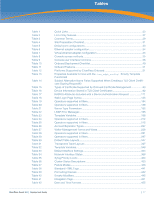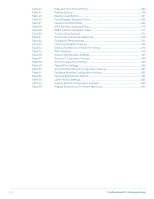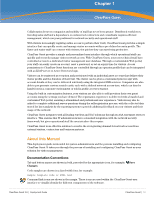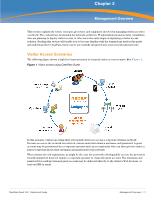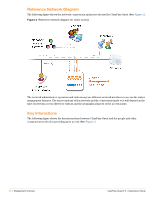Dell PowerConnect W Clearpass 100 Software 3.9 Deployment Guide - Page 20
Documentation Overview, using ClearPass Guest's RADIUS services.
 |
View all Dell PowerConnect W Clearpass 100 Software manuals
Add to My Manuals
Save this manual to your list of manuals |
Page 20 highlights
Documentation Overview Click the context-sensitive Help link displayed at the top right of each page to go directly to the relevant section of the deployment guide. The following quick links may be useful in getting started. Table 1Quick Links For information about... What visitor management is and how it works Using the guest management features Running reports Creating new reports Role-based access control for operators Setting up LDAP authentication for operators Guest self-provisioning features Dynamic authorization extensions SMS receipts for guest accounts Email receipts for guest accounts Network administration of the appliance Refer to... "Management Overview" "Standard Guest Management Features" "Running and Managing Reports" "Creating Reports" "Operator Profiles" "LDAP Operator Authentication" "Self Provisioned Guest Access" "RFC 3576 Dynamic Authorization" "SMS Services" "SMTP Services" "Administrator Tasks" A brief outline of this deployment guide includes: Chapter 2, "Management Overview" provides an overview of the processes and interactions involved in visitor management. Chapter 3, "Setup Guide" covers the hardware installation (or virtual appliance deployment) and initial configuration of the ClearPass Guest servcr. Chapter 5, "RADIUS Services" provides reference material about implementing network access control using ClearPass Guest's RADIUS services. Chapter 6, "Operator Logins" describes how to define operator profiles and operator logins for ClearPass Guest, including integrating operator logins with an LDAP directory server. Chapter 7, "Guest Management" explains the built-in guest management features and the customization options for provisioning guest accounts, including setting up guest self-provisioning and defining new SMS or email receipts. Chapter 8, "Report Management" covers the use of the built-in reports and explains how to create new reports to summarize visitor account information and network usage accounting data. Chapter 9, "Administrator Tasks" describes the configuration and maintenance tools used by network administrators to manage ClearPass Guest. Chapter 10, "Hotspot Manager" introduces the optional features that may be used to deploy a commercial hotspot and enable visitors to purchase self-provisioned network access. 20 | ClearPass Guest ClearPass Guest 3.9 | Deployment Guide