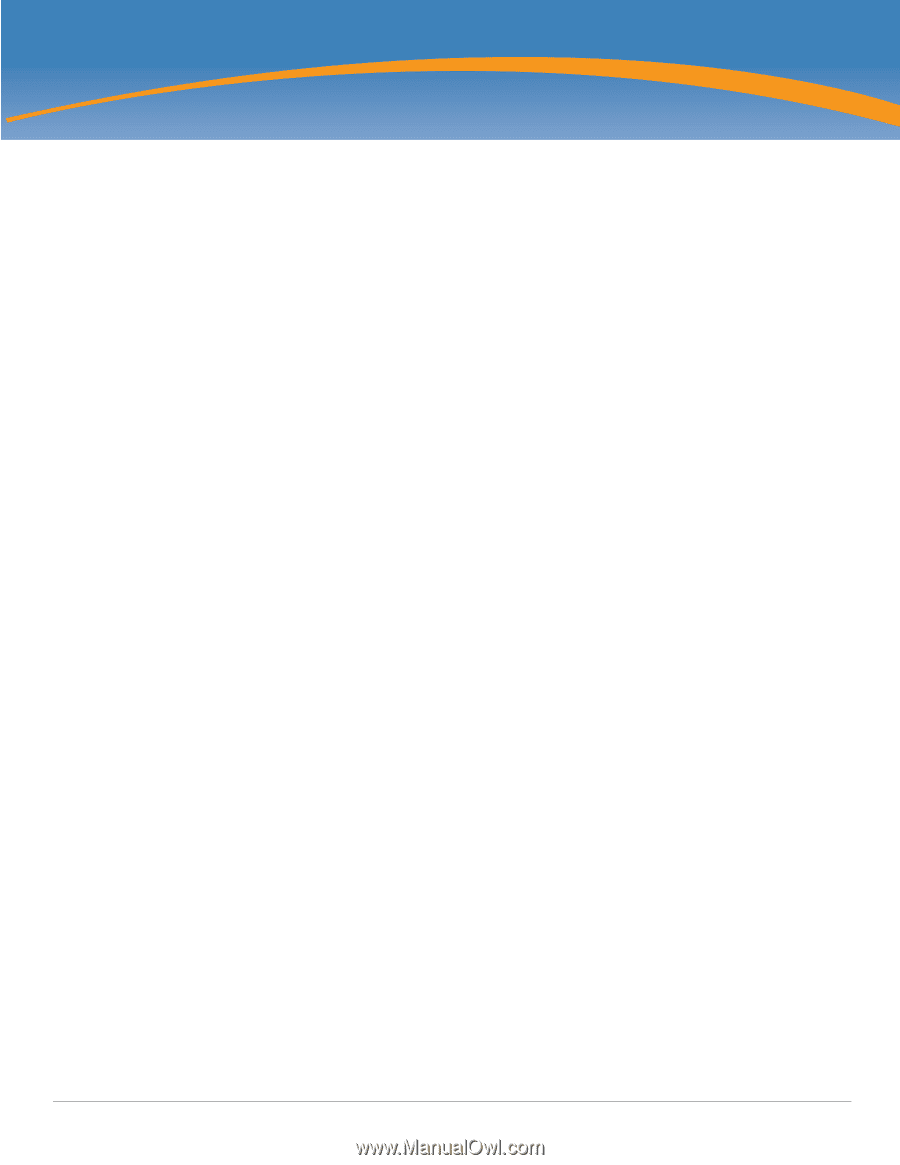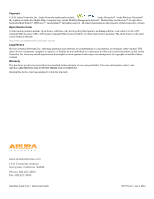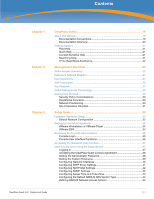ClearPass Guest 3.9
|
Deployment Guide
|
3
Contents
Chapter 1
ClearPass Guest
....................................................................................
19
About this Manual
................................................................................................
19
Documentation Conventions
.........................................................................
19
Documentation Overview
..............................................................................
20
Getting Support
...................................................................................................
21
Field Help
......................................................................................................
21
Quick Help
....................................................................................................
21
Context-Sensitive Help
.................................................................................
21
Searching Help
..............................................................................................
21
If You Need More Assistance
........................................................................
22
Chapter 2
Management Overview
.........................................................................
23
Visitor Access Scenarios
.....................................................................................
23
Reference Network Diagram
...............................................................................
24
Key Interactions
...................................................................................................
24
AAA Framework
...................................................................................................
25
Key Features
........................................................................................................
27
Visitor Management Terminology
........................................................................
29
Deployment Process
...........................................................................................
30
Security Policy Considerations
.....................................................................
30
Operational Concerns
...................................................................................
30
Network Provisioning
....................................................................................
30
Site Preparation Checklist
.............................................................................
31
Chapter 3
Setup Guide
............................................................................................
33
Hardware Appliance Setup
..................................................................................
33
Default Network Configuration
......................................................................
33
Setting Up the Virtual Appliance
..........................................................................
34
VMware Workstation or VMware Player
.......................................................
34
VMware ESXi
.................................................................................................
34
Accessing the Console User Interface
................................................................
35
Console Login
...............................................................................................
35
Console User Interface Functions
.................................................................
36
Accessing the Graphical User Interface
..............................................................
37
Initial Configuraton Using the Setup Wizard
.......................................................
37
Logging In
.....................................................................................................
37
Accepting the ClearPass Guest License Agreement
....................................
38
Setting the Administrator Password
.............................................................
38
Setting the System Hostname
......................................................................
39
Configuring Network Interfaces
....................................................................
40
Configuring HTTP Proxy Settings
.................................................................
41
Configuring SMTP Mail Settings
...................................................................
42
Configuring SNMP Settings
..........................................................................
42
Configuring Server Time and Time Zone
......................................................
43
Configuring the Default RADIUS NAS Vendor Type
.....................................
44
Defining RADIUS Network Access Servers
..................................................
44