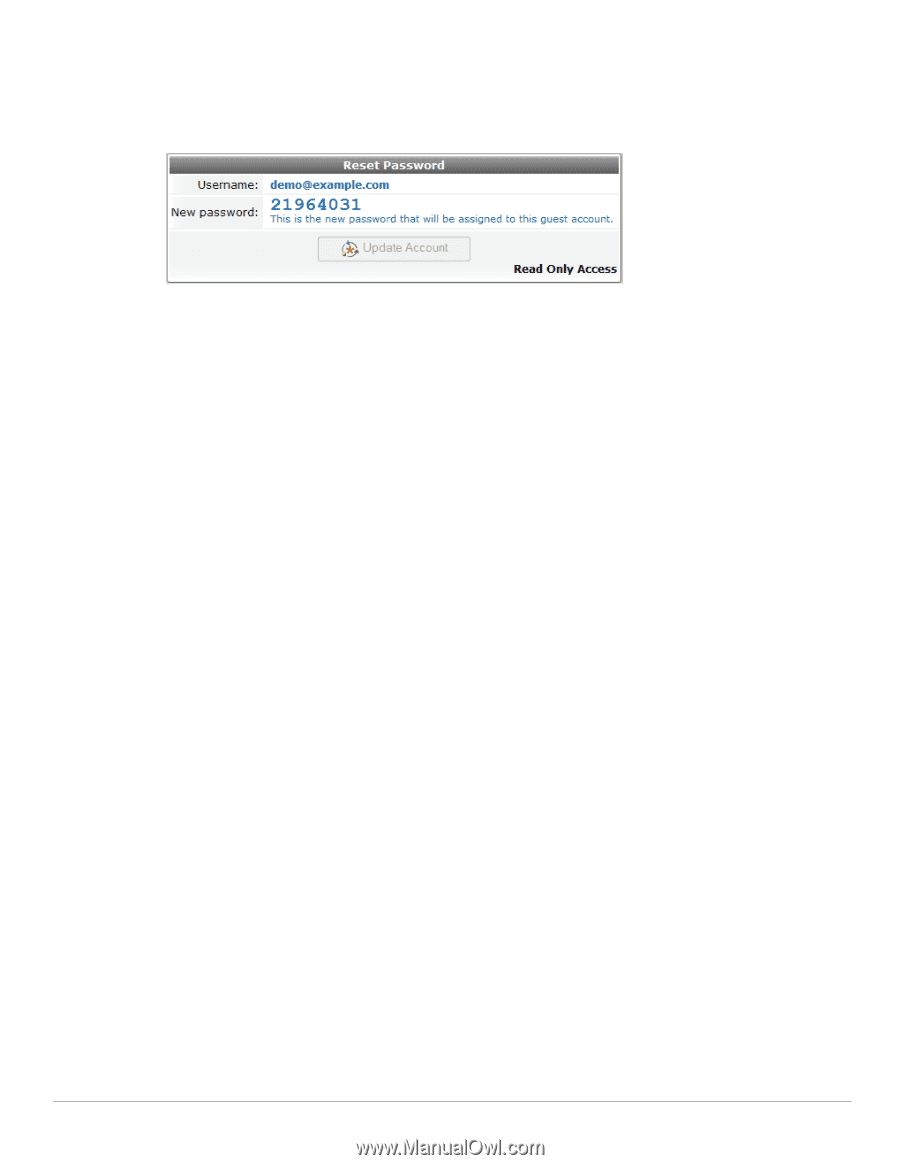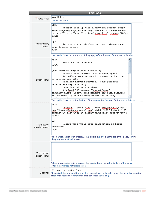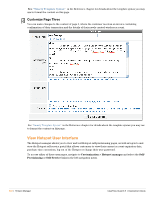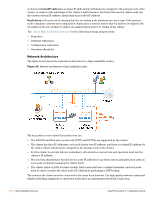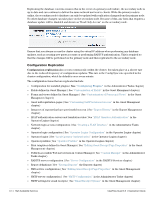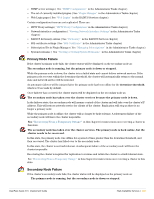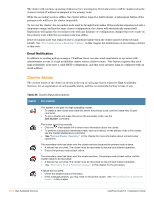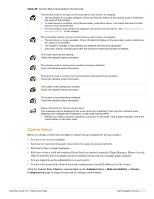Dell PowerConnect W Clearpass 100 Software 3.9 Deployment Guide - Page 428
Configuration Replication, Configuring Plugins
 |
View all Dell PowerConnect W Clearpass 100 Software manuals
Add to My Manuals
Save this manual to your list of manuals |
Page 428 highlights
Replicating the database contents ensures that in the event of a primary node failure, the secondary node is up to date and can continue to deliver the same network services to clients. While the primary node is online, the secondary node's database can only be updated with replication changes from the primary node. No other database changes can take place on the secondary node. Because of this, any form that requires a database update will be disabled and shown as "Read Only Access" on the secondary node. Ensure that you always access the cluster using the virtual IP address when performing any database updates, such as creating new guest accounts or performing RADIUS authentication. This is required so that the changes will be performed on the primary node and then replicated to the secondary node. Configuration Replication Configuration replication also occurs continuously within the cluster, but takes place at a slower rate due to the reduced frequency of configuration updates. This rate is the Config Sync rate specified in the cluster configuration, which by default is once every minute. The configuration items that are replicated include: Configuration for installed plugins ( See "Configuring Plugins" in the Administrator Tasks chapter) Fields defined in Guest Manager ( See "Customization of Fields" in the Guest Managment chapter) Forms and views defined in Guest Manager ( See "Customization of Forms and Views" in the Guest Managment chapter) Guest self-registration pages ( See "Customizing Self Provisioned Access" in the Guest Managment chapter) Instances of reports that have previously been run ( See "Report History" in the Report Management chapter) LDAP authentication servers and translation rules ( See "LDAP Operator Authentication" in the Operator Logins chapter) Network login access configuration ( See "Creating a VLAN Interface" in the Administrator Tasks chapter) Operator login configuration ( See "Operator Logins Configuration" in the Operator Logins chapter) Operator logins ( See "Local Operator Authentication" in the Operator Logins chapter) Operator profiles ( See "Operator Profiles" in the Operator Logins chapter) Print templates defined in Guest Manager ( See "Editing Guest Receipt Page Properties" in the Guest Management chapter) Publicly-accessible Web server items in Content Manager ( See "Content Manager" in the Administrator Tasks chapter) RADIUS server configuration ( See "Server Configuration" in the RADIUS Services chapter) Report definitions ( See "Viewing Reports" the Reports chapter) SMS service configuration ( See "Editing Guest Receipt Page Properties" in the Guest Management chapter) SMTP server configuration ( See "SMTP Configuration" in the Administrator Tasks chapter) SMTP settings for email receipts ( See "Email Receipt Options" in the Guest Management chapter) 428 | High Availability Services ClearPass Guest 3.9 | Deployment Guide