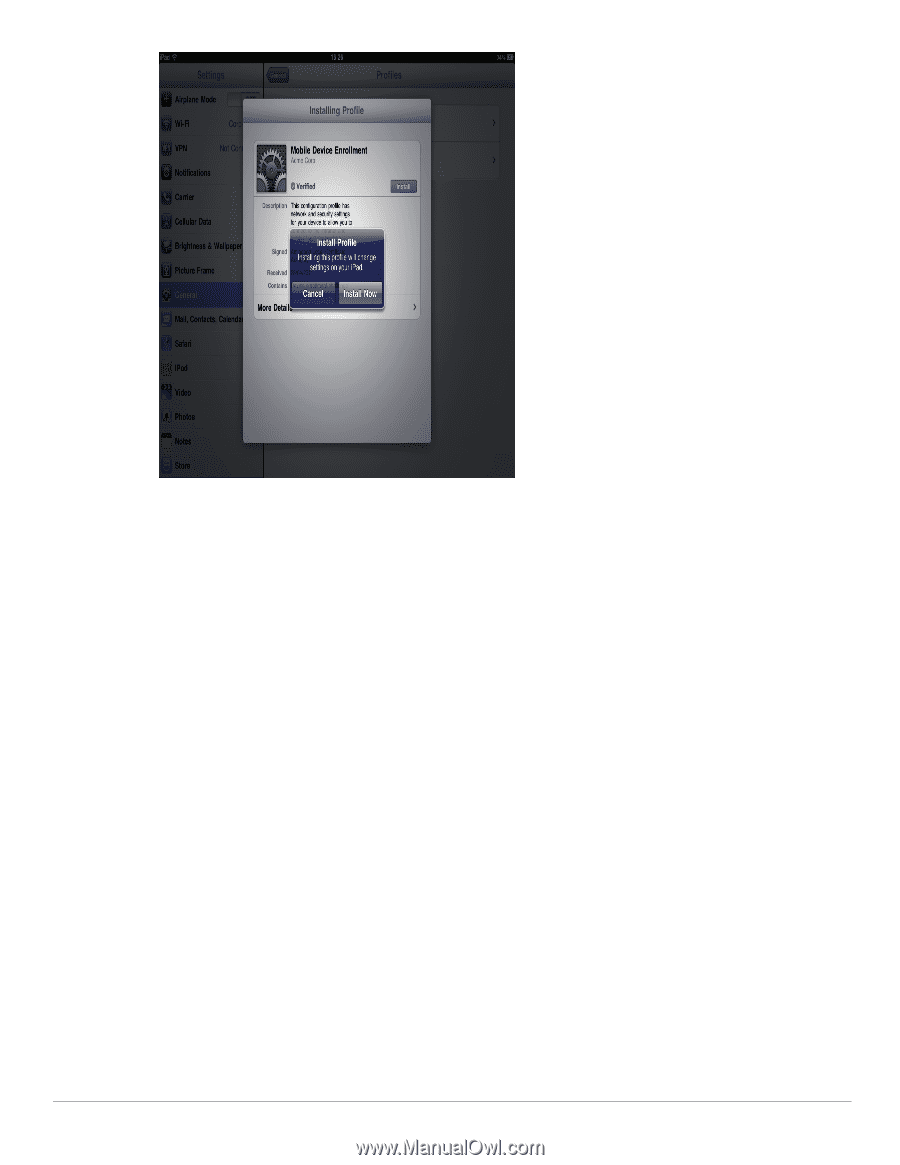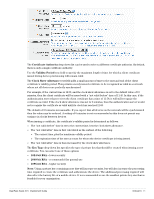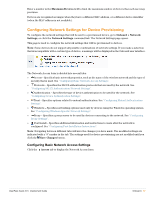Dell PowerConnect W Clearpass 100 Software 3.9 Deployment Guide - Page 94
Configuring Provisioning Settings for Mac OS X, Windows, and Android Devices, Profile Signing
 |
View all Dell PowerConnect W Clearpass 100 Software manuals
Add to My Manuals
Save this manual to your list of manuals |
Page 94 highlights
Select one of the following options in the Profile Security drop-down list to control how a device provisioning profile may be removed: Always allow removal - The user may remove the device provisioning profile at any time, which will also remove the associated device configuration and unique device credentials. Remove only with authorization - The user may remove the device provisioning profile if they also provide a password. The administrator must specify the password in the "Removal Password" and "Confirm Removal Password" fields. Never allow removal - The user cannot remove the device provisioning profile. This option should be used with caution, as the only way to remove the profile is to reset the device to factory defaults, and destroy all data on the device. Use the Profile Signing text field to specify the display name of the certificate used to sign the configuration profile. This certificate will be automatically created by the certificate authority, and appears as the "Signed" field on the device when the user authorizes the device provisioning. Mark the Change the profile ID check box to change the unique value associated with the configuration profile. This value is used to identify the configuration settings as being from a particular source, and should be globally unique. When an iOS device receives a new configuration profile that has the same profile ID as an existing profile, the existing profile will be replaced with the new profile. Note: Changing the profile ID will affect any device that has already been provisioned with the existing profile ID. The default value is automatically generated and is globally unique. You should only change this value during initial configuration of device provisioning. Configuring Provisioning Settings for Mac OS X, Windows, and Android Devices The fourth part of the Device Provisioning Settings form is used to specify provisioning settings related to Onboard-capable devices. 94 | Onboard ClearPass Guest 3.9 | Deployment Guide