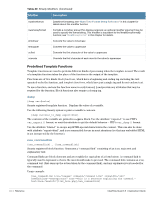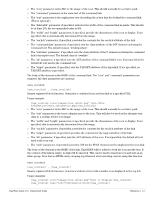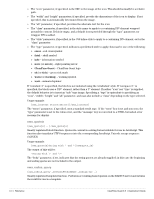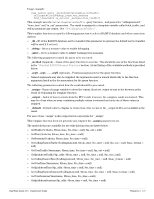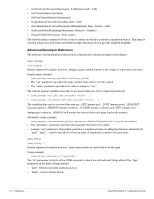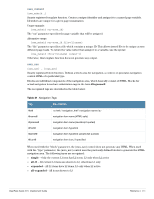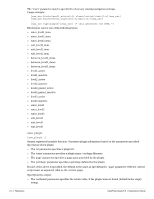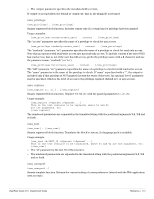Dell PowerConnect W Clearpass 100 Software 3.9 Deployment Guide - Page 448
nwa_quotejs, nwa_radius_query, error, fatal, arrow, ClearPass Guest, warning
 |
View all Dell PowerConnect W Clearpass 100 Software manuals
Add to My Manuals
Save this manual to your list of manuals |
Page 448 highlights
The "icon" parameter, if specified, is the SRC to the image of the icon. This should normally be a relative path. The "width" and "height" parameters, if specified, provide the dimensions of the icon to display. If not specified, this is automatically determined from the image. The "alt" parameter, if specified, provides the alternate text for the icon. The "class" parameter, if specified, is the style name to apply to a containing DIV element wrapped around the content. If this is empty, and a default is not provided through the "type" parameter, no wrapper DIV is added. The "style" parameter, if specified, is the CSS inline style to apply to a containing DIV element, as for the "class" parameter. The "type" parameter, if specified, indicates a predefined style to apply; this may be one of the following: error - red cross symbol fatal - skull symbol info - information symbol note (or arrow) - right-pointing arrow ClearPass Guest - ClearPass Guest logo ok (or tick) - green tick mark warn (or warning) - warning symbol wait - animated spinner If "noindent=1" is specified, the block is not indented using the 'nwaIndent' style. If "novspace=1" is specified, the block uses a 'DIV' element, rather than a 'P' element. If neither "icon" nor "type" is supplied, the default behavior is to insert an "info" type image. Specifying a "type" is equivalent to specifying an "icon", "width", "height" and "alt" parameter, and may also include a "class" depending on the type selected. Usage example: {nwa_icontext struct=$error}{/nwa_icontext} The "struct" parameter, if specified, uses a standard result type. If the "error" key is set and non-zero, the "type" parameter is set to the value error, and the "message" key is converted to a HTML formatted error message for display. nwa_quotejs {nwa_quotejs} ... {/nwa_quotejs} Smarty registered block function. Quotes its content in a string format suitable for use in JavaScript. This function also translates UTF-8 sequences into the corresponding JavaScript Unicode escape sequence (\uXXXX) Usage example: {nwa_quotejs}String with ' and "{/nwaquote_js} The output of this will be: 'String with \' and \"' The "body" parameter, if set, indicates that the string quotes are already supplied; in this case the beginning and ending quotes are not included in the output. nwa_radius_query {nwa_radius_query _method=MethodName _assign=var ...} Smarty registered template function. Performs accounting-based queries on the RADIUS server and returns the result for use in a template. 448 | Reference ClearPass Guest 3.9 | Deployment Guide