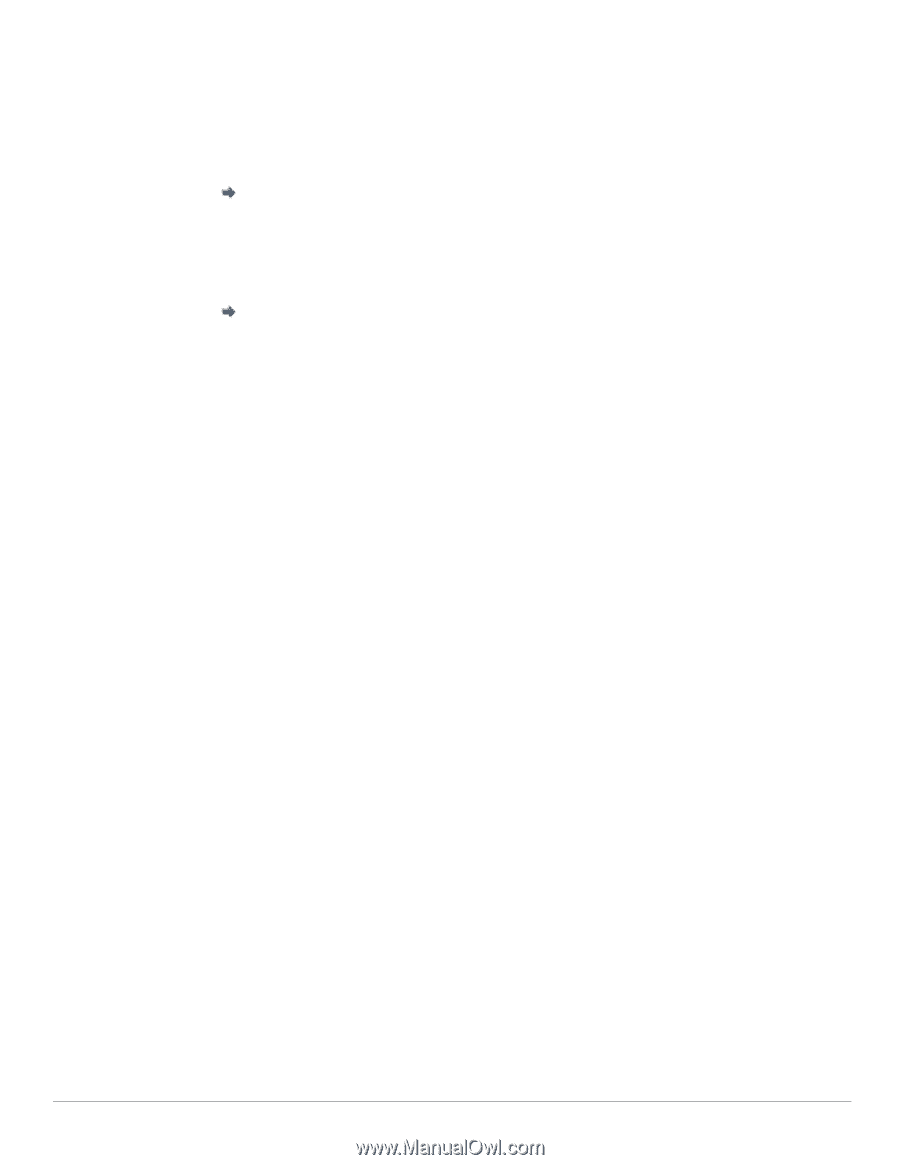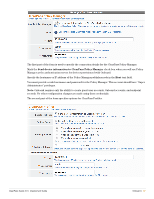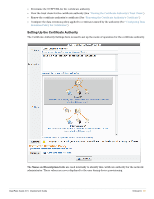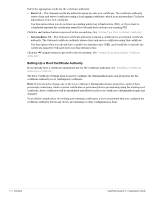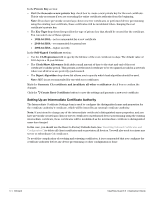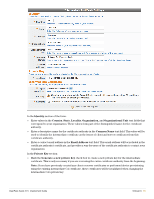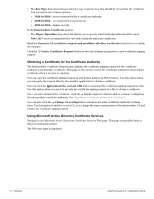Dell PowerConnect W Clearpass 100 Software 3.9 Deployment Guide - Page 70
Setting Up a Root Certificate Authority, Root CA, Intermediate CA
 |
View all Dell PowerConnect W Clearpass 100 Software manuals
Add to My Manuals
Save this manual to your list of manuals |
Page 70 highlights
Select the appropriate mode for the certificate authority: Root CA - The Onboard certificate authority issues its own root certificate. The certificate authority issues client and server certificates using a local signing certificate, which is an intermediate CA that is subordinate to the root certificate. Use this option when you do not have an existing public-key infrastructure (PKI), or if you want to completely separate the certificates issued for Onboard devices from your existing PKI. Click the Continue button to proceed to the second step. See "Setting Up a Root Certificate Authority". Intermediate CA - The Onboard certificate authority is issued a certificate by an external certificate authority. The Onboard certificate authority issues client and server certificates using this certificate. Use this option when you already have a public-key infrastructure (PKI), and would like to include the certificate issued for Onboard devices in that infrastructure. Click the Continue button to proceed to the second step. See "Setting Up an Intermediate Certificate Authority". Setting Up a Root Certificate Authority If you already have a certificate and private key for the certificate authority, see "Installing a Certificate Authority's Certificate". The Root Certificate Settings form is used to configure the distinguished name and properties for the certificate authority's root (self-signed) certificate. Note: If you intend to change any of the root certificate's distinguished name properties, and you have previously created any client or server certificates or performed device provisioning using the existing root certificate, these certificates will be invalidated and deleted as the root certificate's distinguished name has changed. To avoid the complication of revoking and reissuing certificates, it is recommended that you configure the certificate authority before any device provisioning or other configuration is done. 70 | Onboard ClearPass Guest 3.9 | Deployment Guide