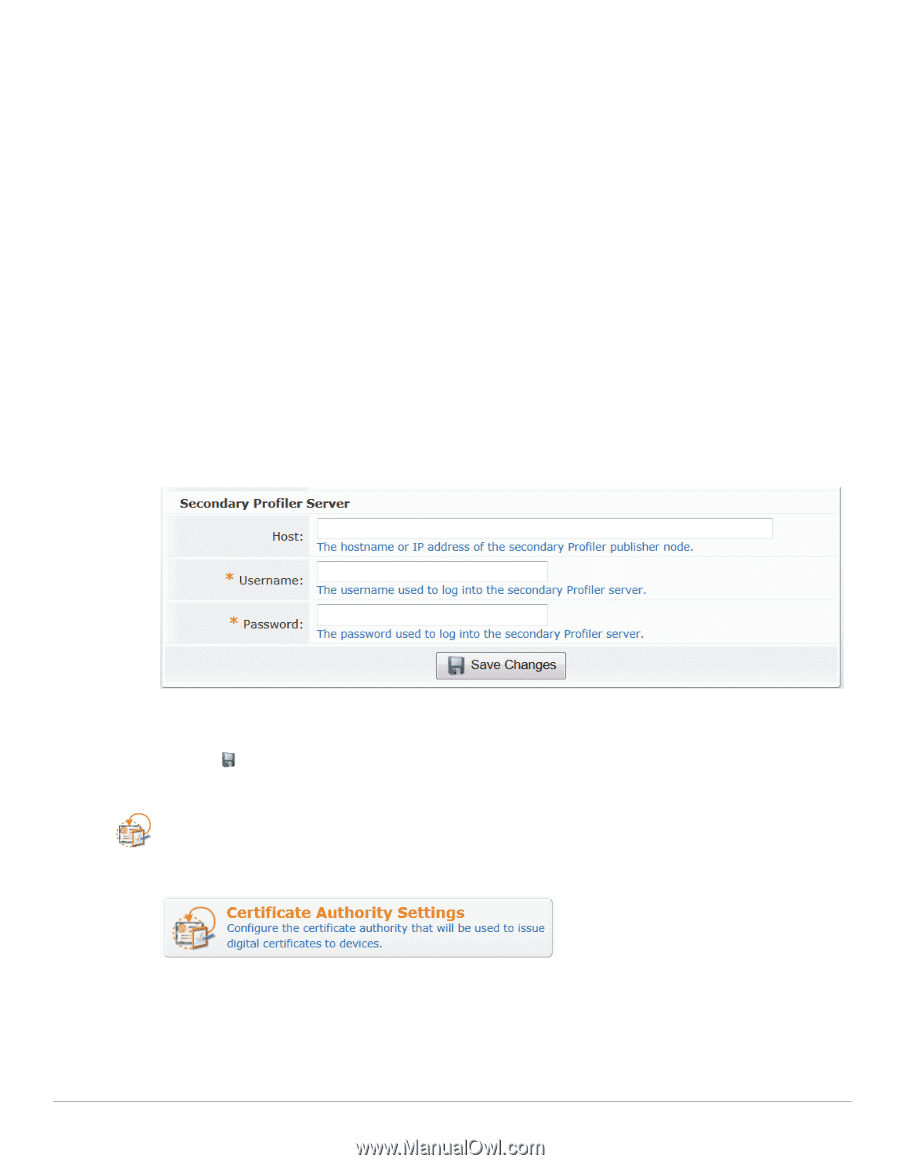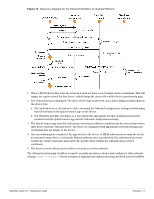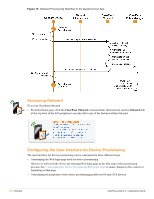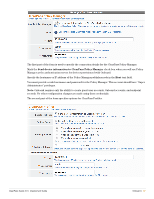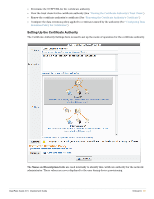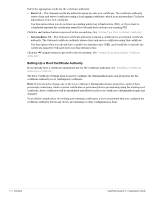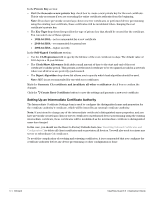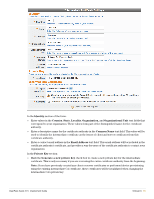Dell PowerConnect W Clearpass 100 Software 3.9 Deployment Guide - Page 68
Configuring the Certificate Authority, Onboard > Certificate Authority Settings
 |
View all Dell PowerConnect W Clearpass 100 Software manuals
Add to My Manuals
Save this manual to your list of manuals |
Page 68 highlights
Mark the Send device information to ClearPass Profiler check box when you will use Profiler to collect device information. Select the events of interest in the Profiling Events checklist: When client requests a guest-facing page - Device information is sent to Profiler as soon as a guestfacing page (such as a Web login page, guest self-registration page, or device provisioning captive portal page) is requested. Note: Selecting this option may collect information about devices that are not actively using the network, i.e. devices that are not logged in. When client registers a guest account - Device information is sent to Profiler when a guest selfregistration form is completed and a guest account is created or updated. When client submits a Web login form - Device information is sent to Profiler when a Web login form is submitted, indicating a login attempt has been made. When client provisions a device - Device information is sent to Profiler when a valid device provisioning request has been received. The Profiling Interval text field may be used to limit the rate of repeated updates for the same client. This option can be used to reduce the load on the Profiler server, especially if the "When client requests a guestfacing page" profiling event is enabled. A primary Profiler server must be configured. Specify the hostname or IP address of the Profiler server in the Host text field. You must also provide a valid username and password for the Profiler. A secondary Profiler server may also be configured. This server will be used if the primary Profiler server is unreachable. Click the Save Changes button to apply the new configuration settings. Configuring the Certificate Authority To configure certificate authority settings, Navigate to Onboard > Certificate Authority Settings, or click the Certificate Authority Settings command link. The Certificate Authority Settings form opens. This page is used to configure the Onboard certificate authority and to perform maintenance tasks for the CA.: Set up a root or intermediate certificate authority (See "Setting Up the Certificate Authority") 68 | Onboard ClearPass Guest 3.9 | Deployment Guide