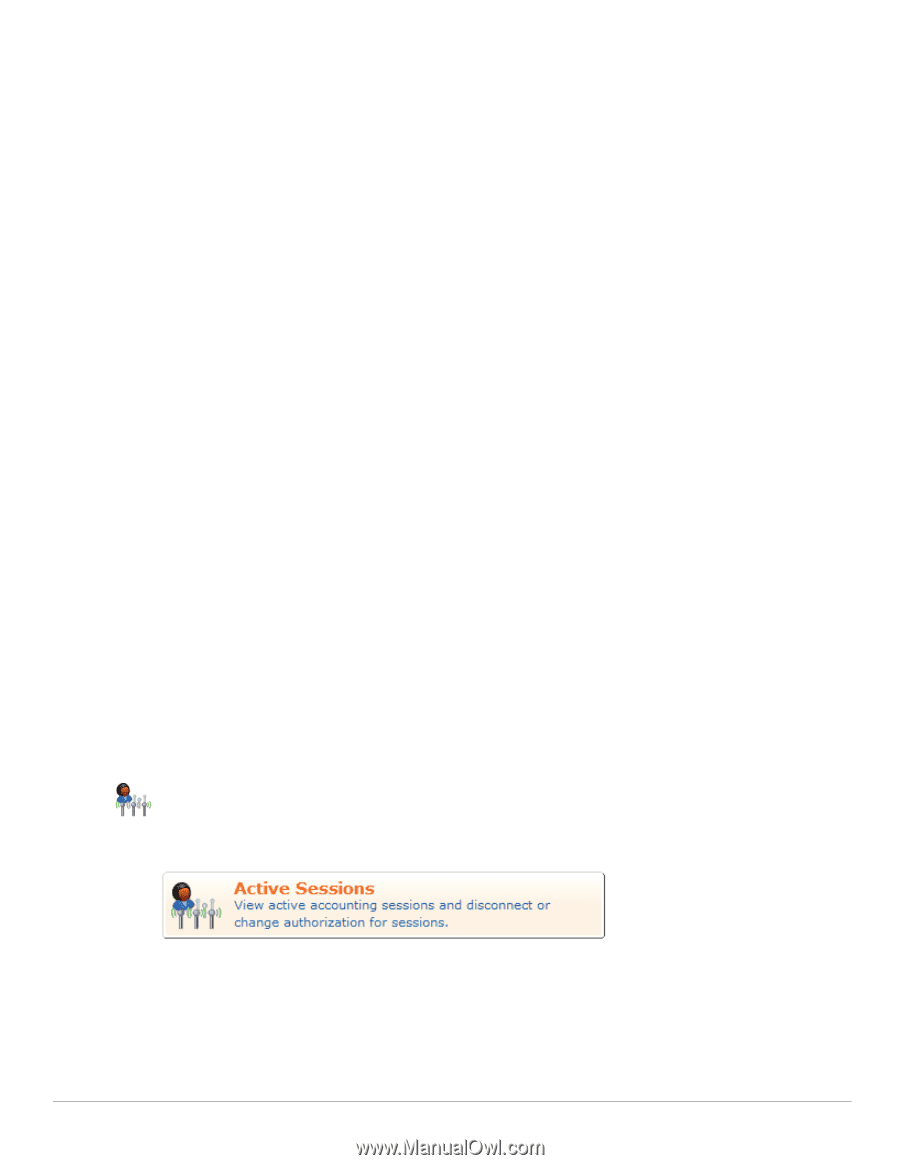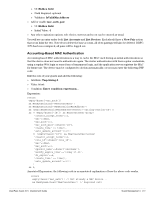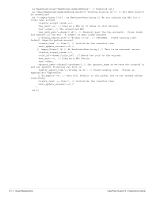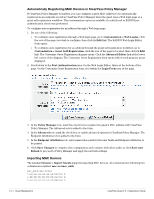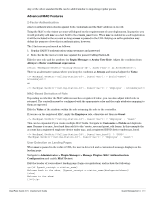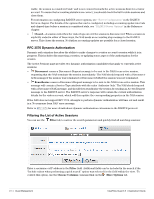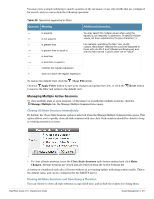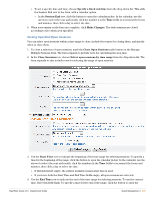Dell PowerConnect W Clearpass 100 Software 3.9 Deployment Guide - Page 294
Click-Through Login s, Active Sessions Management
 |
View all Dell PowerConnect W Clearpass 100 Software manuals
Add to My Manuals
Save this manual to your list of manuals |
Page 294 highlights
For debugging purposes, include the following to see all the fields available: {dump var=$guest_receipt export=html} Click-Through Login Pages A click-through login page will present a splash or terms screen to the guest, yet still provide MAC-auth style seamless authentication. Under this scenario, you could have people create an account, with a paired MAC, yet still have them click the terms and conditions on every new connection. Disable MAC authentication on the controller. Navigate to Administrator > Plugin Manager > Manage Plugins: MAC Authentication: Configuration and enable MAC Detect. Create a Web Login Authentication: Anonymous Anonymous User: _mac (_mac is a special secret value) Pre-Auth Check: Local Terms: Require a Terms and Conditions confirmation Set the Web login as your landing page and test. Using a registered device the 'Log In' button should be enabled, otherwise it will be disabled. You may also want to add a message so visitors get some direction. {if $guest_receipt.u.username} {if $guest_receipt.u.visitor_name} Welcome back, {$guest_receipt.u.visitor_name|htmlspecialchars}! {else} Welcome back. {/if} Please accept the terms before proceeding. {else} You need to register... {/if} You can hide the login form by having the final line of the header be: {if !$guest_receipt.u.username}{/if} and the first line of the footer be: {if !$guest_receipt.u.username}{/if} Active Sessions Management The RADIUS server maintains a list of active visitor sessions. If your NAS equipment has RFC 3576 support, the RADIUS dynamic authorization extensions allow you to disconnect or modify an active session. To view and manage active sessions for the RADIUS server, go to Guests > Active Sessions. The Active Sessions list opens. You can use this list to modify, disconnect or reauthorize, or send SMS notifications for active visitor sessions; manage multiple sessions; or customize the list to include additional fields. 294 | Guest Management ClearPass Guest 3.9 | Deployment Guide