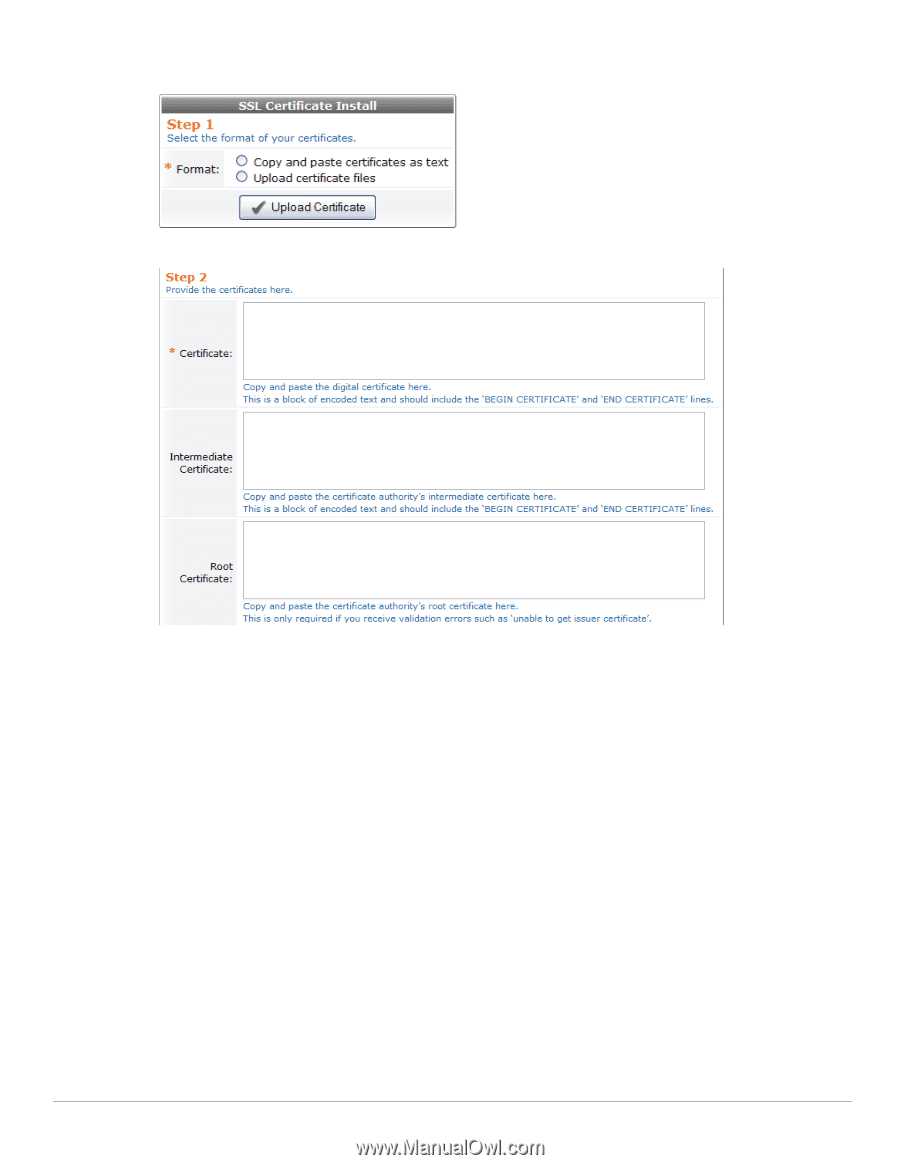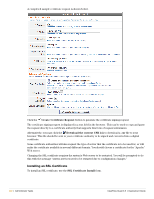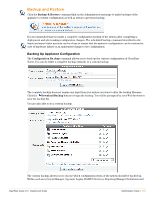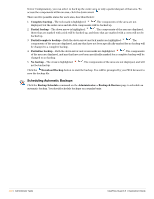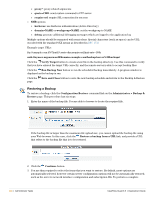Dell PowerConnect W Clearpass 100 Software 3.9 Deployment Guide - Page 381
Certificate, Intermediate Certificate, Root Certificate, trusted root
 |
View all Dell PowerConnect W Clearpass 100 Software manuals
Add to My Manuals
Save this manual to your list of manuals |
Page 381 highlights
The process for installing an SSL certificate has been simplified. In the first step, select whether you will be copying and pasting the certificate as plain text, or uploading the certificate from a file. In the second step, you must provide between one and three items of information: The Certificate field must contain the digital certificate. This can be a file containing a base-64 representation of the certificate, or it can be a block of text that contains the certificate. Your certificate authority will provide this certificate to you. If required, select the Apache format to ensure that you receive the certificate in the correct format (PEM, or a base-64 encoded version of the certificate). When copying and pasting a certificate, ensure that you include the beginning and ending lines of the certificate; these are -----BEGIN CERTIFICATE----- and -----END CERTIFICATE-----. The Intermediate Certificate is optional, but is typically required for many public certificate authorities. The reason for this is that the certificate authority's root certificate is not used to sign your certificate directly; rather, the root certificate is used to issue one or more intermediate certificates, which are then used to sign the issued certificates. Your certificate authority will provide this certificate to you. Check your certificate authority's "How To" instructions for details on obtaining the intermediate certificate. Often, it is available from the same page where you downloaded your certificate. The Root Certificate is optional, and is not required for many public certificate authorities. When you install your server's certificate, the certificate and its issuing intermediate certificate will be verified against a list of trusted root certificates, many of which are pre-installed. You will need to provide a root certificate only if you receive a validation error when attempting to install your certificate. This validation error is typically displayed as a message that includes the statement "unable to get local issuer certificate". ClearPass Guest 3.9 | Deployment Guide Administrator Tasks | 381